
|
Full-text Search |
Scroll |
Right-clicking on the Full-text Search object opens a context menu.
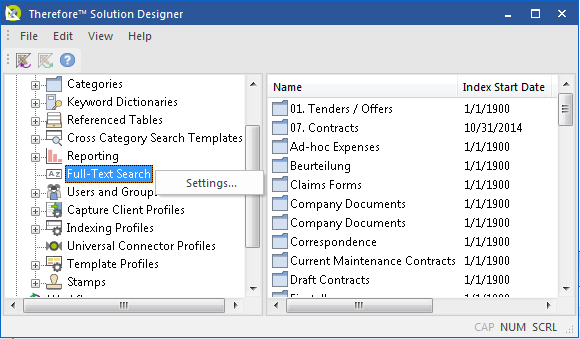
Settings...
Opens the Settings dialog.
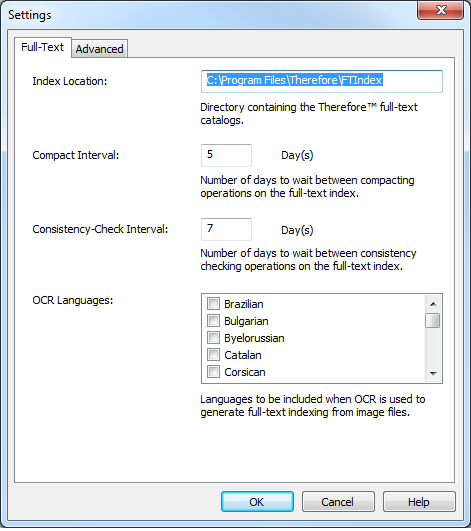
Index Location
Directory containing the Thereforeā¢ full-text catalogs.
Compact Interval
Number of days to wait between compacting operations on the full-text index.
Consistency-check Interval
Number of days to wait between checking the consistency between the full-text index and the Thereforeā¢ database. If any inconsistencies are found, then the record will be deleted or added the queue for indexing, as required.
OCR Languages
Languages to be included when OCR is used to generate full-text indexing from image files. By default all image-only PDFs and TIF files will be processed, but JPG, GIF, PNG, BMP and JPEG2000 formats are also supported and can be selected under the Advanced settings.
