
|
Send Document |
Scroll |
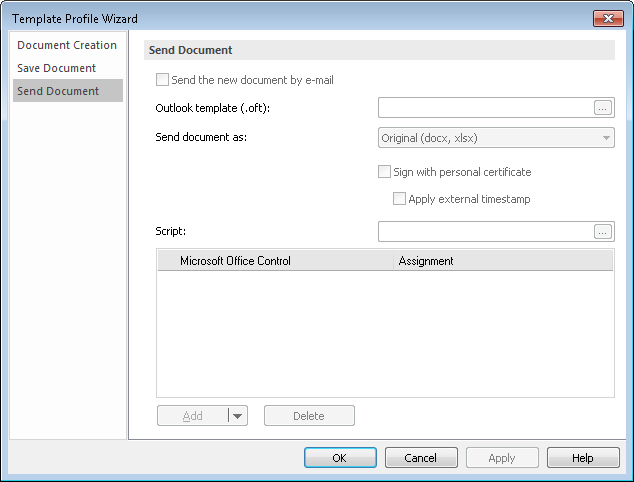
Send the new document by e-mail
If this box is checked, the new document will open in the e-mail client after it is saved. The document will be automatically attached to the new email.
Outlook template (.oft)
The template needed to create the email.
Send document as
The document will be sent in the chosen format.
Script
A script can be created which will be executed before the execution of the field assignments. This script can also contain functions that can be called from the assignments. Clicking on Objects... will open a window with some predefined objects.
Microsoft Office Control/Assignment
Here you can use the drop-down box to assign the index data fields from the chosen category or case definition to the available Office controls for sending the new document by e-mail.
Add Assignment
Additional assignments for Office controls can be added to the profile.
| Add “To” Assignment |
| Adds a “To” (recipient) assignment. |
| Add “CC” Assignment |
| Adds a “CC” (Carbon Copy) assignment. |
| Add “BCC” Assignment |
| Adds a “BCC” (Blind Carbon Copy) assignment. |
| Add “Subject” Assignment |
| Adds an assignment to fill in the subject of the e-mail. |
| Add “Body” Assignment |
| Adds an assignment to fill in the body of the e-mail. |
| Allows the e-mail to be sent from a different account to the default. |
Delete
Delete the selected assignment.
