
|
Advanced |
Scroll |
The Advanced tab allows modification of additional high-level settings in a single, central location.
To access the advanced settings, right-click on he Thereforeā¢ root node, click 'Settings', and select the 'Advanced' tab.
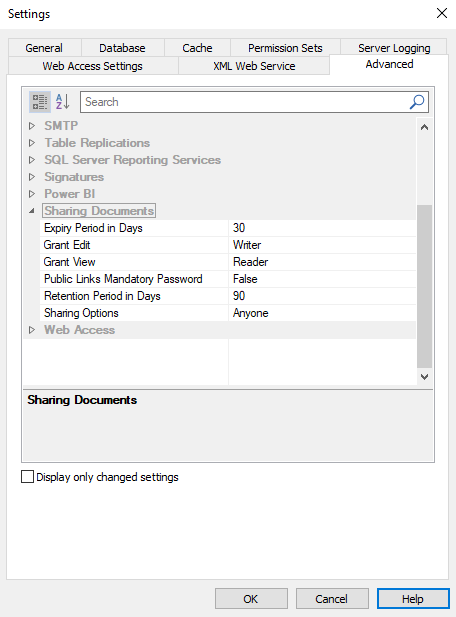
Search
Perform a text search on the setting names. (Note: names are all in English. However, if a setting is selected, then description is displayed in the configured UI language).
Security
Allowed Extensions
Specify a list of file extensions to allow users to save them into Thereforeā¢. If this setting is used, the list under 'Blocked extensions' is ignored. Extensions that are blocked server-wide cannot be allowed.
Blocked Extensions
By default, this setting shows a list of extensions that are blocked server-wide. If additional extensions should be blocked they need to be added to this list in addition to the extensions that are blocked server-wide.
Sharing Documents
Please refer to the following page for more information on the advanced settings concerning document sharing.
Reference: Sharing Documents Advanced Settings
Display only changed settings (checkbox)
Only settings that differ from their default values are displayed.
Disable 'Forgot Password'
Allows Administrators to enable or disable this method of password recovery for users.
For information on a certain setting, select it to display information in the pane below the list.
|
Changes to advanced settings generally require the Thereforeā¢ Server Service to be restarted before they will be active. |

