
|
General |
Scroll |
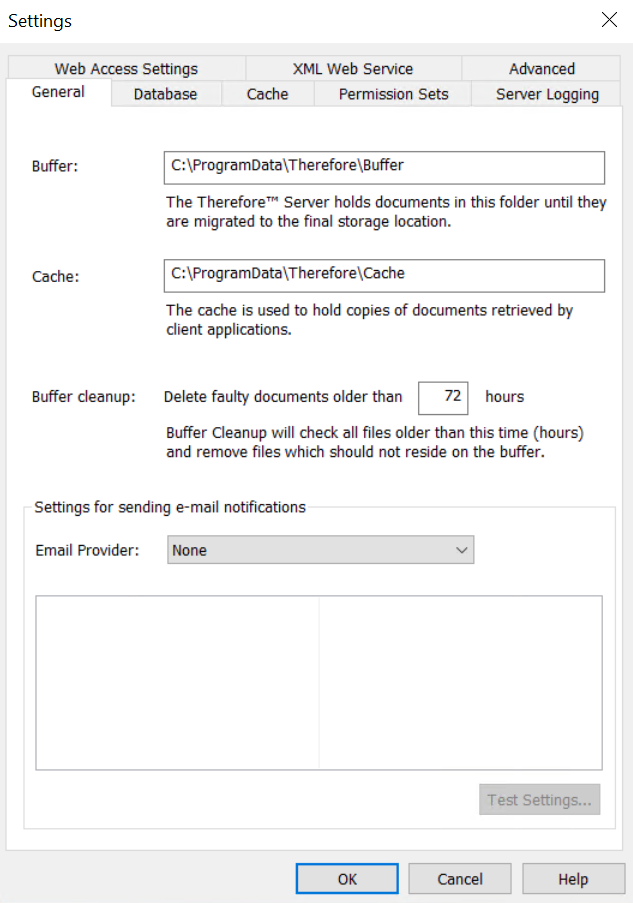
Buffer
The location of the Thereforeā¢ Buffer directory.
Cache
The location of the cache folder.
Buffer Cleanup
Checks all files older than this time (hours) and remove files which should not reside on the buffer.
Email Provider
The Thereforeā¢ server will use this e-mail provider for sending e-mails (e.g. workflow notifications). Select a provider from the drop-down menu to authenticate.
By default the port number used is 25, but this can be set manually be specifying the port number after the server IP or name (e.g. 127.0.0.1:49).
The following providers are supported:
SMTP
SMTP (SASL XOAUTH2)
Exchange Online (as Application)
Exchange Online (as User)
Gmail
Test Settings...
Send a test e-mail.
|
Note: E-mails from the Thereforeā¢ system may have failed to send. Users may have seen error messages in the Thereforeā¢ Solution Designer when trying to send a test e-mail. This happened only to customers who had configured Thereforeā¢ to send e-mails from a custom e-mail address (by changing the āSMTP senderā in Thereforeā¢ Solution Designer settings) rather than the default one (tenantname@thereforeonline.com).
Due to changes in security policy, changing the āSMTP senderā field to a custom e-mail address is no longer allowed. To continue sending e-mails from the Thereforeā¢ system, two options are available: Ā 1.Use the default āSMTP senderā (tenantname@thereforeonline.com) to send e-mails. 2.Configure Thereforeā¢ to send e-mails using your own SMTP server. This can be configured in the Thereforeā¢ Solution Designer:
https://www.therefore.net/help/Online/en-us/sd_r_theobject_settings_general.html Ā If you want to use your own āFromā address (SMTP sender) Therefore recommends using your own SMTP server to send e-mails. This allows you to keep using your own custom āFromā e-mail address while maintaining full control of your e-mail domain and settings. |

