1.Click on the Role node under Access, and then in the role selection panel, select the roles that you want to compare; then right-click and select Compare Roles.
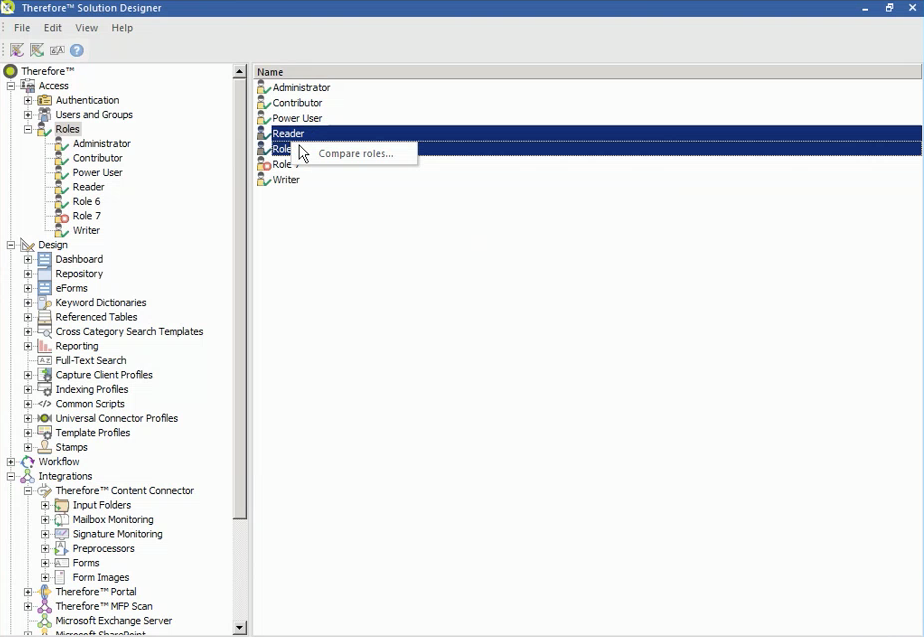
2.In the Compare Roles dialog, a table will be shown comparing the permission settings between the selected roles.
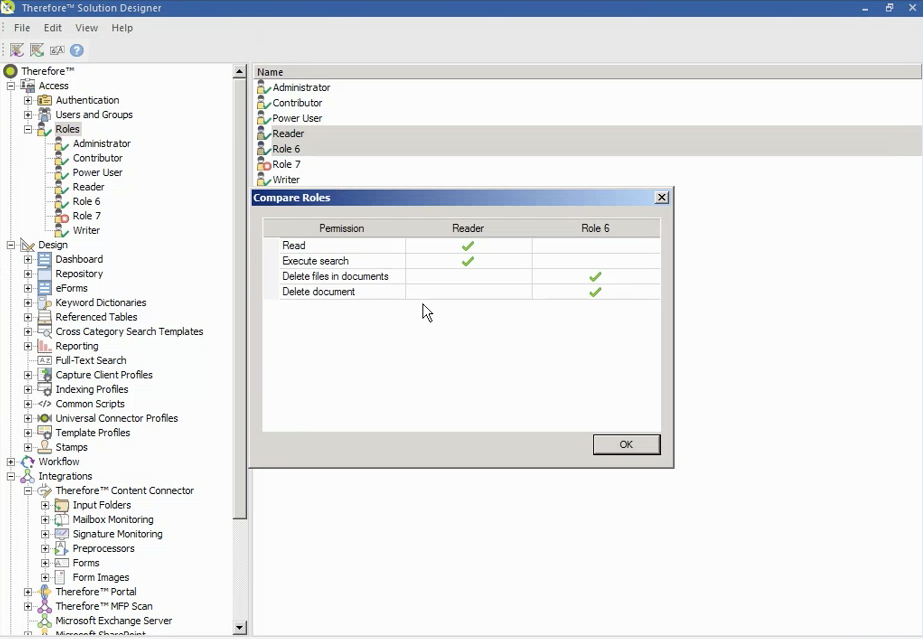
|
