 How do I set conditions to a role?
How do I set conditions to a role?
1.In the Role Assignment dialog, click the arrow button displayed next to the Conditions field; this will open up the Object and Functions dialog to define the condition.
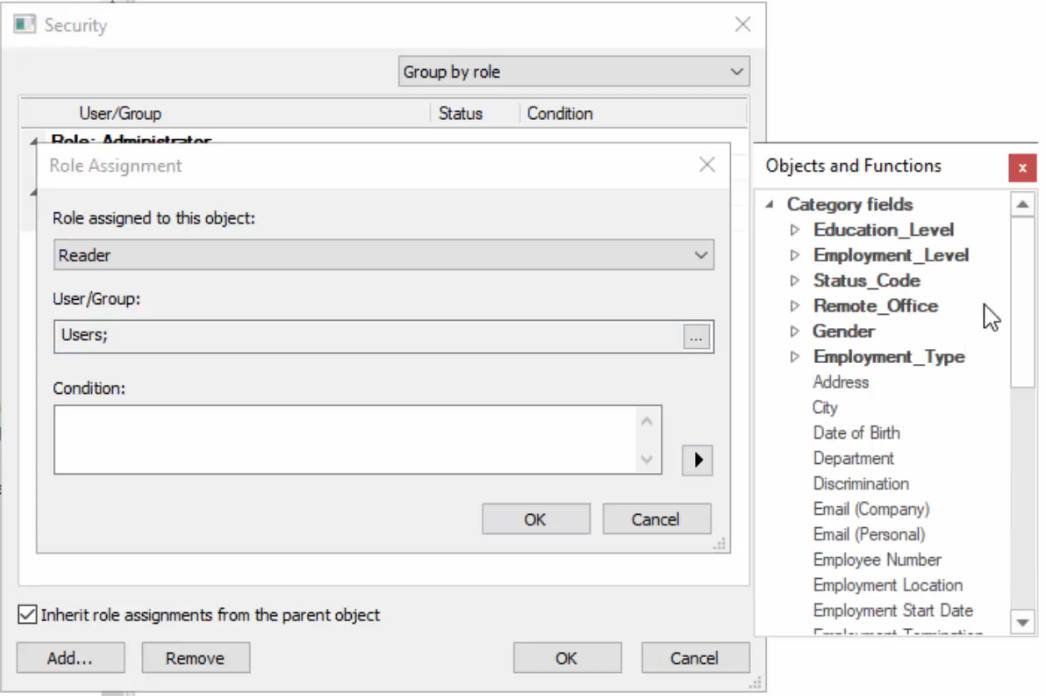
2.Once the condition has been defined, click OK.

|
Note: In this example, the condition compares a name on a document with a user, and an additional parameter (AND) ensures that only documents that are not confidential are displayed.
|
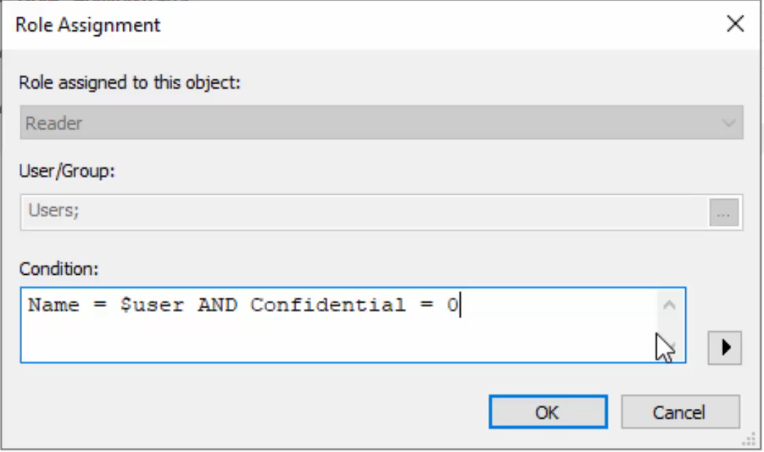
3.The configured condition will now be displayed beside the assigned user/group (underneath the relevant role).
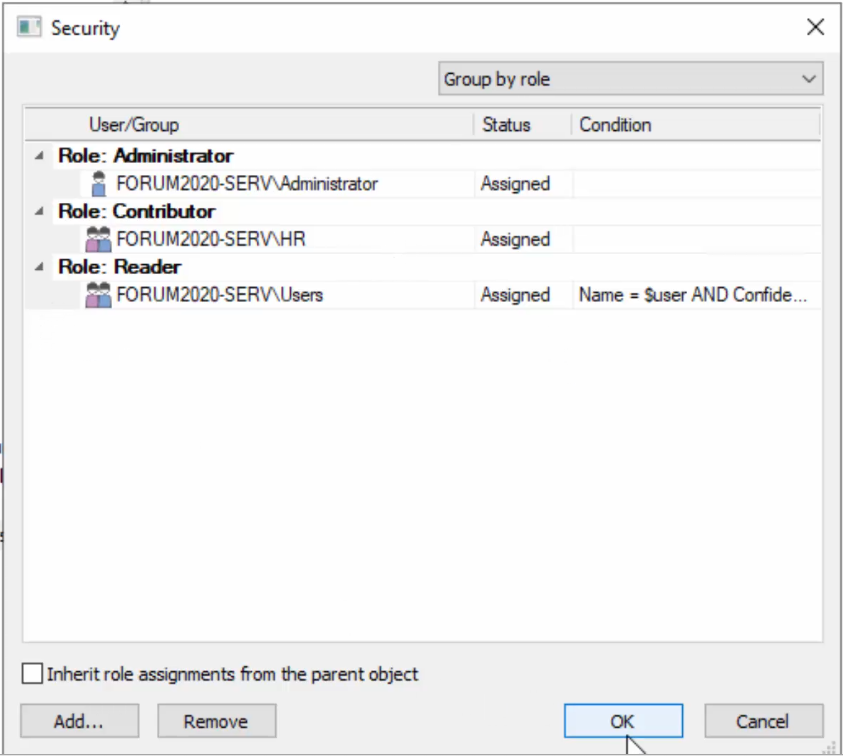
|
