Following configuration of a cloud storage drive, documents can be uploaded to a specific folder path (within the cloud storage drive) through a workflow.
1.Create a workflow that includes the Export Document task.
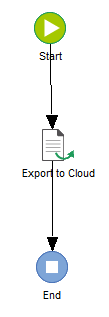
2.Configure the settings in the Export Task to include the cloud drive and the specific folder (in the cloud drive) to which the documents should be exported. In the drop-down list for Export to, select the configured cloud drive. Then, for Export to folder, enter the pathway of the folder to which the uploaded document will be exported. Under Export file name pattern, specify a naming convention used to export the document with a custom file name. Workflow and index data macros can also be used to create unique file names. Note that any invalid characters are automatically replaced with an underscore in the file name.
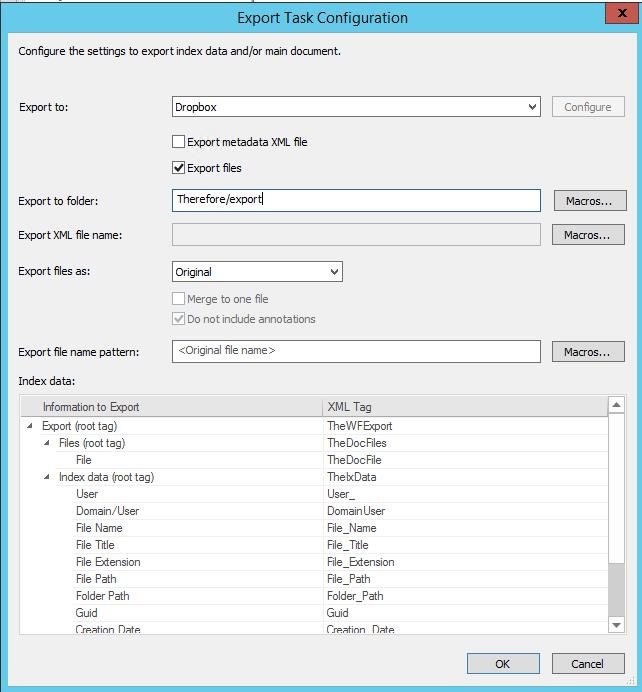
3.Documents within the attributed case or category can be uploaded to the cloud drive by starting the workflow configured in the first step.
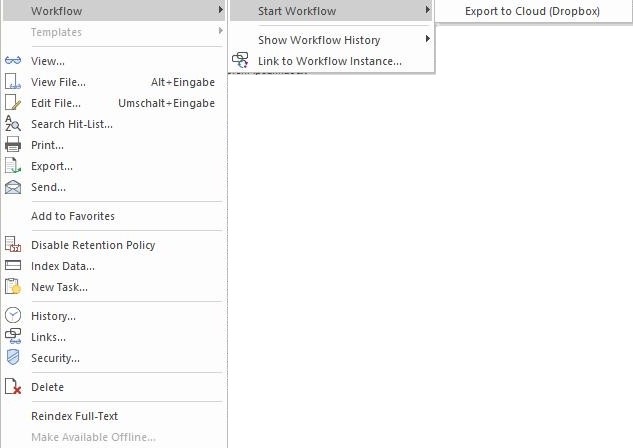
|

