 How do I configure Thereforeā¢ for user authentication via LDAP/SAMBA?
How do I configure Thereforeā¢ for user authentication via LDAP/SAMBA?
1.Right-click on the Thereforeā¢ object, select Settings and choose the Advanced tab. Then under Security scroll down to the setting called Active DS Mode. Set this to 1.
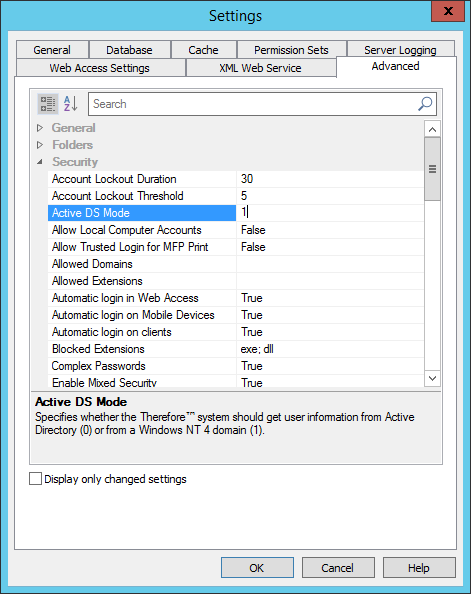

|
•The Thereforeā¢ Server must be in the same domain as the LDAP server and SAMBA is required to ensure communication to the server where Thereforeā¢ is installed.
•Active Directory domains will no longer work when this feature is active. |
|
