
|
Ribbon Menus |
Scroll |
The ribbon menus provide access to the main program functions. Double-clicking on the Home tab will collapse the menu but it can still be accessed via a single mouse click. A second double-click will restore it to its original state. Right-clicking on one of the icons in the ribbon menu opens a context menu.
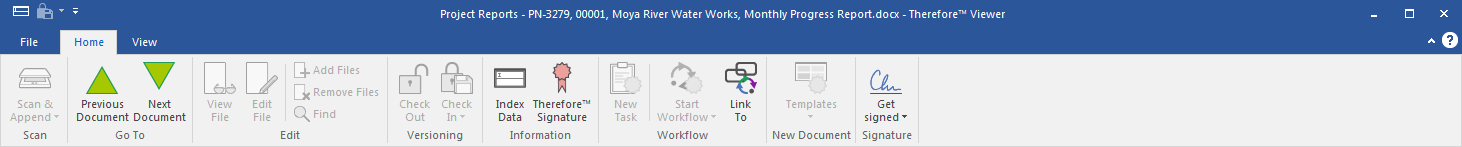
Add to Quick Access Toolbar
Adds the selected feature to the Quick Access toolbar.
Customize Quick Access Toolbar
The Quick Access toolbar can be customized.
Show Quick Access Toolbar Below the Ribbon
Move the toolbar from above to below the ribbon.
Customize the Ribbon
The ribbon menu can be customized.
Minimize the Ribbon
The ribbon is minimized and only the tabs are visible. Clicking on a tab displays the ribbon. The ribbon can be maximized again by right-clicking on one of the tabs and then de-selecting Minimize the Ribbon.
