
|
Late Document Linking |
Scroll |
Late document linking is used for linking existing Thereforeā¢ documents to (newly created) Microsoft Dynamics 365 Business Central entries based on a certain reference field. For this feature, a special status field is required.
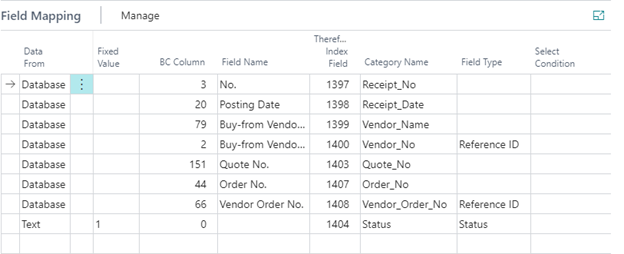
|
Note:
•Make sure āStatusā is selected as Field Type and Fixed Value is set to "1". Thereforeā¢ will search for documents with a status value of Select Condition or ā0ā if nothing is defined.
•A Reference ID is also required, so Thereforeā¢ knows which field should be used for late linking. If a single field is not sufficient to form a unique key, multiple fields can tagged as āReference IDā. |
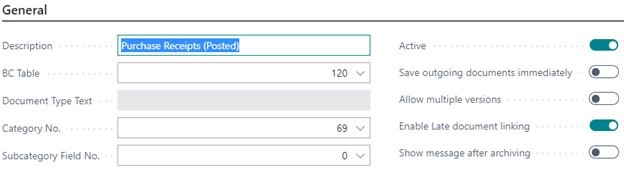
'Enable late document linking' has to be enabled in the mapping configuration.
Itās possible to test the configuration immediately by using the 'Run Late Document Linking' button.
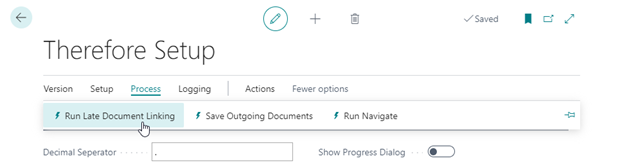
Normally, late document linking would be done in the background as a reoccurring task by the NAS job queue.

