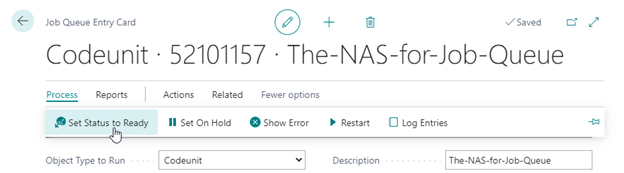|
NAS Job Queue |
Scroll |
The NAS job queue is a background service for the following tasks:
⢠Saving outgoing documents (e.g. Reports)
⢠Late document linking
It needs to be set up once and will then work for all users. Click the button âSetup Job Queueâ to start the setup.
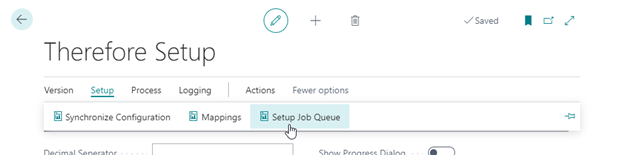
Click on New to create a new job:
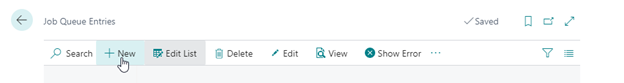
As âObject Type to Runâ choose âCodeunitâ.
As âObject ID to Runâ choose â52101157â which is the Therefore⢠NAS job-queue.
Time interval and days of the week on which the task should run can be freely configured.
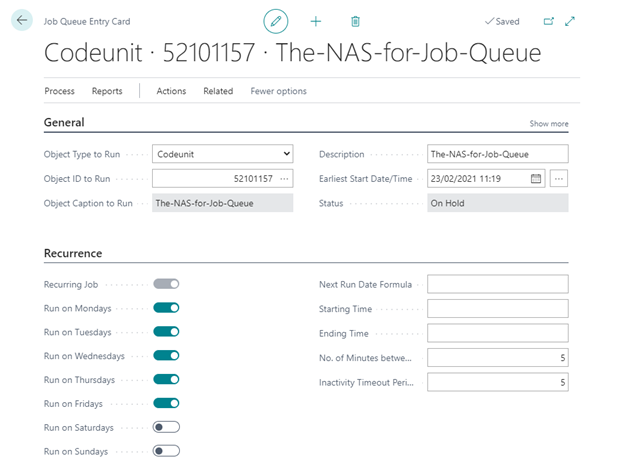
When everything is configured and a start date is set, the job queue needs to be activated: