
|
Establish database communications |
Scroll |
You don’t need to set the name of the SQL Server and the name of Therefore™ database in NAV, as the connector uses the settings from your Therefore™ client. However, there are some settings that should be configured.
Select Therefore Document Imaging in the navigation pane, and then click Therefore Setup.
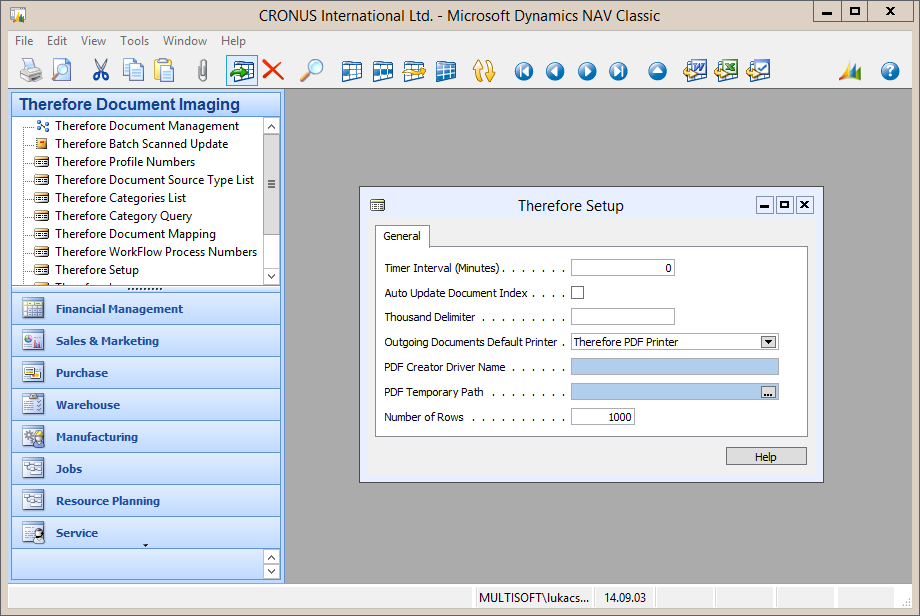
Timer Interval (Minutes)
Specify the amount of time in minutes that Microsoft Dynamics® NAV Application Server will repeatedly poll for documents that need to have indexes updated in the Therefore™ Document Management System. This parameter is used for the Auto-pre/post batch scan function. If this parameter is set to 5 minutes, the server will execute the batch scan job every 5 minutes and update document indexes automatically.
Auto Update Document Indexes
If checked, this option will enable documents (e.g. a batch of invoices) scanned/imported directly into Therefore™ to be automatically indexed using the index field data from the matching document type and version in Microsoft Dynamics® NAV. For this functionality to work you need to configure the Microsoft Dynamics® NAV Application Server as follows.
Item |
Setting |
Database Server Name |
Name of the Dynamics® NAV server |
Database |
Name of the database |
Company Name |
Name of the company |
Start-up Parameter |
THEREFORE |
Net Type |
Default |
Object Cache Size (KB) |
8000 |
Service Status |
Started |
Thousand delimiter
Geographical differences in currency designations require flexibility in defining the thousands delimiter. For example, the US convention for "one thousand" is 1,000 when numerically designated, whereas the European designation appears as 1.000.
Number of rows
Set the number of documents that will be shown in the View document list. If you use 0, all documents will be shown.
Outgoing Documents Default Printer
Select which PDF printer you use for saving outgoing documents. The available options are: Therefore™ PDF Printer or PDF Creator. The Therefore™ PDF Printer is recommended.
PDF Creator Driver Name
This is required for sending outgoing documents to Therefore™.
Use the PDF printer name here. Please check the Start\Control Panel\Printers\, in the model column find the PDFCreator and see the value of name column on that record (Windows Server 2008). The field is available only if you use PDF Creator.
PDF Temporary Path
The outgoing function will use this folder temporarily to send documents to Therefore™. Each sent document will be deleted after sending. You must use a valid path here. The field is available only if you use PDF Creator.
