
|
Mapping No.12 - Posted vendor invoice (Barcode) |
Scroll |
The process is reversed for the allocation of vendor invoices. An incoming invoice is first archived in Thereforeā¢ in the category PostedVendorInvoice (Barcode), from where it is then linked with the vendor heading of a posted vendor invoice (NAV table 122 ā Purch. Inv. Header).
As shown in figure 28, linking is carried out at a later point (the Enable late document linking box is activated in the general register).
Furthermore, the LinkFields register is displayed. LinkFields defines the fields through which linking takes place, which in this case is the document number and document date. The barcode field is the most important field mapping for this category. This mapping allows linking of the Thereforeā¢ documents and NAV documents. The Status field of Thereforeā¢ index data fields prevents a Thereforeā¢ document from being collected more than once. This value is set to the standard value of 0 (zero) in Thereforeā¢. This value is set to 1 if the document is collected by subsequent linking, and once set, will no longer be considered for linking.
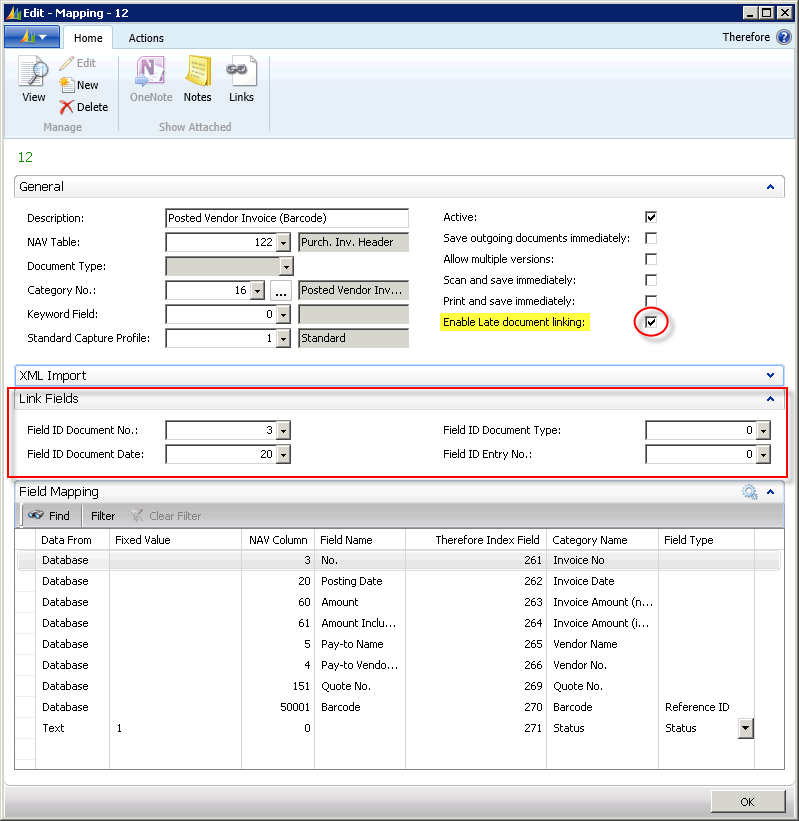
Figure 28: Mapping No. 12 (Posted Vendor Invoice - Barcode)
