
|
Allocating barcodes |
Scroll |
Mapping of archived Thereforeā¢ documents to the corresponding NAV document is achieved through allocation of a barcode. If an order is made in NAV and posted there, the resultant posted vendor invoice must be allocated a barcode, as shown in figure 29, in order to create a connection to archived (or still to be archived) Thereforeā¢ documents. The corresponding field will already have been added to the purchase invoice card in NAV.
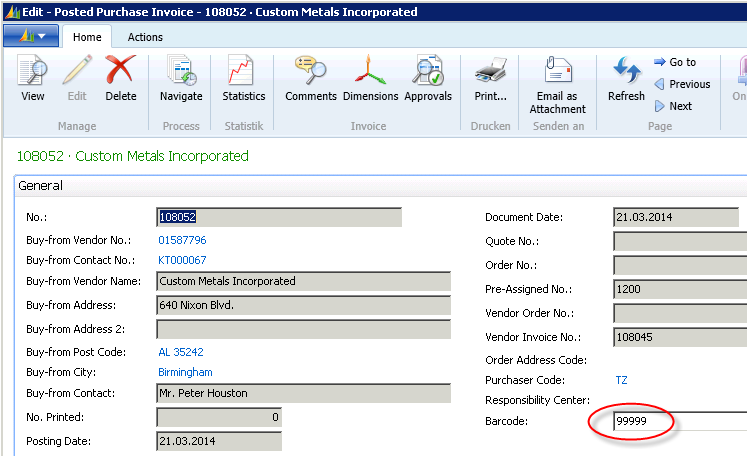
Figure 29: Navision: Posted Purchase Invoice - allocation of barcode
When creating a new Thereforeā¢ document via the Thereforeā¢ Viewer in the Thereforeā¢ folder
NAV 2013 >IncomingDocuments>PostedVendorInvoice (Barcode) and allocating the index data, the barcode also needs to be entered (see figure 30). As the date is a mandatory field, it must also be entered. Mapping index data is carried out through NAV. An identical barcode is sufficient for mapping purposes.
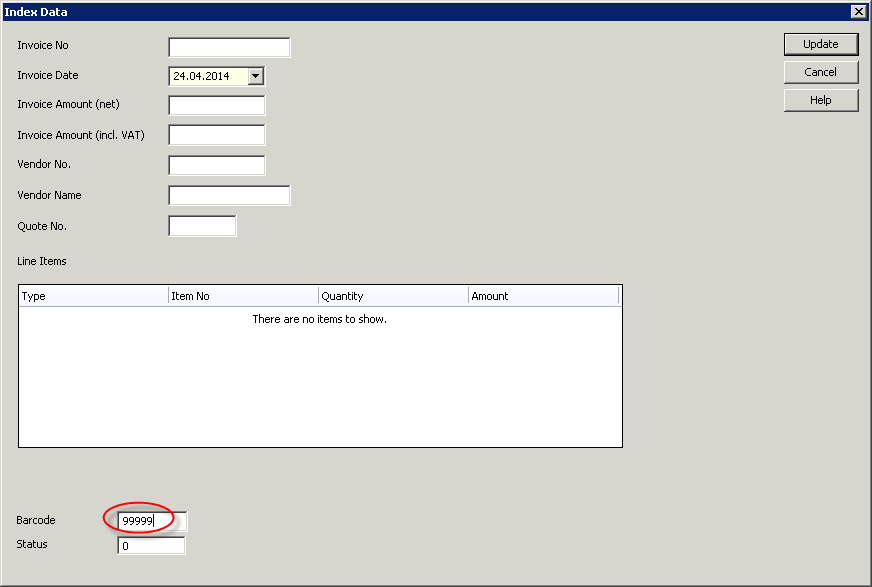
Figure 30: Thereforeā¢ Viewer: Allocation of barcode
