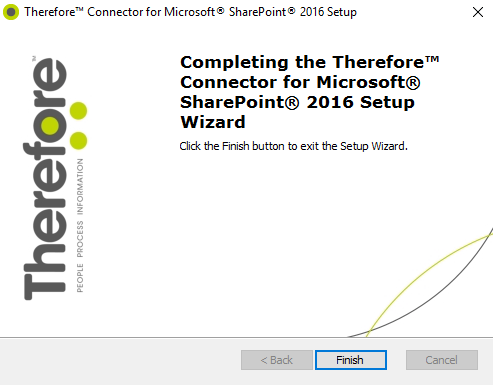|
Installation |
Scroll |
Each server running in a Microsoft SharePoint farm can have different tasks. For the Thereforeā¢ Connector only the server(s) running Microsoft SharePoint Web Application Pool are of interest (front-end servers). For information on configuration options see Communication Concept. Depending on your configuration type, install the needed Thereforeā¢ components (see installation manual). After testing the communication to the Thereforeā¢ system, install the Thereforeā¢ Connector:
1.Run the setup for the Thereforeā¢ Connector. The InstallShield Wizard will open. Click Next.
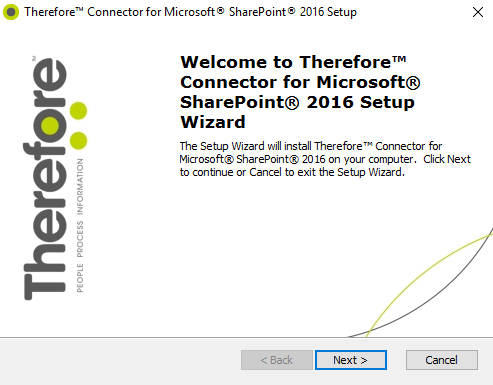
2.Next select your region.
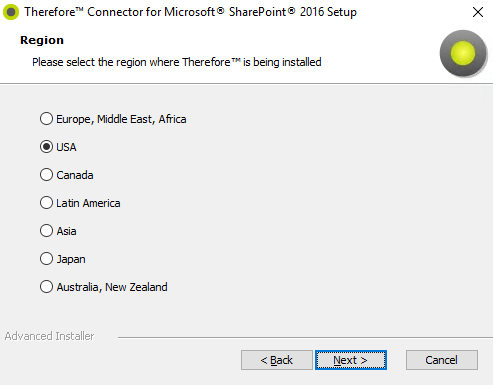
3.Then once you have agreed with the license click Next.
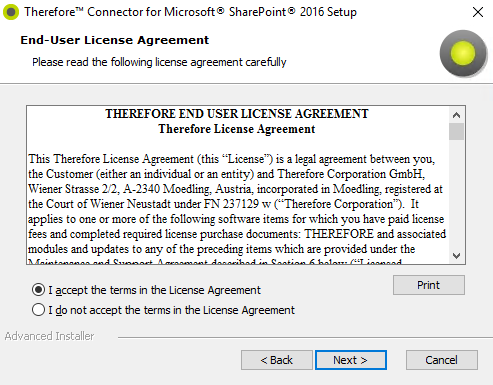
4.If required click Browse... to alter the installation folder. Click Next.
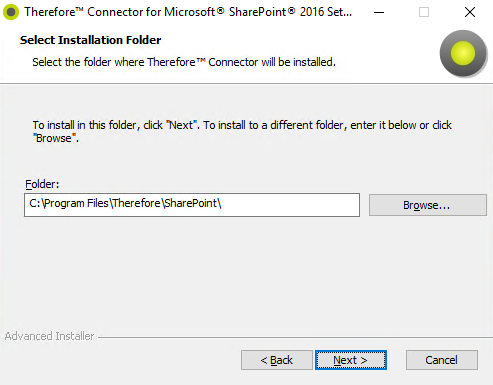
5.Next you can choose on which websites to deploy the solution.
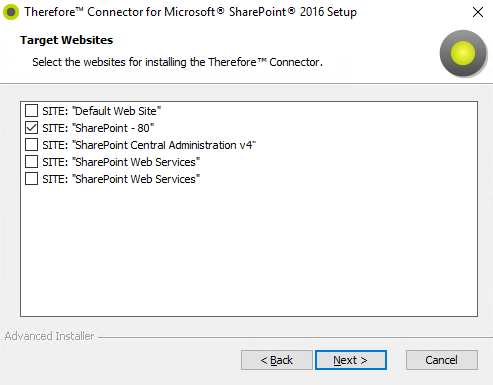
6.Click Install to begin the installation.
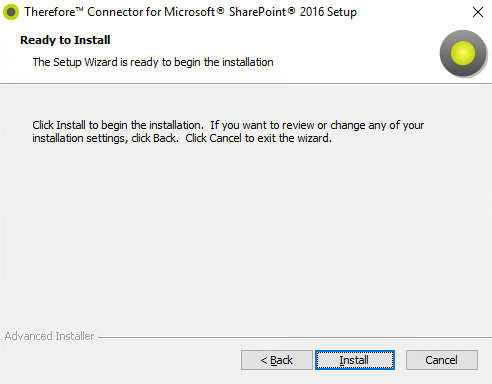
7.After installation a deployment log is displayed. If deployment was successful, click Next to continue.
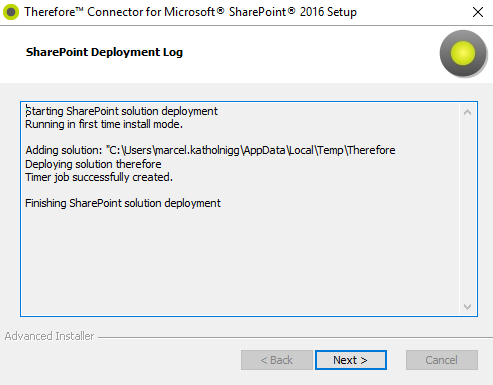
8.Finally, click Finish to end the setup.