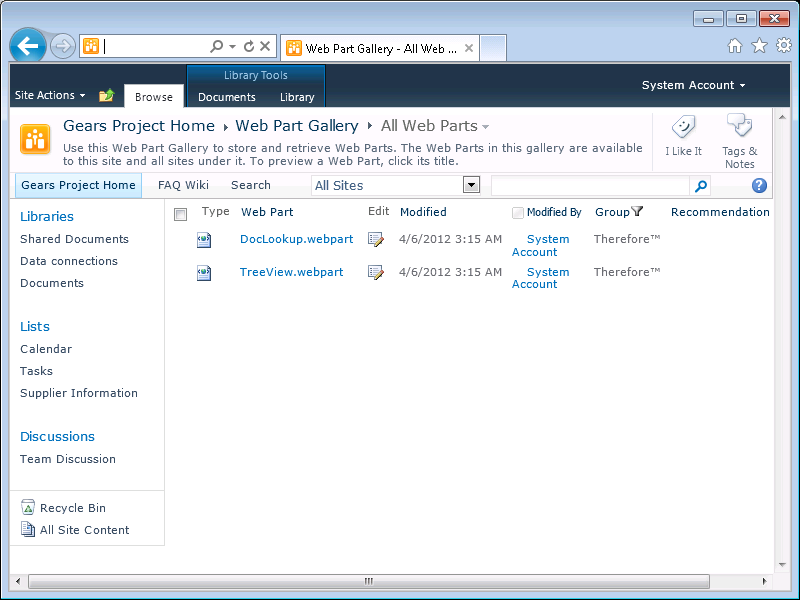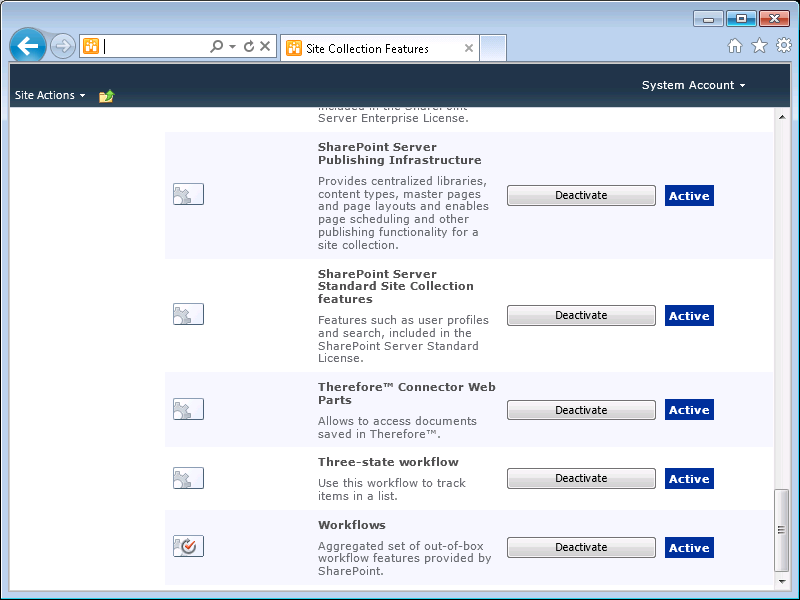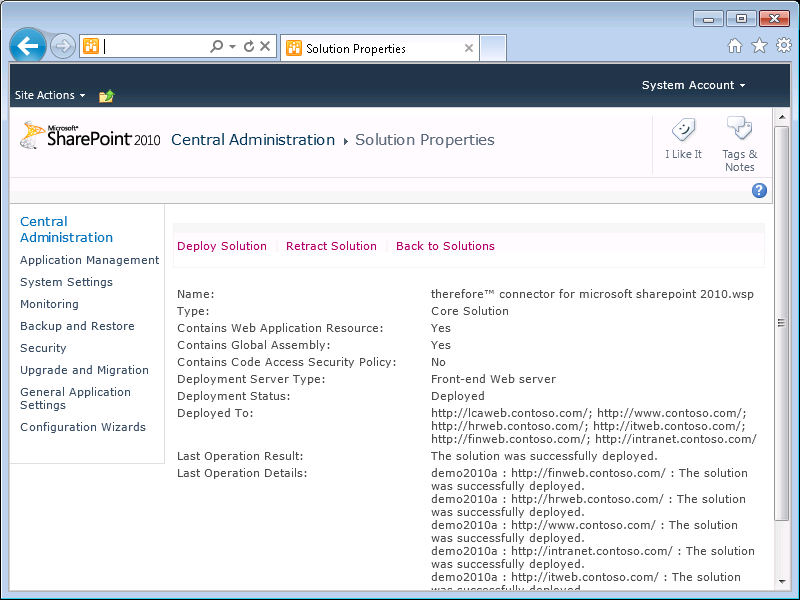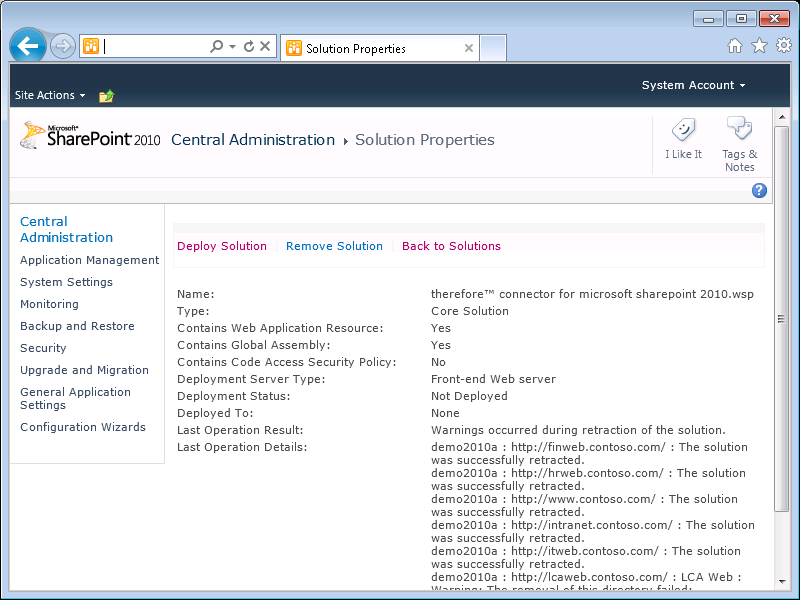|
Remove Therefore™ Connector Web Parts |
Scroll |
Step 1: Deactivate Therefore™ Connector Web Parts
On the Home site, go to Site Actions, Site Settings and then under Site Collection Administration click on Site Collection Features. Scroll down the list and deactivate the Therefore™ Connector Web Parts feature.
|
Please note: This step needs to be performed on all Home sites where Therefore™ Connector Web Parts are activated. |
Step 2: Retract the Solution and Remove it
1.To retract a solution go to Central Administration then System Settings then under Farm Management select Manage farm solutions and then click on Therefore™ Connector for Microsoft SharePoint 2010 to retract a solution.
2.Once a solution has been retracted it can be removed.
Step 3: Delete Therefore™ Connector Web Parts
1.Navigate to the site where the Therefore™ Web Parts are added. Go to Site Actions, Site Settings and then under Galleries click on Web parts.
2.Group web parts by Therefore™ and delete all Therefore™ web parts.
|
Please note: This step needs to be performed on all sites where Therefore™ Web Parts are added. |