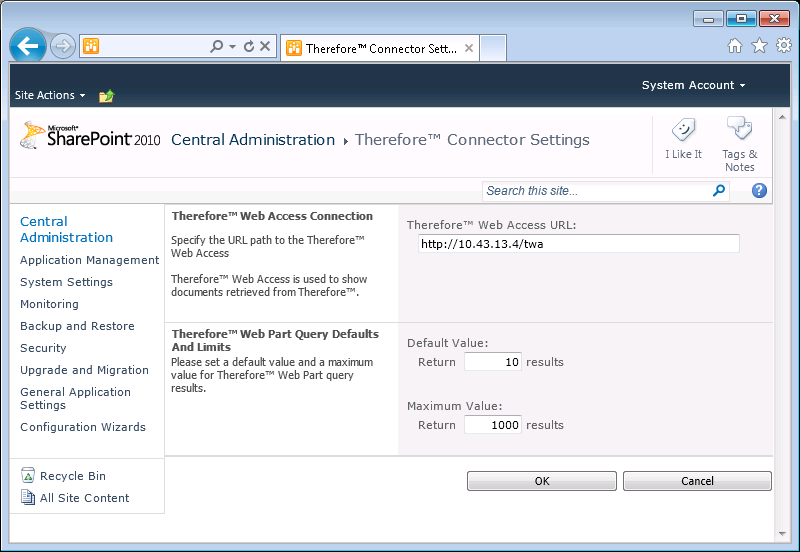|
Configure the settings for Therefore™ Connector |
Scroll |
1.Go to Central Administration then Application Management and then under Therefore™ click on Manage common Therefore™ settings.
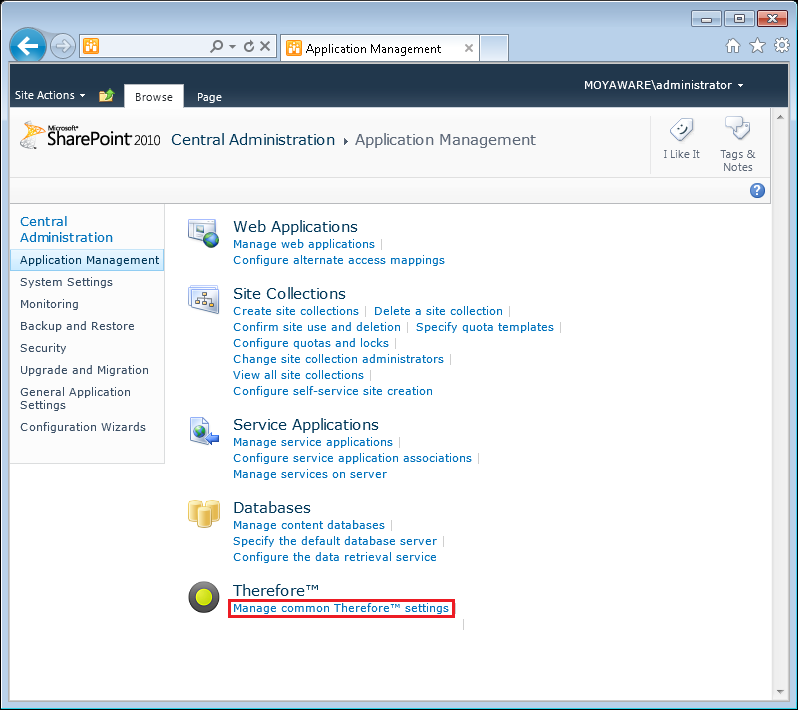
2.Specify the URL for Therefore™ Web Access to open the Therefore™ Web Viewer when viewing documents.
The search defaults can be customized as default values for all Web Parts for Therefore™. These can be individually overridden up to the maximum value specified here. Click OK to apply the settings to the entire farm.