
|
Add Hoc Tasks |
Scroll |
New Task/Edit Task
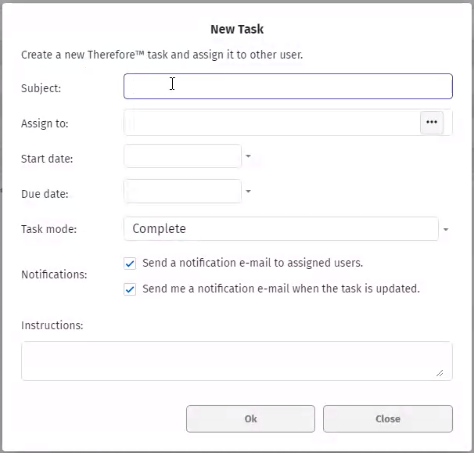
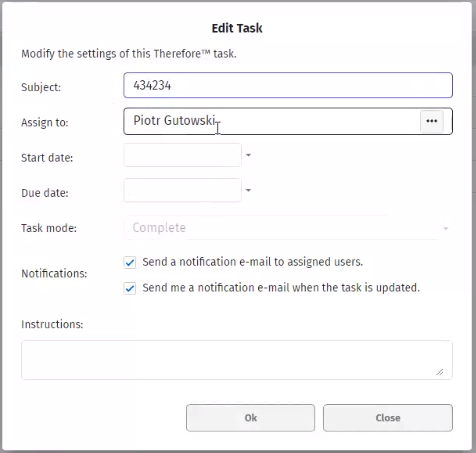
Subject:
Name the Subject of the Task.
Assign to:
Assign the task to a User or Group.
Start date:
Provide a due date for the task to begin.
Due date:
Provide a due date for the task to end.
Task mode:
At what stage is the task in its process.
Notifications:
Click on one of the notification options from the two tick boxes:
Send a notification e-mail to assigned users.
Sends an email to assigned users notifying of changes that have occurred in the process of this specific task.
Send me a notification e-mail when the task is updated.
Sends an email to the task creator notifying of changes that have occurred in the process of this specific task.
Instructions:
Provide instructions or messages to other users or groups along the process.
'Assign to' (User and Groups) Dialog:
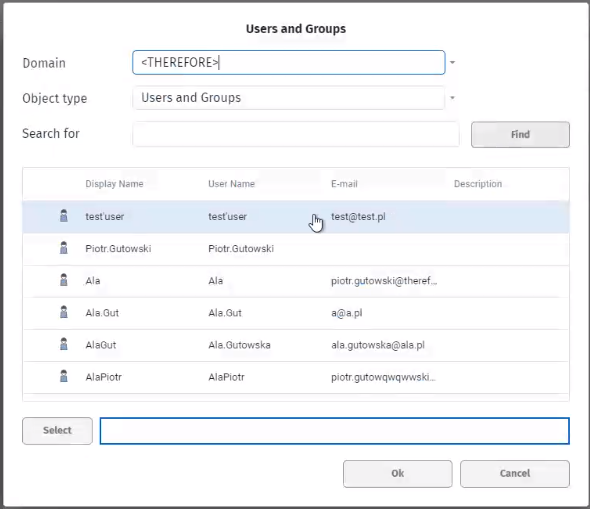
Domain
Select the Domain.
Object Type
•User
•Groups
•Users and Groups
Search for
Input field for the display name search criteria, or a wild-card search.
List
List of users and groups to select from.
Select -->
User or Group that the task will be delegated to.
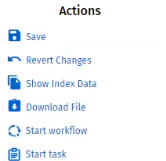
Save
Saves the changes made to the document.
Revert Changes
Revert back to the previous version of the document.
Show Index Data
Show the index data of the selected document.
Download File
Download the selected document in its original file format.
Start Workflow
Initiate the workflow for the document.
Start Task
Create a new task for the document.

Open
Opens selected task in the hit-list.
Edit
Opens the 'Task Editor' for the selected task in the hit-list.
Delete
Deletes the selected task in the hit-list.
