
|
Policies |
Scroll |
Policies are used to link Therefore™ device definitions to categories. By default all documents saved to Therefore™ are first written to the Buffer directory. If a Policy is defined for a category, documents will be migrated automatically to specific devices based on a user defined schedule.
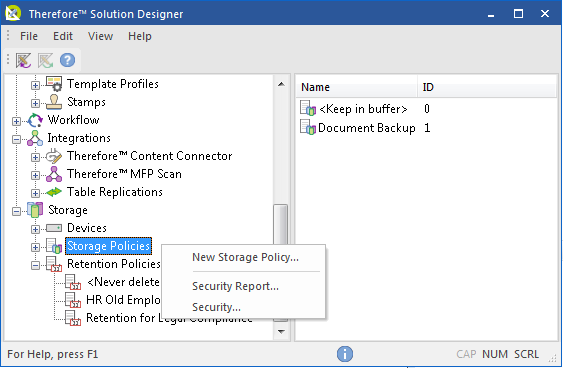
New Storage Policy...
Opens the Storage Policy dialog.
Export...
Exports the policy configuration as an xml file.
Security Report...
The security report contains all security settings for all policies. It allows you to document the final security configuration after installing a system. The security report is stored as a .csv file which can be viewed with Microsoft Excel.
Security...
This displays the security dialog for policies.
Right-clicking on a specific policy opens another context menu.
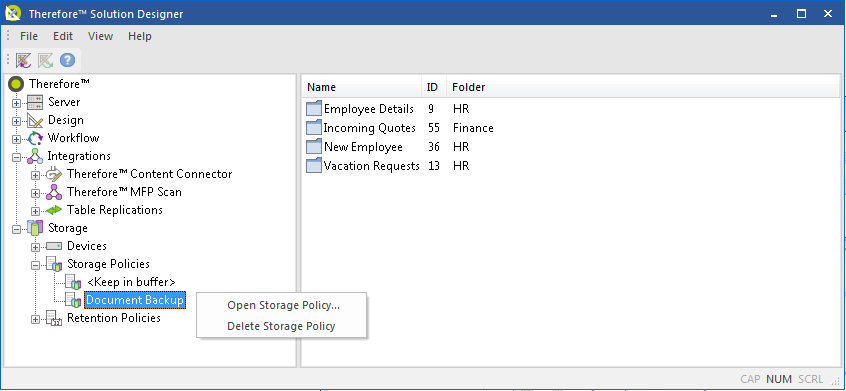
Open Storage Policy
Opens the Storage Policy dialog for the selected policy.
Delete Storage Policy
Deletes the selected policy. This can only be deleted if no categories are assigned to it.
