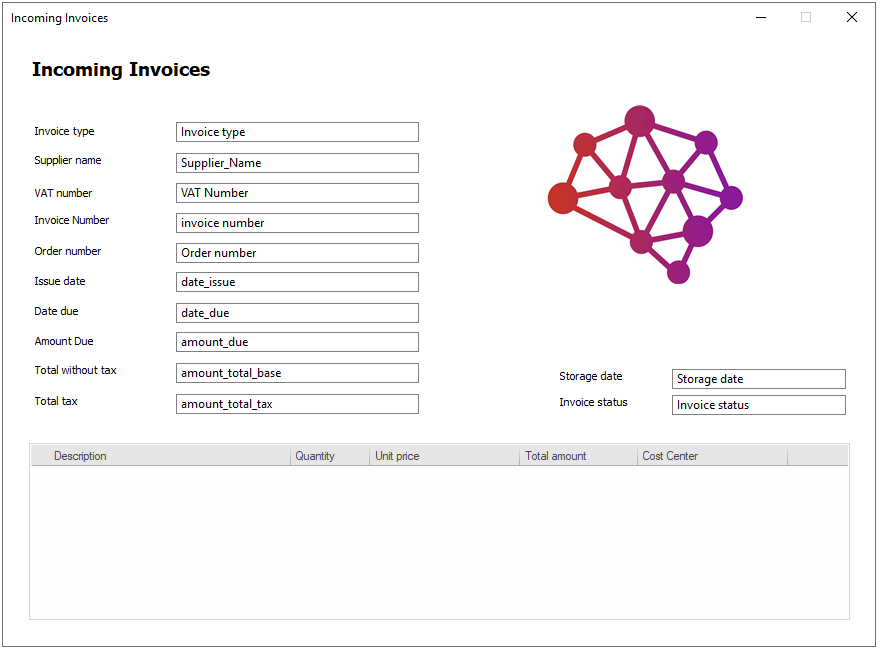|
Creating an Output Category for Therefore™ Smart Capture |
Scroll |
An XML file is available as part of the Therefore™ setup with an input category, an output category, and a workflow. It is recommended to use these default configurations and adjust if needed. However, you may also create your own designated output category.
The output category should contain, at a minimum, the fields you want Smart Capture to extract from your invoices. For example, if you chose to extract the Invoice Number and Issue Date, your output category should contain fields where this information can be mapped. The mapping of data extracted from the invoice to the output category is configured in the 'Move to Final Category' task.