
|
Configure 'Move to Final Category' Task |
Scroll |
When creating a workflow for Smart Capture, an output category needs to be attributed to the task 'Move to Final Category'.
1.Create the 'Move to Final Category' instance.
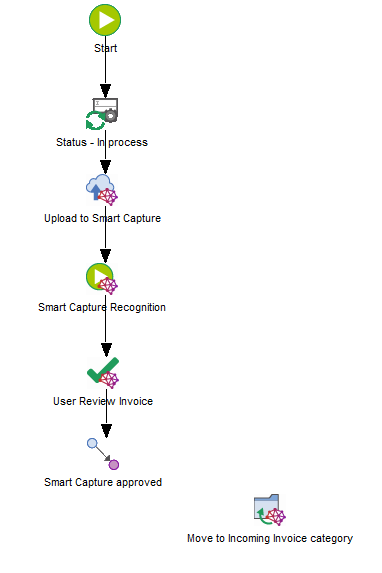
2. Open up the Instance, label it and then click Edit.
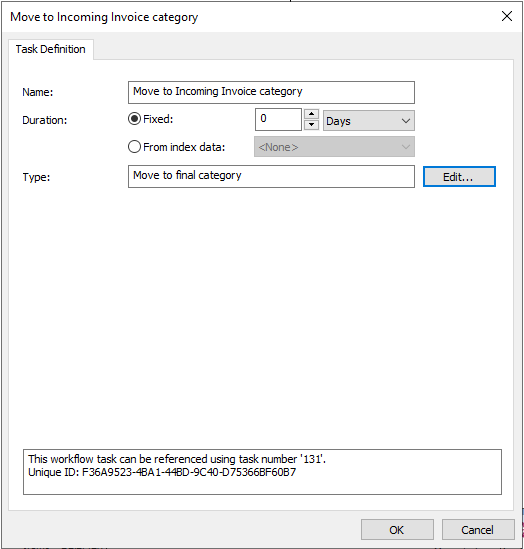
3.In the configuration dialog, attribute the output category to the instance and create all the necessary mappings to be included in the Smart Capture's output data.
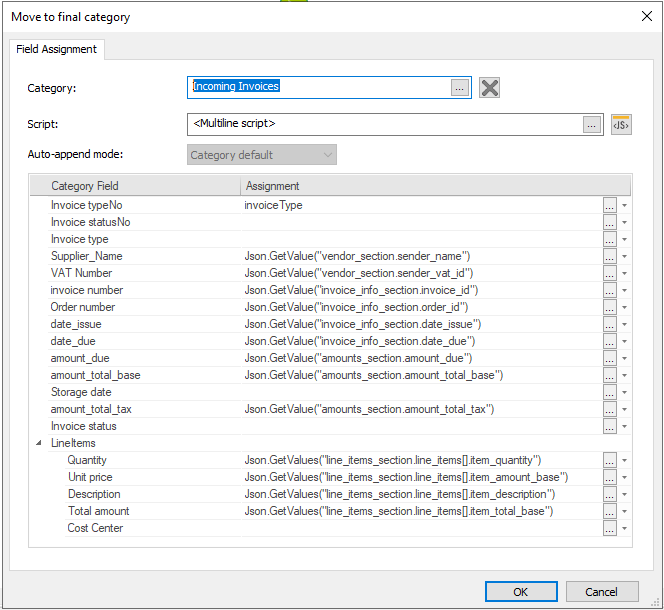
|
Note:
•The input and output categories for the Smart Capture process can be the same
|

