
|
Profiles |
Scroll |
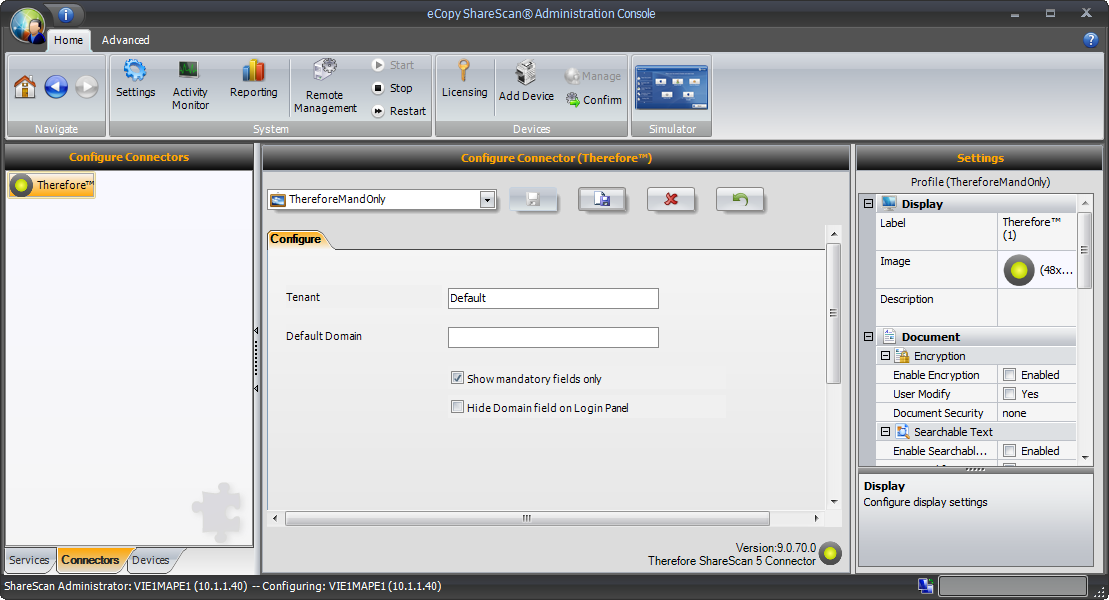
Tenant
This is only required in the case of a multi-tenant Thereforeā¢ system. In such a case, the name of the Tenant must be specified.
Default Domain
A default domain can be specified which will be used as the default login domain. As long as this field is not hidden (see below), then the user can still specify a different domain.
Show mandatory fields only
If this checkbox is checked, then only the category's mandatory fields will be displayed.
Hide Domain field on Login Panel
The domain field on the login panel is not displayed. This is useful for workgroup environments where no domain is required. In a domain environment, if no default domain is specified, then the user needs to enter the domain before the username (DOMAIN\username). If a default domain is specified, and the domain field is hidden, then the user can only logon to the default domain.
|
A number of profile settings, pertaining to ShareScan can also be set. Please refer to eCopy documentation. |

