
|
Searches |
Scroll |
Below the category object are the Searches and the Tree Views objects. Expanding the Search object will display the default search called New Search and any global searches have been saved in the Navigator. Right-clicking on one of the search objects opens a context menu.
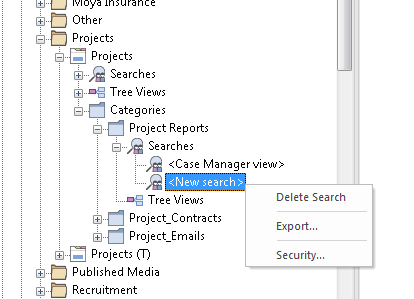
|
For categories that are part of a case, an administrator can publish default views directly from inside the Thereforeā¢ Case Manager (see Case Manager for more details). Only one view per category may be published, and this will be listed as <Case Manager view> in the Thereforeā¢ Solution Designer under each category's Searches object, as seen above. Here the administrator can configure security and delete views as required. |
Delete Search
This is only possible for saved searches. The saved search will be deleted.
Export
Export the configuration.
Security...
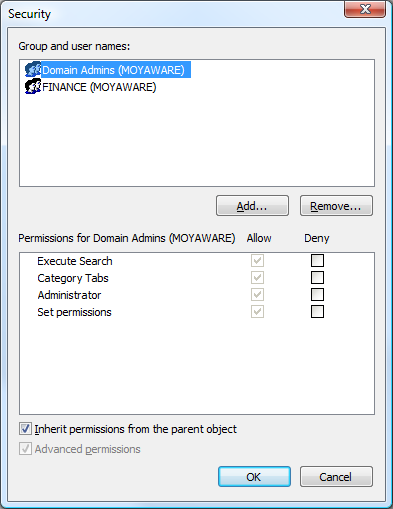
Group and user names:
Users and groups can be added and removed.
Permissions
Permissions can be allowed and denied.
Execute Search
The user/group can use this search dialog in the Navigator.
Category Tabs
If denied, this category cannot be used in a cross category search.
Administrator
The user/group can edit and move globally saved searches.
Set permissions
When allowed the user/group can modify the security settings for this object.
Inherit permissions from the parent object
Permissions will be inherited from the parent object.
Advanced permissions
There are no permission sets configured for this object and so the full list of permissions is displayed by default.

