
|
Create a Custom Client Application |
Scroll |
To integrate the Thereforeā¢ Server into Azure Active Directory from the backend, a custom client application needs to be registered manually in the Azure Active Directory, and the application should be configured to share a 'secret' with Thereforeā¢.
1.Create the new application with the default settings.
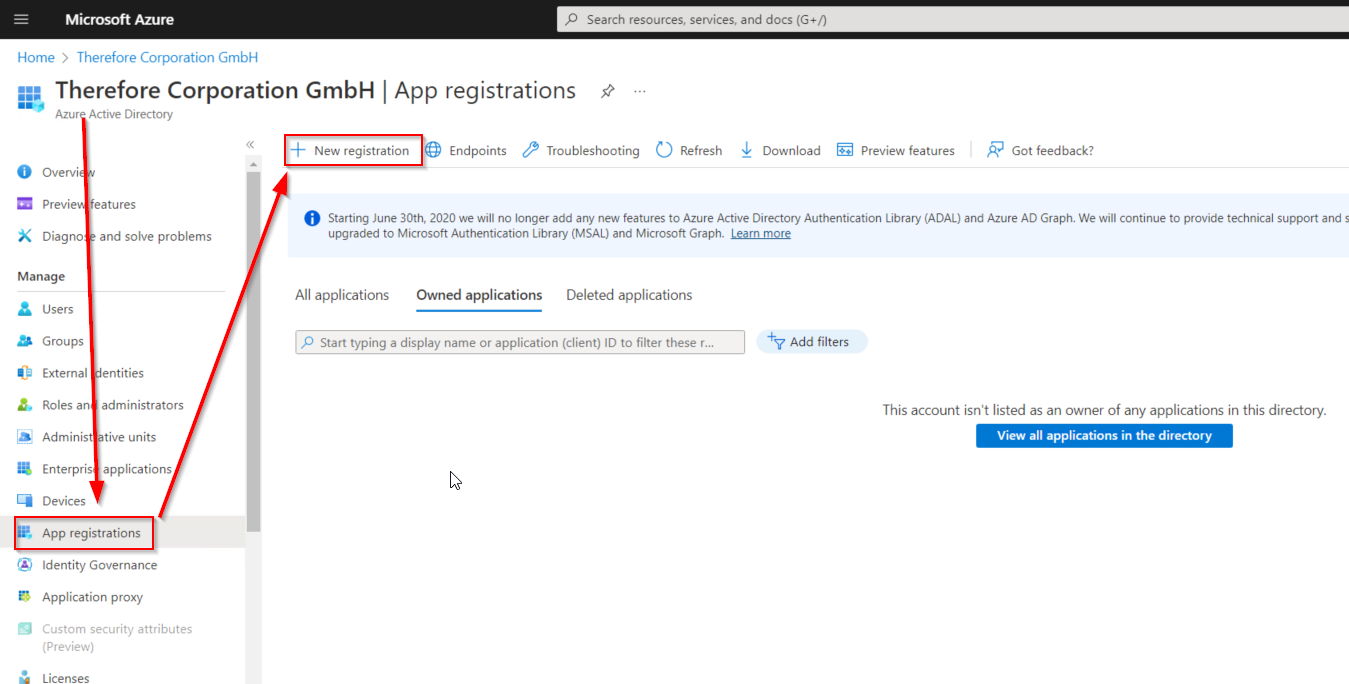
|
Note: The āNameā can be any given name ā it does NOT need to be āTherefore Server Loginā. |
2.Go to API permissions, click on Add a permission:
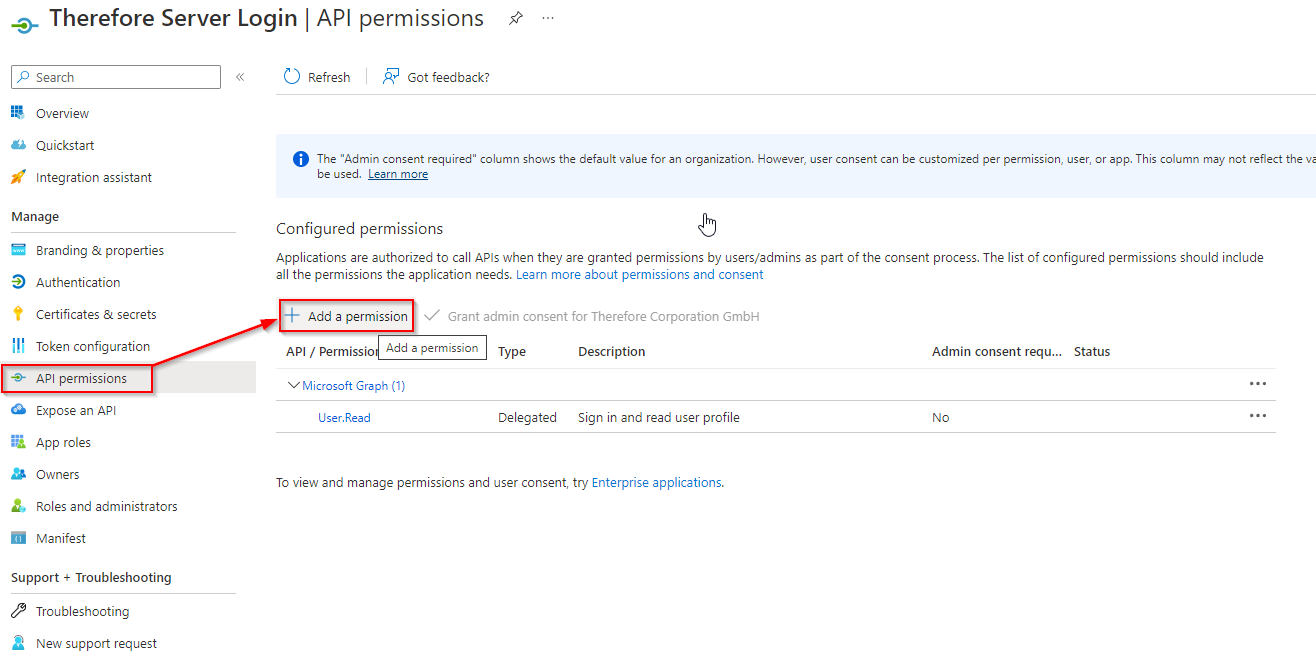
3.Select Microsoft Graph.
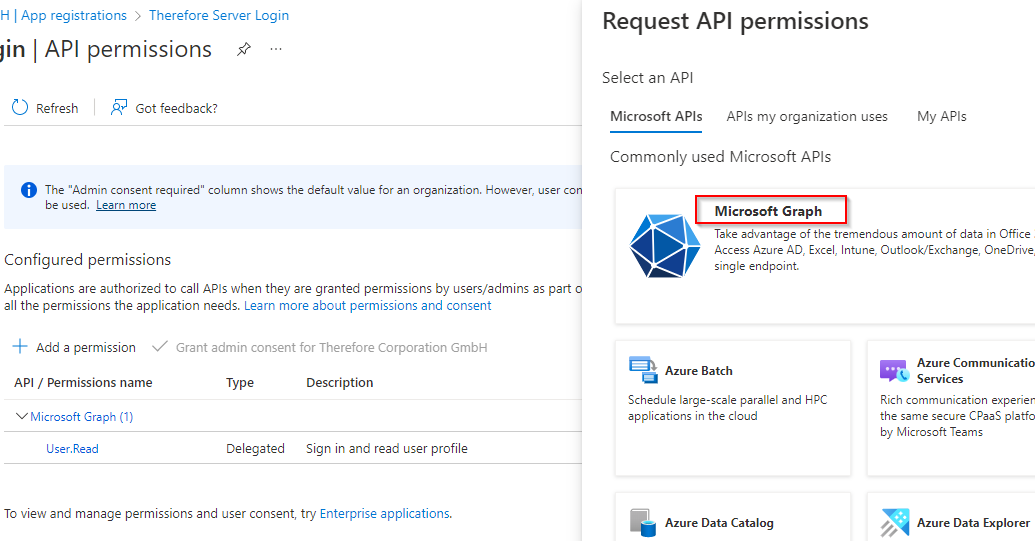
4.Select Application permissions.
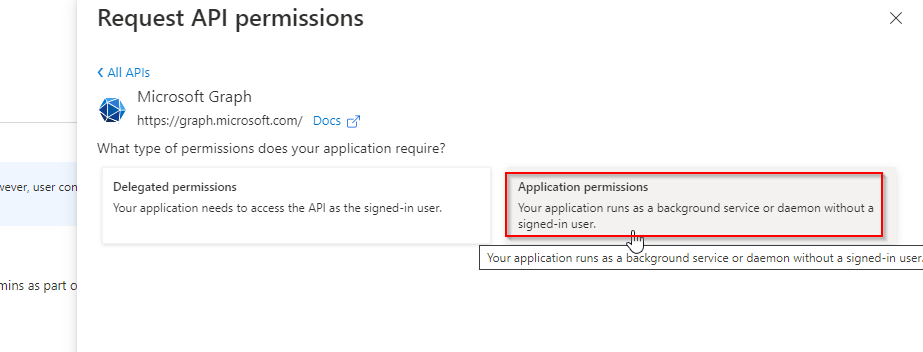
5.Select Directory.Read.All.
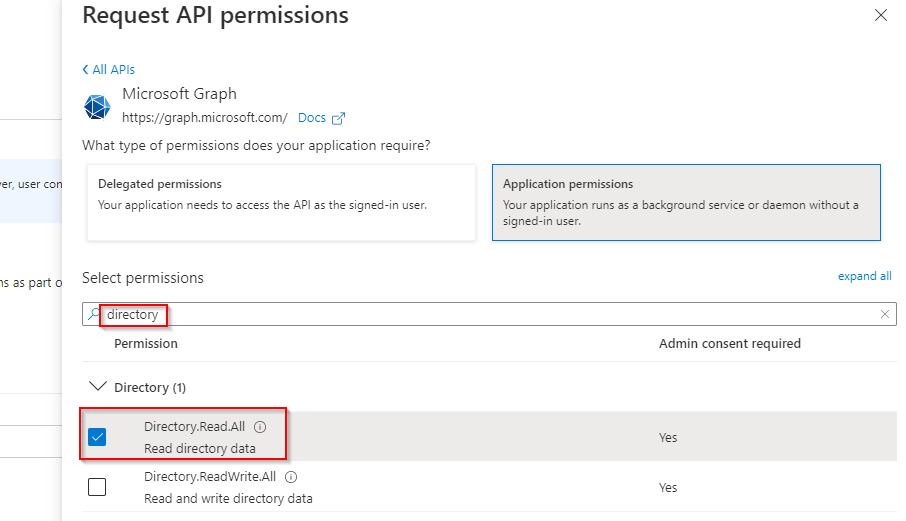
6.After adding the permission, click on āGrant admin consentā¦ā. Please note that an Admin Account is a prerequisite for this step.
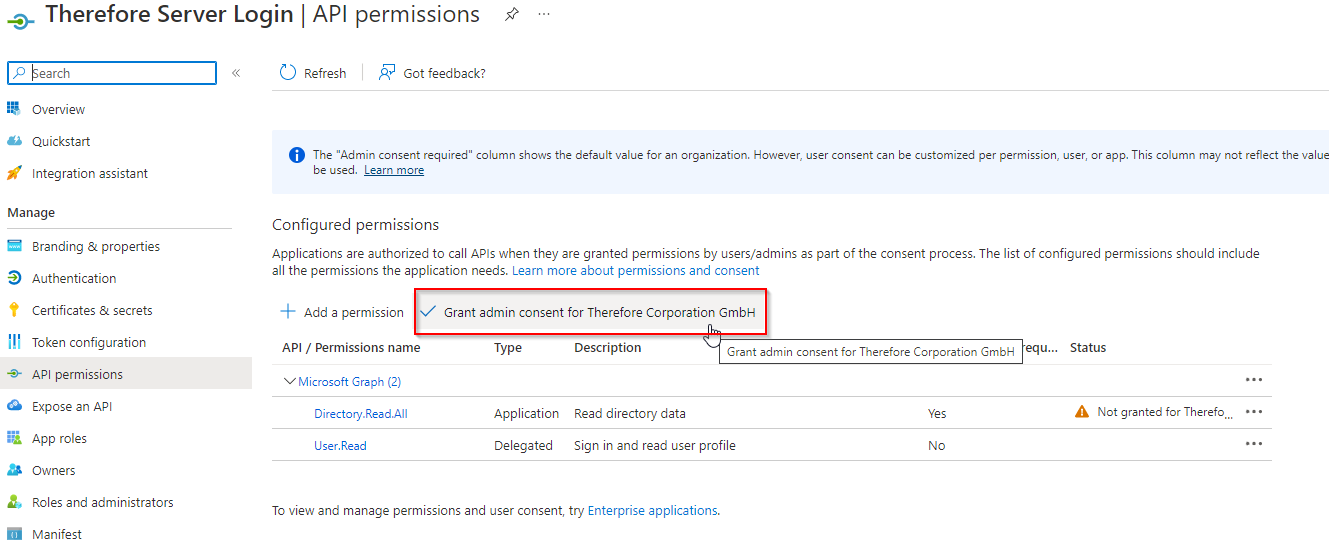
7.Click Yes for the pop-up.
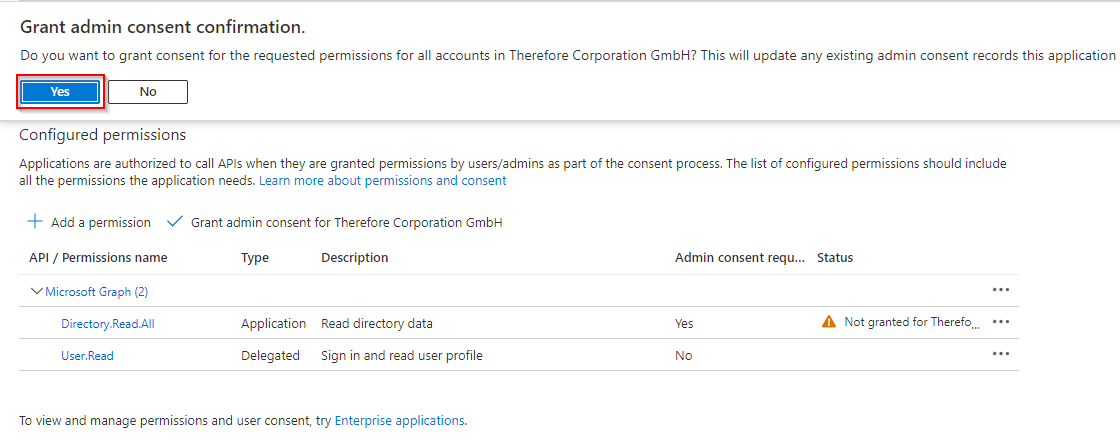
8.The status column should now exhibit the term, āGrantedā¦ā.
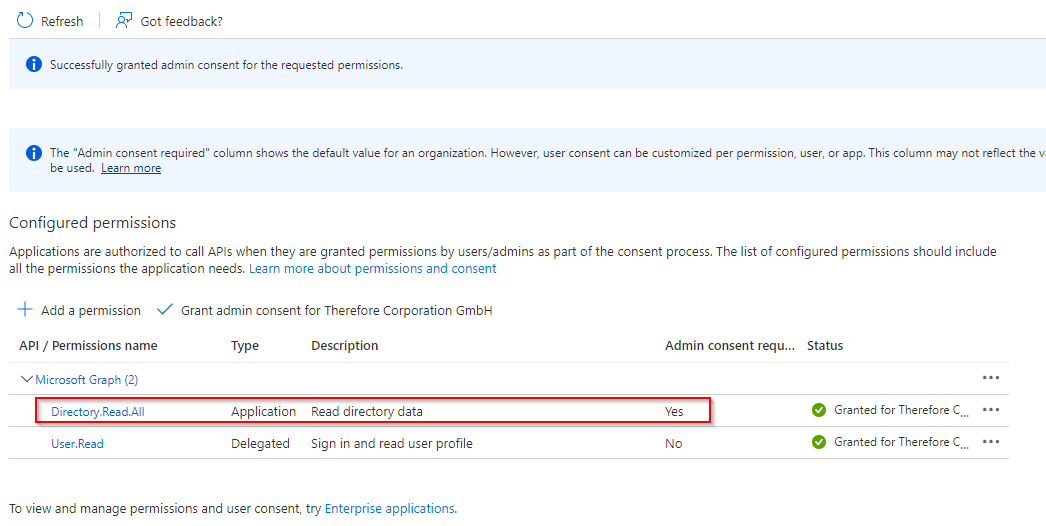
9.Create a new client 'secret'; this needs to be shared with Thereforeā¢.
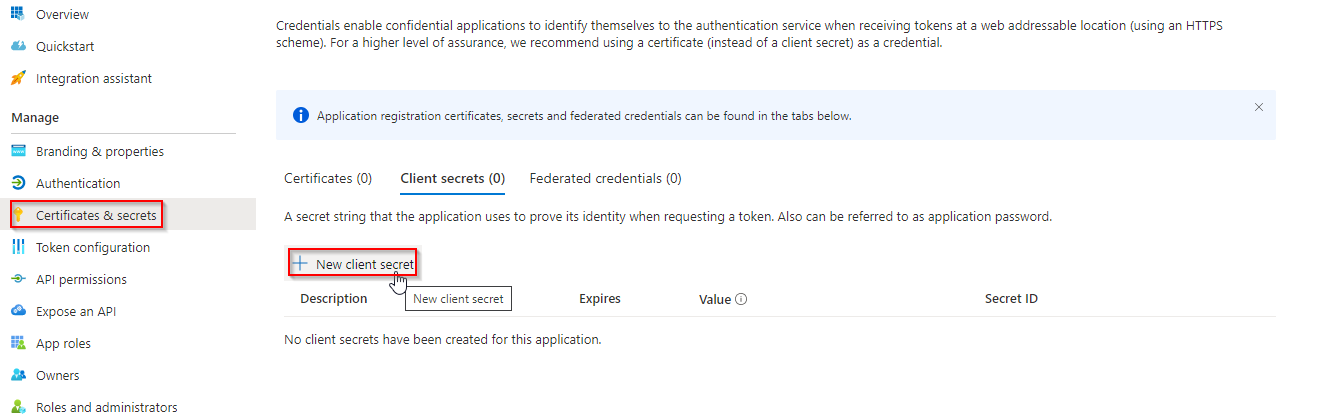
Please chose the Expiry date that is the best fit for your security policy. We recommend using 24 months so you donāt need to update the secret too often. If the secret expires, users will no longer be able to login to Thereforeā¢ so make sure you update the secret before it expires.
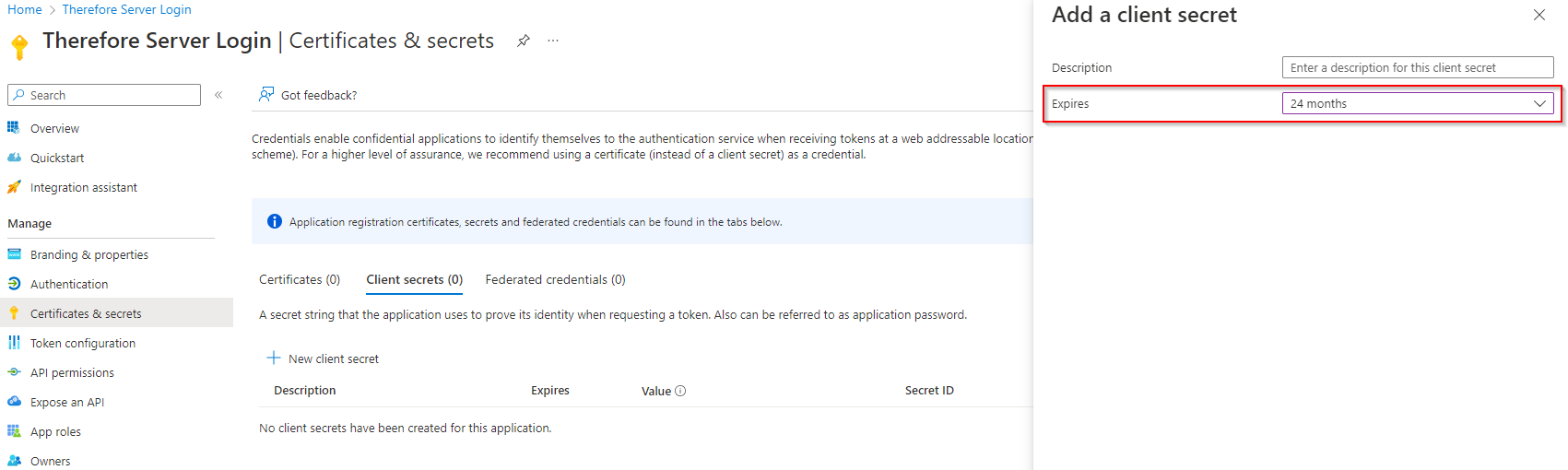
|
It is imperative to remember the client 'secret'. This is required for configuration. |
10. In the Overview section, make a note of the Client ID. This is required for configuration.
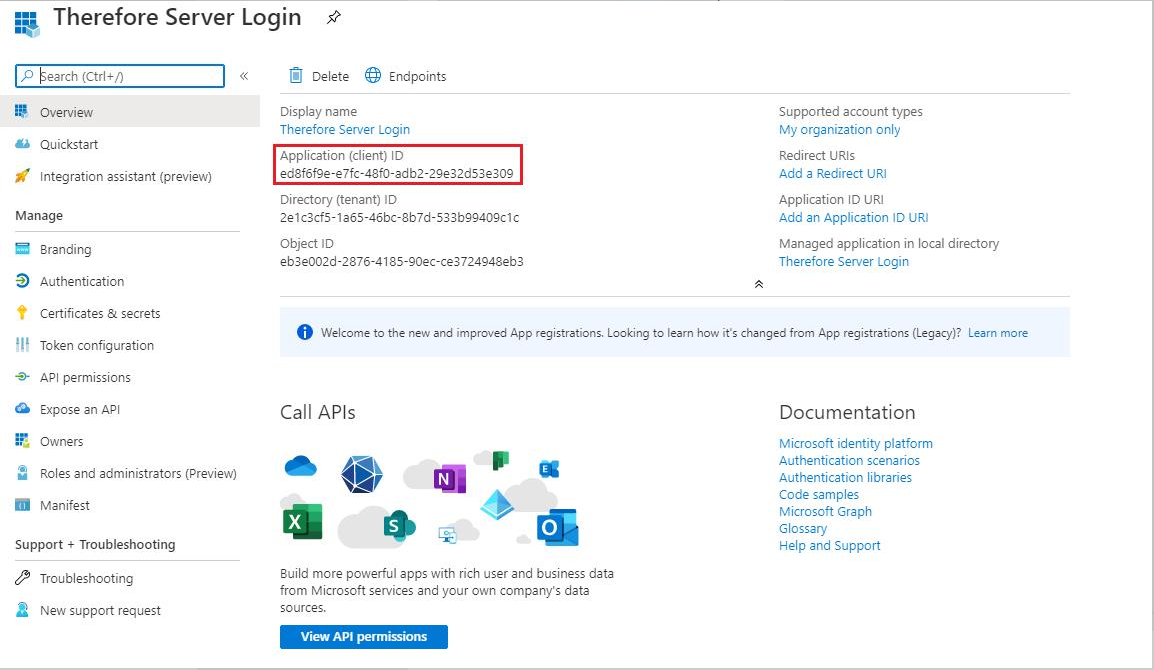
11. Proceed by configuring Therefore.

