
|
Base Setup |
Scroll |
In the base setup, general settings can be configured for tenants, logging, and viewing options. On the other hand, settings for automated synchronization can be made in the NAS register.
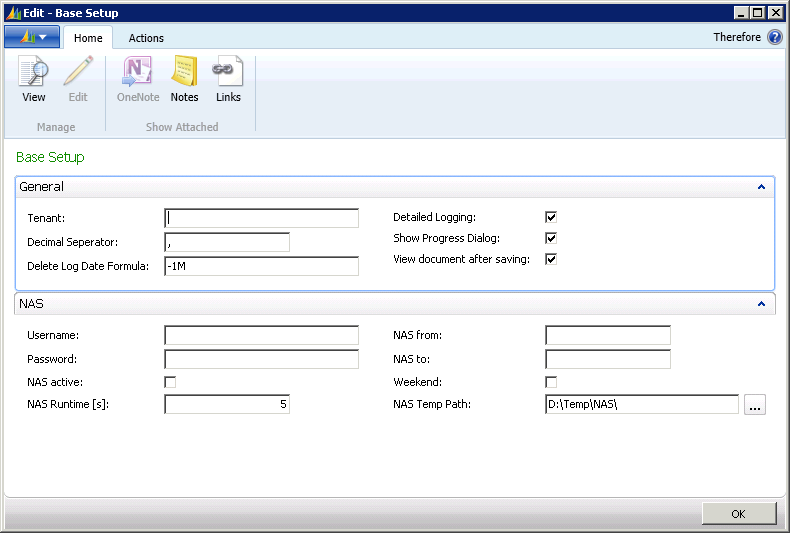
Figure 5: Base Setup (Card)
General
Tenant
Tenant’s name in the Therefore™ archive.
Decimal separator
Required for formatting.
Date formula (NAV) time period after which events should be deleted from the log.
Detailed logging
Records everything, when activated.
Show progress dialog
On-screen display during synchronization, when activated.
View document after saving
Scanned documents are immediately displayed, when activated.
NAV Application Server (NAS)
Username and password
Registration data for the Thereforeâ„¢ archive.
NAS active
Activate or deactivate the NAV Application Server.
NAS runtime
Loop in seconds – when NAS is to be run again.
NAS from/NAS to
Time period that NAS runs for, when activated.
Weekend
When selected, the NAS will always run on weekends, irrespective of from/to.
NAS Temp Path
Is required on the computer running NAS in order to create PDFs.
