
|
Event Log |
Scroll |
All processes are given an ID and logged in the event log. The event log is recorded on the computer (server) that runs the service Microsoft.Dynamics.Nav.Server.exe. Double-clicking a line will open up a detailed view of the respective entry, as shown in figure 48. The ādelete old logsā button (figure 47) deletes events outside of the date formula (see Base Setup). These entries are also deleted by activating the NAS or by the Start automatic processing function.
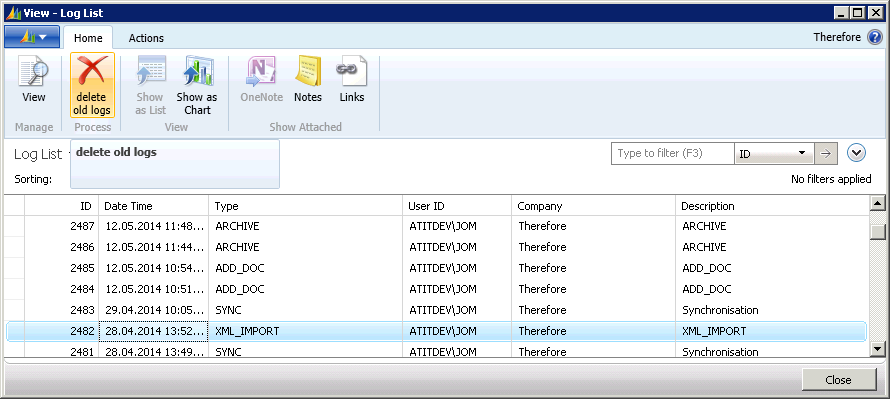
Figure 47: Log List
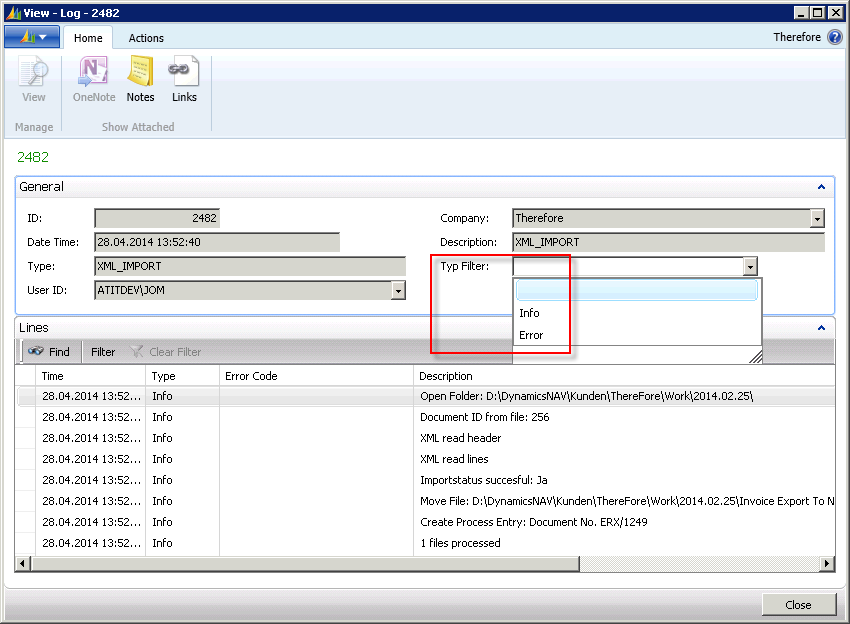
Figure 48: Detailed log card
In the detailed view of the event log it is possible to filter out mistakes through the Type Filter. The Description field contains information on detailed processing steps.
