
|
Mapping No.6 - Customers |
Scroll |
The area Thereforeā¢ has been added to the Actions tab on the customer card. This function area enables communication with the Thereforeā¢ archive and allows relevant customer- related documents to be saved.
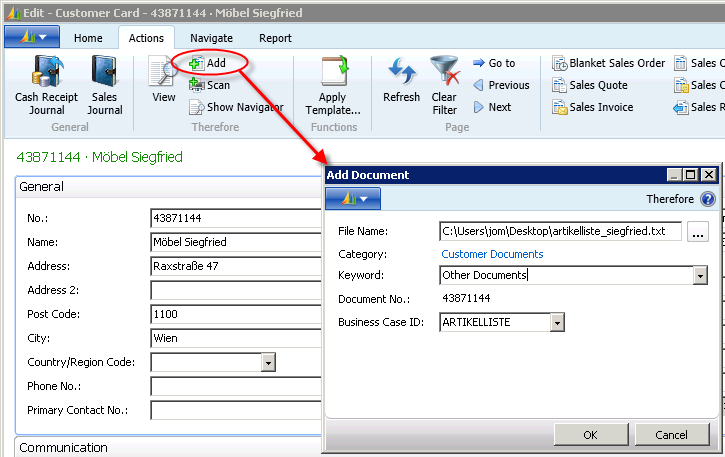
Figure 7: Customer Card - Action-Buttons Therefore
View
Shows the Thereforeā¢ documents archived for this customer.
Add
Enables new Thereforeā¢ documents to be added to the selected customer.
Scan
Scans and adds a new document.
Show Navigator
Opens the search window of the Thereforeā¢ Navigator for the category Customer Documents.
Mapping between NAV and Thereforeā¢ for customers is shown in the mapping card in figure 8.
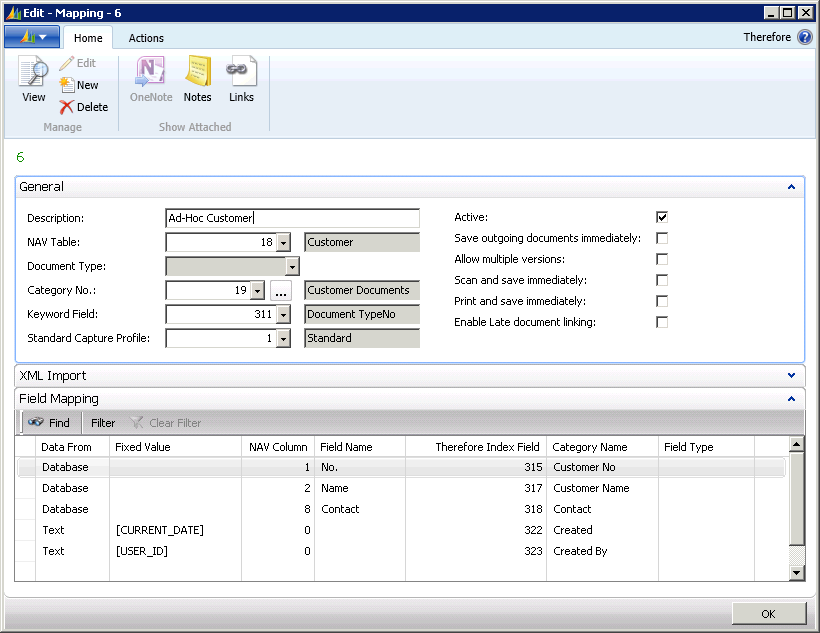
Figure 8: Mapping No. 6 (Customers)
When adding a new Thereforeā¢ document to a customer from NAV, the data entries of the fields: No., Name and Contact from NAV table 18 (Customer) are imported into the Thereforeā¢ index fields (field allocation ā database). In addition, text macros are used (Text: [CURRENT_DATE], [USER_ID]) to attribute the current date and the current user as Thereforeā¢ index data. These field allocations can be expanded, but the respective data fields need to be present in Thereforeā¢ and/or NAV.
