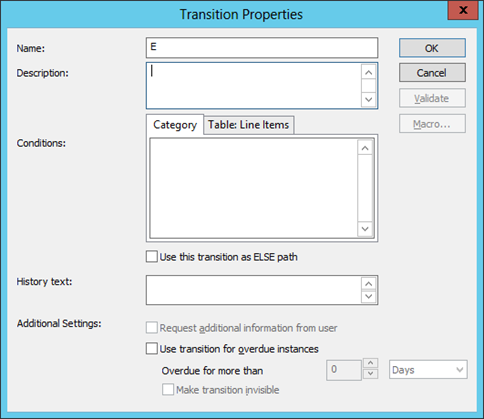|
Routing after the Call COM DLL Task |
Scroll |
There are two options to continue the workflow after the Call COM DLL Task:
•Only one transition with Action Text “A” for All
•Two transitions with Action Text “S” for Success and “E” for Error (recommended)
If you choose to only use one transition you could still later decide about error handling by using the Status index data field in a condition. If Status = 9, it means sending failed and you can access an error handling route. If you choose to use two transitions, the Workflow DLL will immediately choose the next task and continue on the corresponding route.
In the following workflow sample, the Success transition leads to an End State while the Error transition first leads to the Send Error Notification step and then to a manual task for someone to resolve the issue. This person can then decide to send to SAP once more, or to simply end the workflow without sending the document (by choosing the transition to the End State).
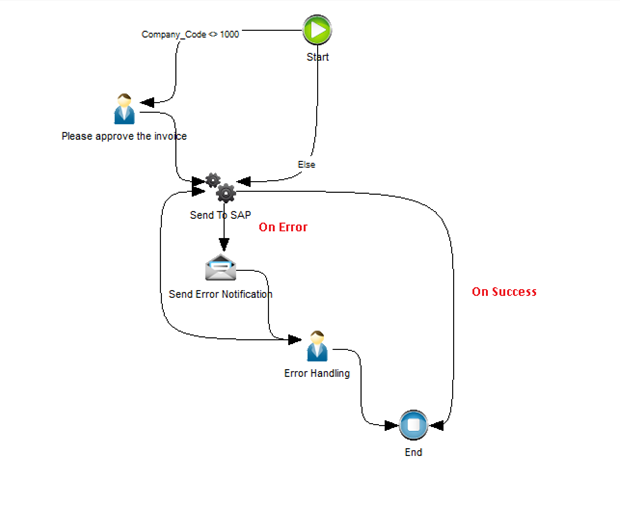
The Success "S" transition should look like this:
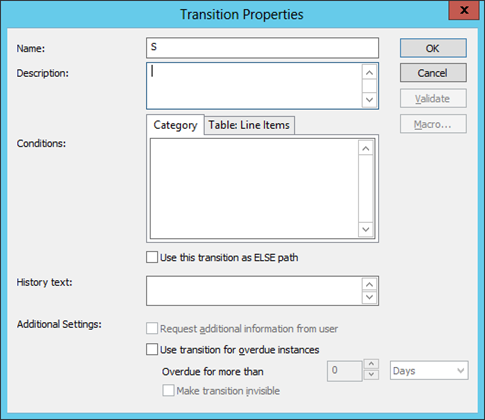
The Error "E" transition should look like this: