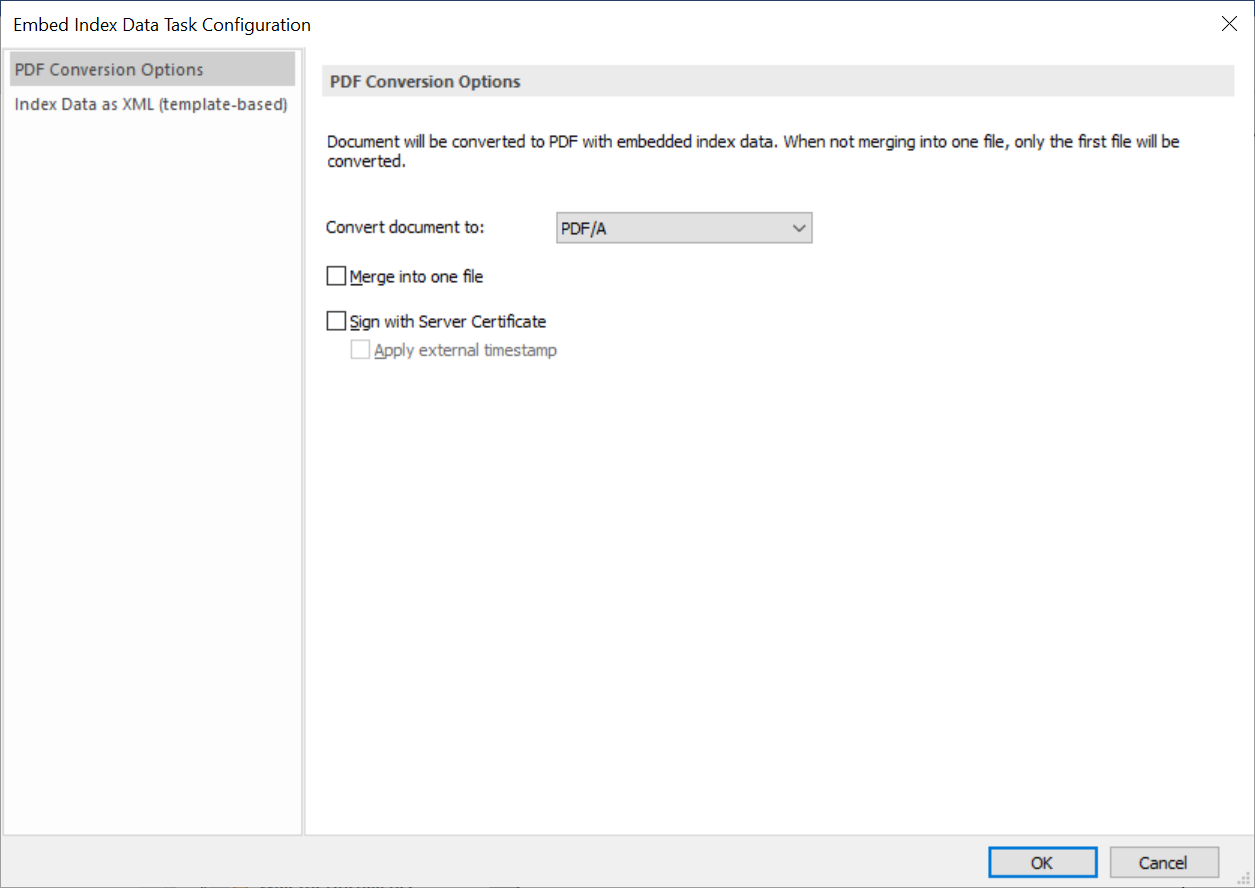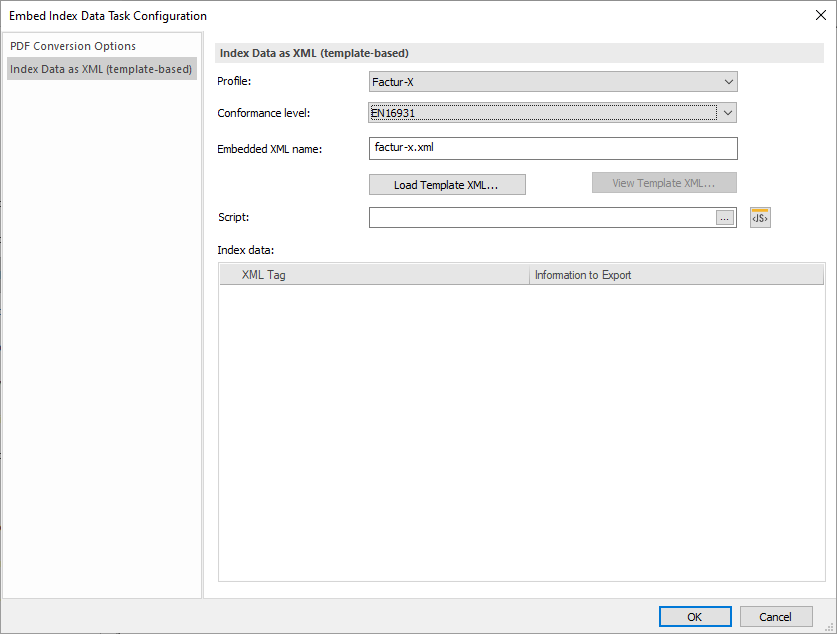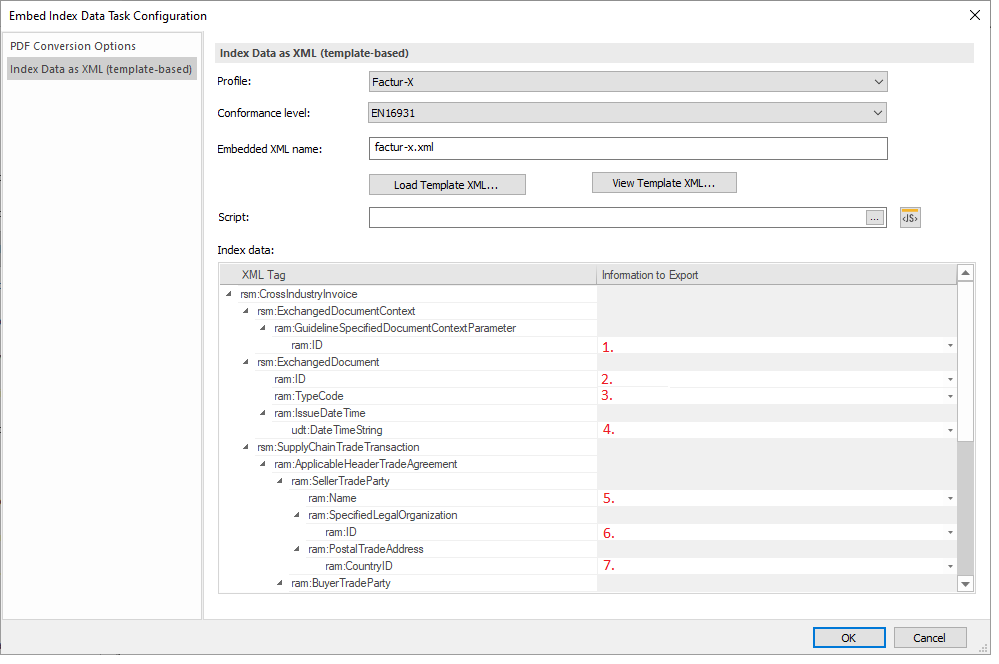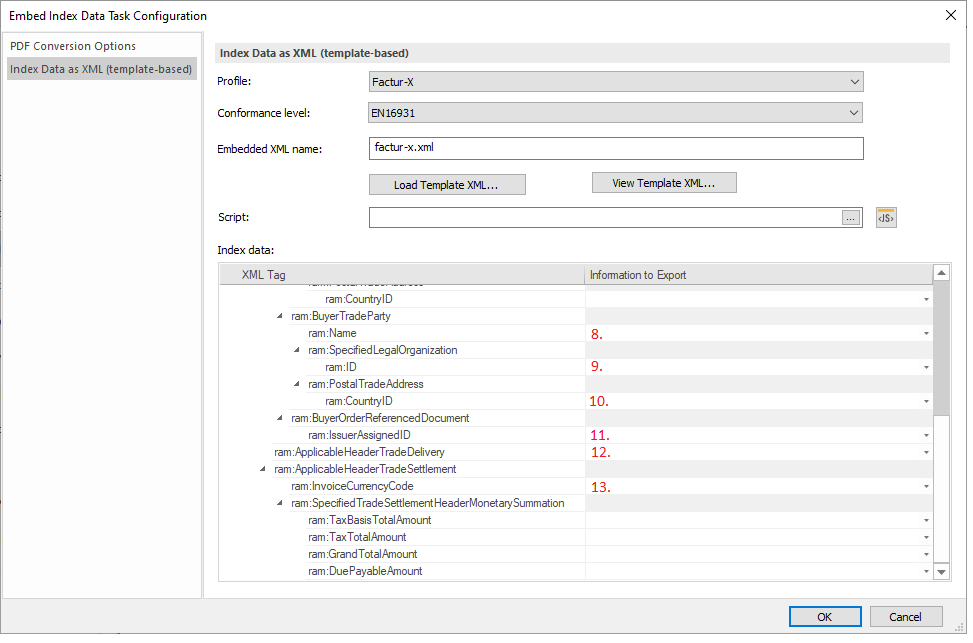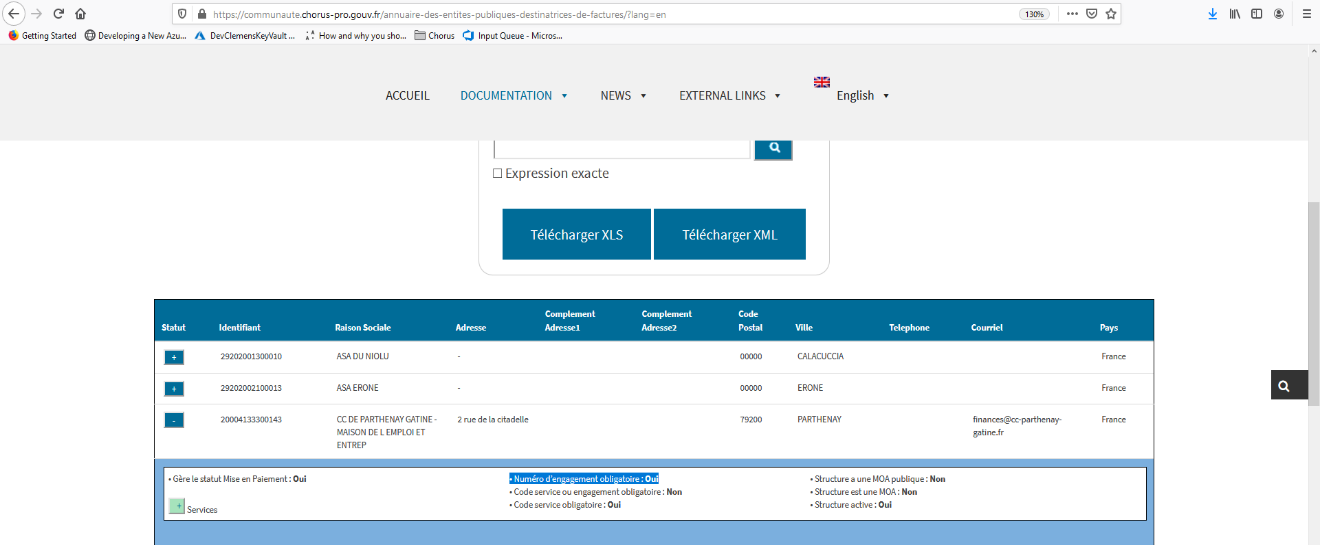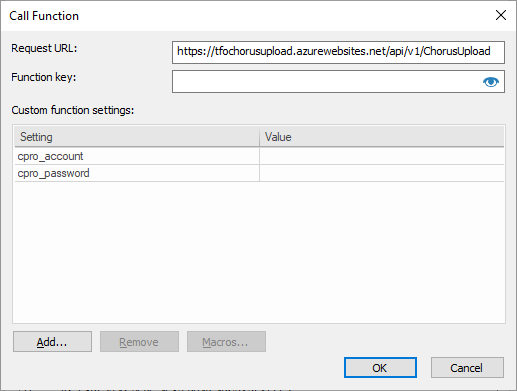Embed Index Data Task
1.In the PDF Conversion Options of the Embed Index Data Task. If the Therefore™ document has more than one invoice, make sure to merge them into one file (using “Merge into one file” checkbox), otherwise Chorus upload will only upload first invoice.
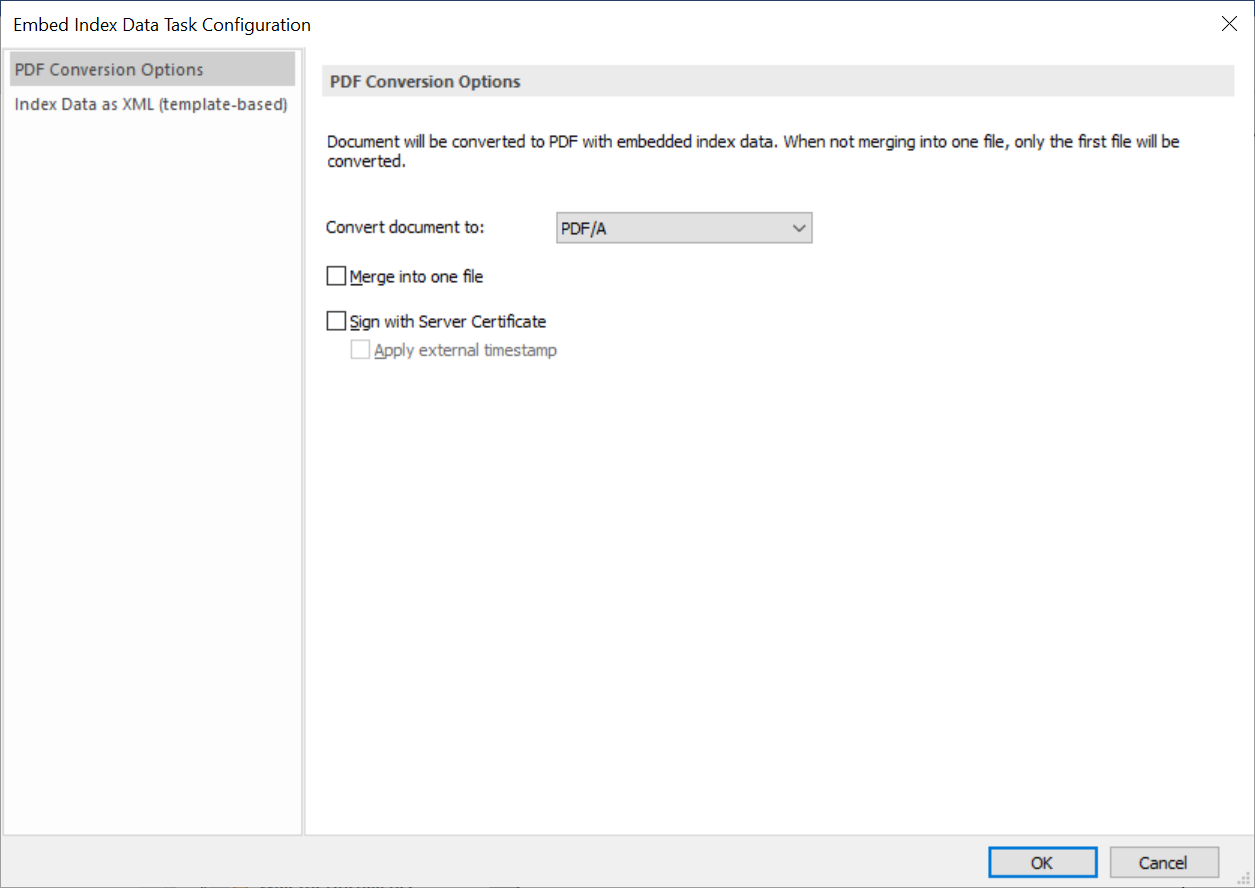

|
Note:The maximum size of file (to be sent to Chorus) is 90 MB.
|
2.Set:
•Profile to 'Factur –X'
•Conformance level to 'EN16931'
•Embedded XML name must be as default (factur-x.xml).
•Click 'Load Template XML' and select the linked XML file (minimal required XML, it contains only the necessary information to be provided in 'Index Data as XML (template–based)'.
3.After the XML template is loaded you will see data needs to be filled. Please use Index Data values from Category. If any field is left empty, it will be filled with values from template XML you provided.
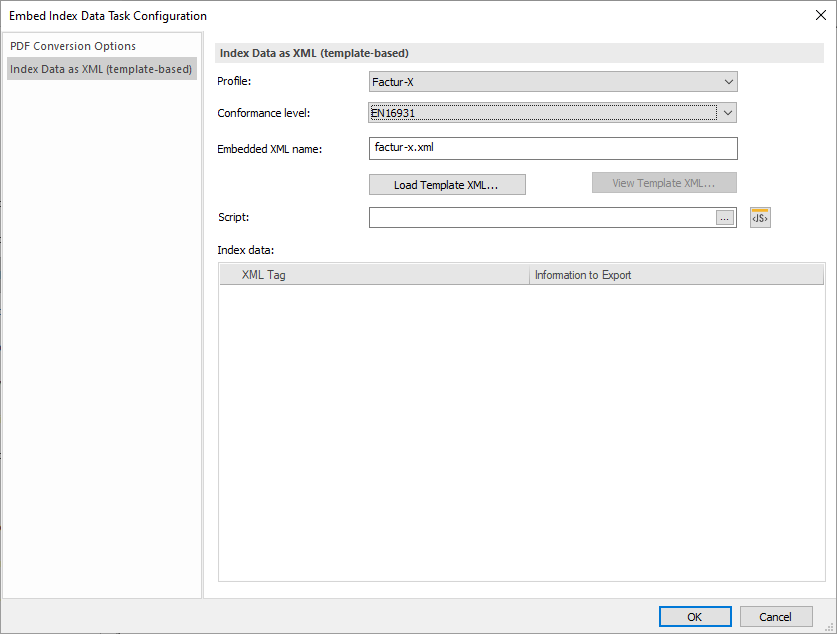
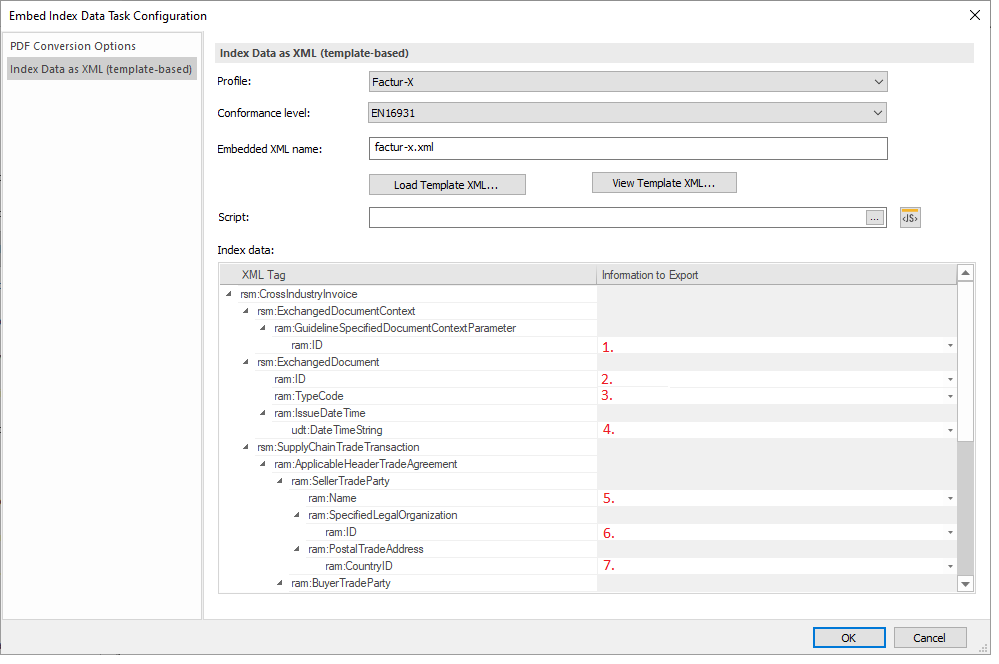
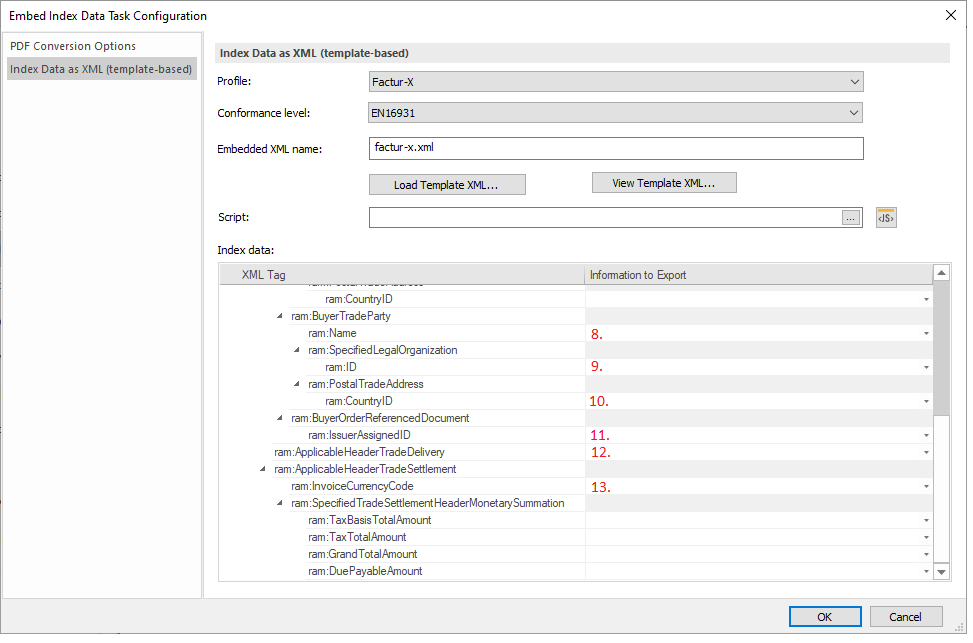

|
Note: Information for the Index Data (reference to the following two screenshots);
1.urn:factur-x.eu:1p0:minimum;
2.Unique number of invoice. Please remember to keep it as string (even though it is a number);
3. 380;
4.Issue date time (to ensure that the date is entered in the correct format, remember to add format in xml (if using factur-x.xml, no changes are required) <udt:DateTimeString format="102">
5.Seller name;
6.Seller’s SIRET number (must be 14 digits long. If SIRET is shorter than 14 please add 0 before actual number (e.g 123 => 00000000000123). Remember to keep it as string (even though it is a number);
7.Country ID (e.g FR for French);
8.Buyer’s name;
9.Buyer’s SIRET number (must be 14 digits long). If SIRET is shorter than 14 please add 0 before actual number (e.g 123 => 00000000000123). Please remember to keep it as string (even though it is a number);
10. Country ID (e.g FR for French);
11. The Order form number (must be exactly 10 digits) is only mandatory if 'Numéro d’engagement obligatoire' is set to Oui. For more information refer to the Chorus link.
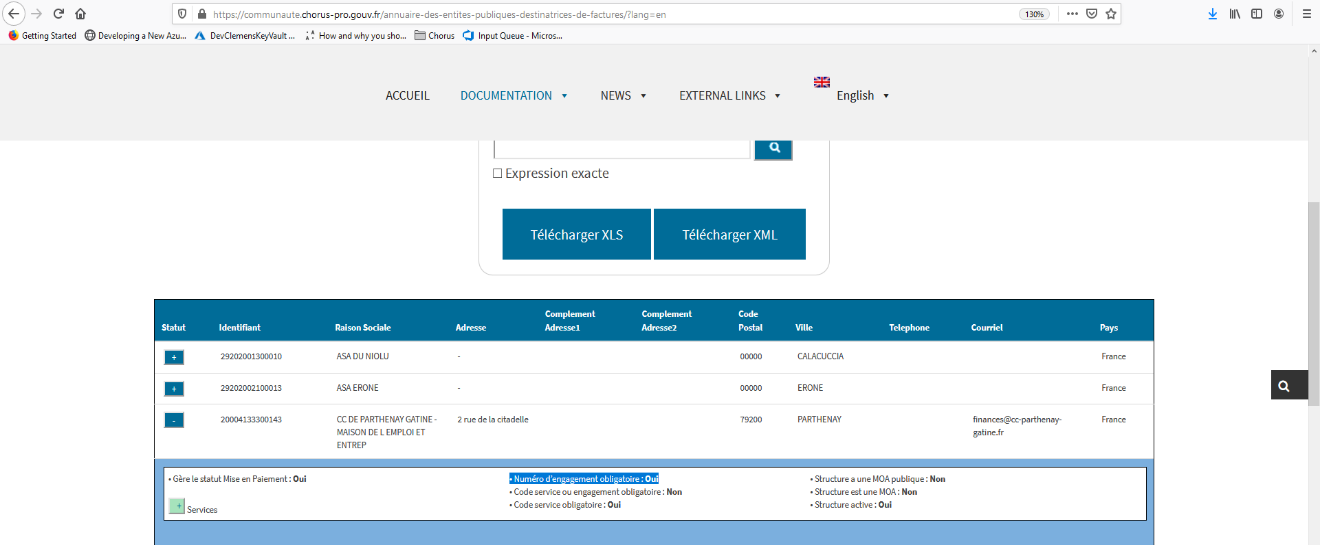
12. Leave it empty;
13. InvoiceCurrencyCode e.g EUR for Euro;
14. In the minimal factur-x.xml template, there is one additional field, 'BuyerReference'. Further information about Factur-X can be found on this link. |
To set up the Call Function:
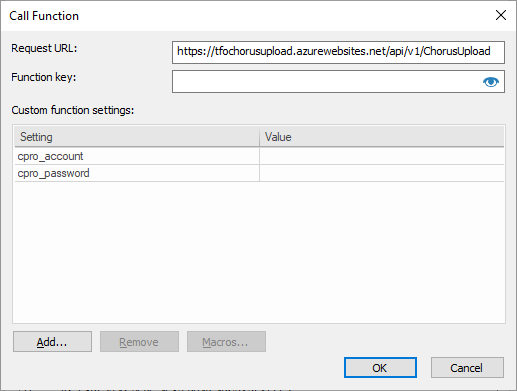
Where to find the request URL:
https://tfochorusupload.azurewebsites.net/api/v1/ChorusUpload
cpro_account and cpro_password are your Chorus pro technical account and password.
piste_account and piste_password are your PISTE account and password.
This Azure Function will be available only from Therefore™ Online Europe.
If you would like to use Sandbox mode, you should set:
Requested URL - https://tfoqachorusupload.azurewebsites.net/api/v1/ChorusUpload
cpro_account - TECH_000000000174513@cpp2017.fr
cpro_password - UBYK:k65b4t#j
|
Note: This Azure Function will be available only for Therefore™ Online Europe .
|
|