
|
Home |
Scroll |
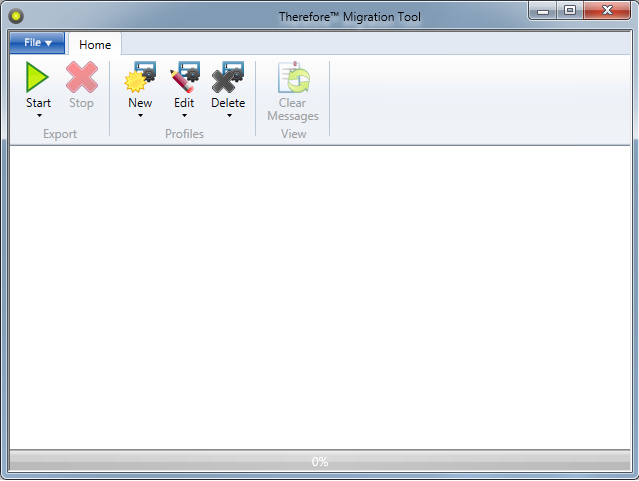
Export
Start
Starts the export process once a profile has been selected.
Stop
Stops an ongoing export process.
Profiles
New
Opens the Create Profile Definition dialog to create a new export profile. From the drop-down list, select the appropriate option for your installed SharePoint® version. Also see Creating an export profile.
Edit
Opens the Create Profile Definition dialog to edit an existing export profile. From the drop-down list, select the profile you wish to edit. Also see Creating an export profile.
Delete
Deletes an existing export profile. From the drop-down list, select the profile you wish to delete.
View
Clear messages
Clears the messages from the export information pane. Messages can also be saved.
