
|
Subcategory |
Scroll |
Categories can be broken down into subcategories based on the entries in a keyword dictionary or primary field. These subcategories then allow document permissions to be set for each entry. In addition subcategories can be used to refine retention policies. (e.g. a keyword dictionary with department names could be used to exclude documents from a certain department from a retention policy).
|
When using a primary field, the unique identifier MUST be an integer, but the dependent fields will be shown in the name column. |
Right-clicking on a specific subcategory opens a context menu. Note: only for keyword dictionaries.
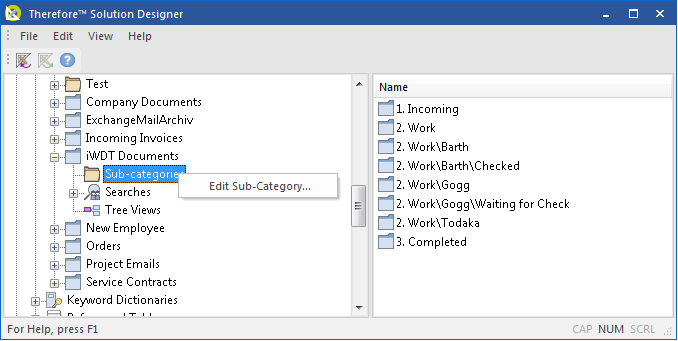
Edit Subcategory...
Opens the relevant keyword dictionary.
Right-clicking on a subcategory opens another context menu.
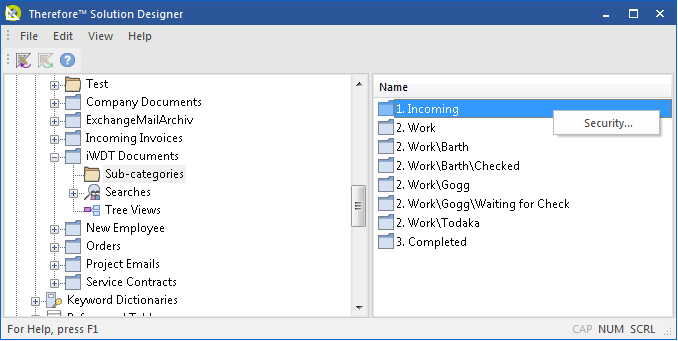
Security...
This displays the security dialog for the selected subcategory. Security settings are the same as those for a category and enable document permissions to be based on individual values.

