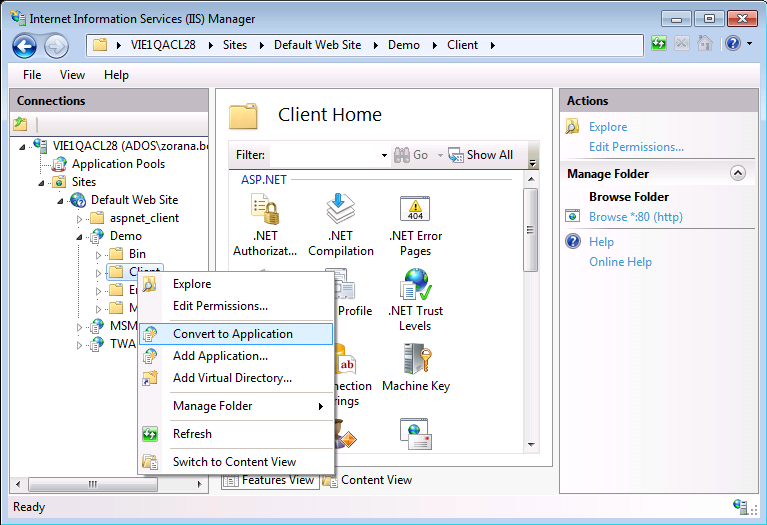|
Thereforeā¢ Web Access |
Scroll |
To connect to a tenant via Thereforeā¢ Web Access it is necessary to add the Tenant to the Default Web Site on the Microsoft IIS Server.
1.In the Internet Information Service (IIS) Manager expand the server object and then the Sites object. Right-click on Default Web Site and choose Add Application.
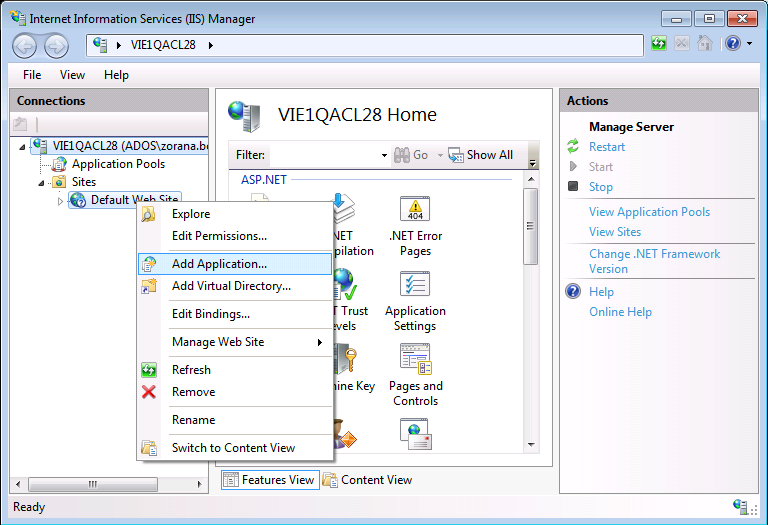
2.For Alias enter the Web application name that you specified in the Tenants Manager. For Application pool select Thereforeā¢, and for Physical path browse to TWA (Default: "C:\inetpub\wwwroot").
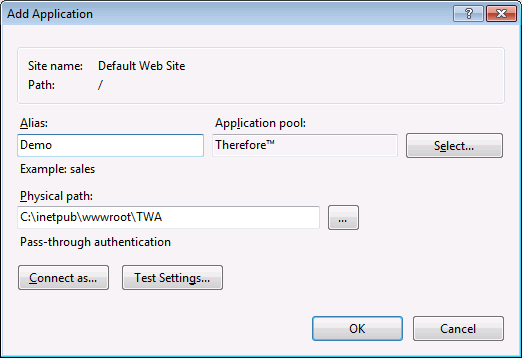
3.Once the new application has been added, the Client and MFP should be converted to application. Expand the newly created Web application (e.g. Demo) and right-click Client. Then from the context menu choose Convert to Application. Do the same for MFP.