
|
Menu Icons |
Scroll |
The landing page of the new Thereforeā¢ Dynamic Web View:
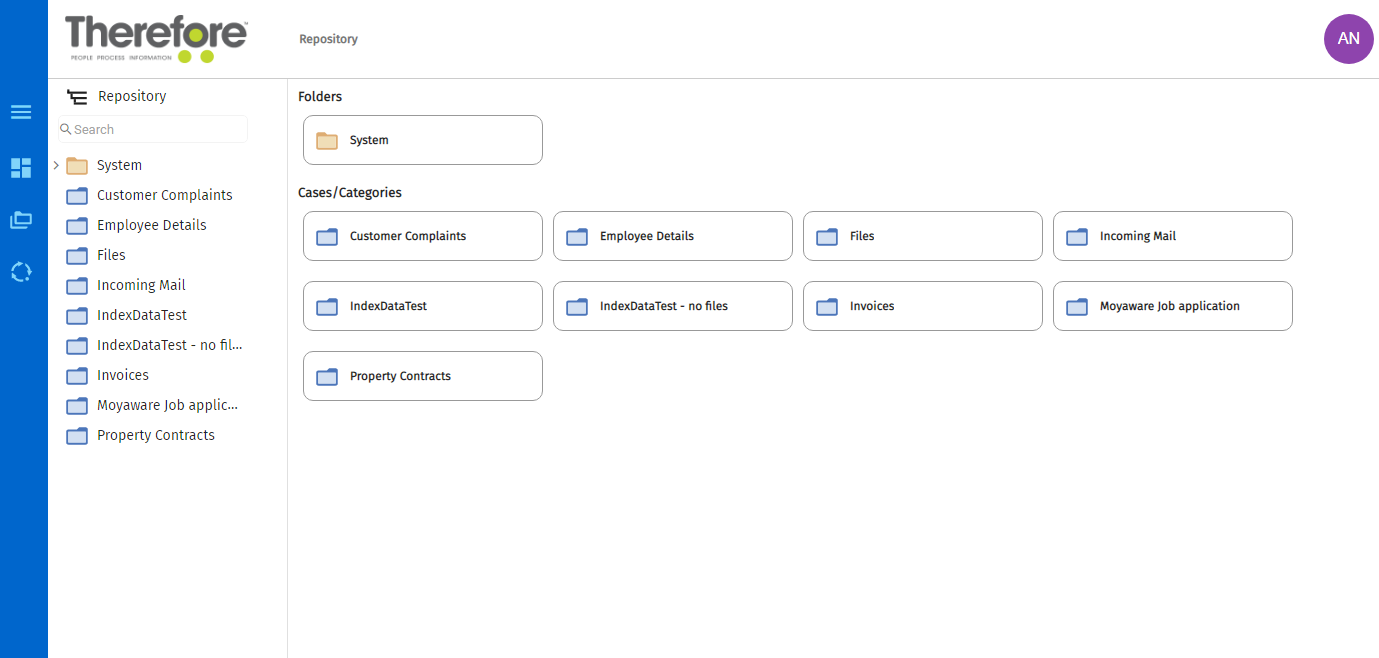
|
Note: The landing page of the Thereforeā¢ Dynamic Web View is the same as the Folders page. |
|
Dashboard Links to the Dashboard page. |
|
Folders Links to the Folders page. |
|
Workflows Links to the Workflow page. |
|
Task Icon Opens the task pane to enable document tasks to be designated to users/groups. |
|
Eforms Icon Opens the Thereforeā¢ EForms. |


