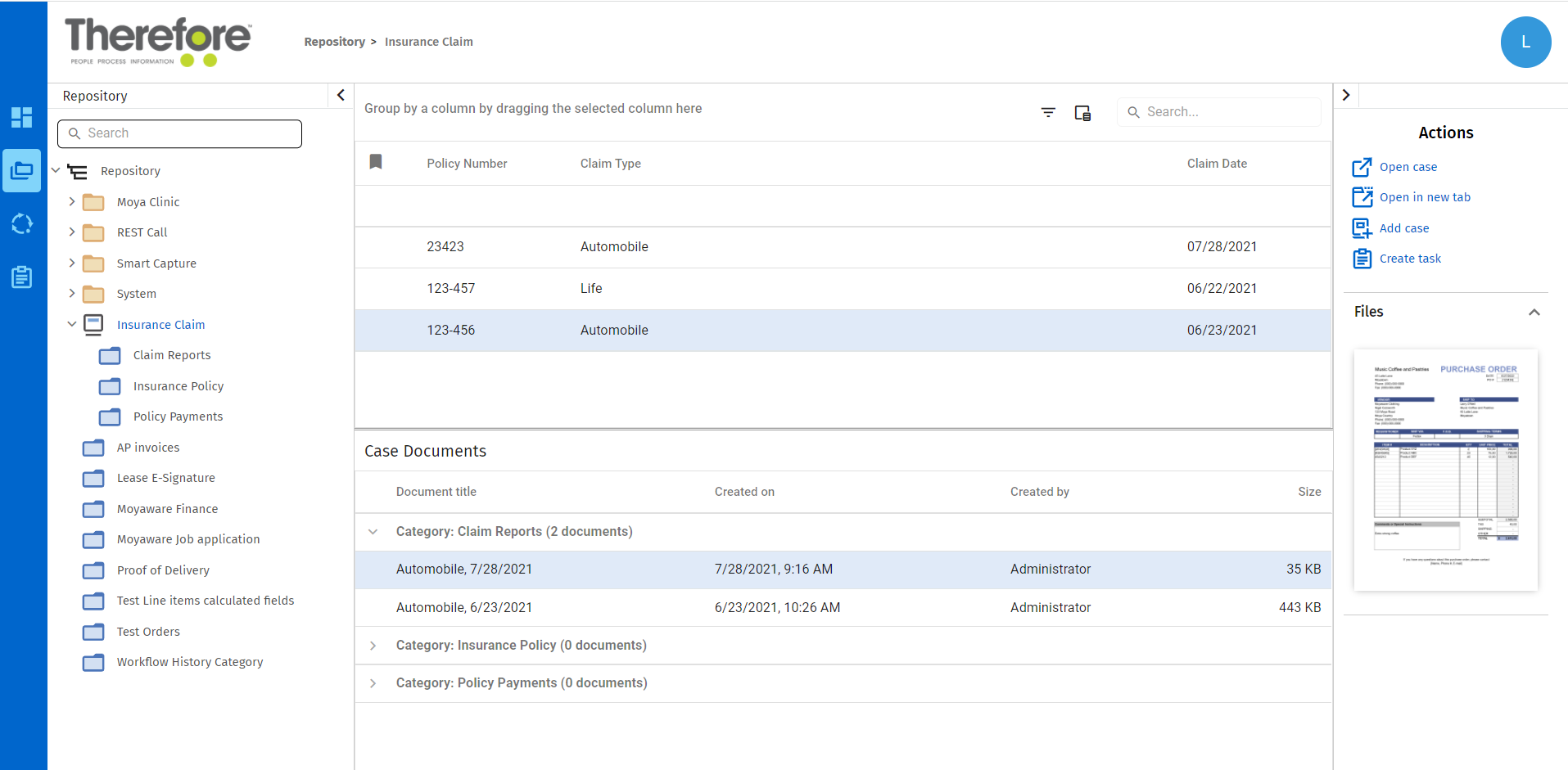|
Folders |
Scroll |
The Folders page of the new Thereforeā¢ Dynamic Web View:
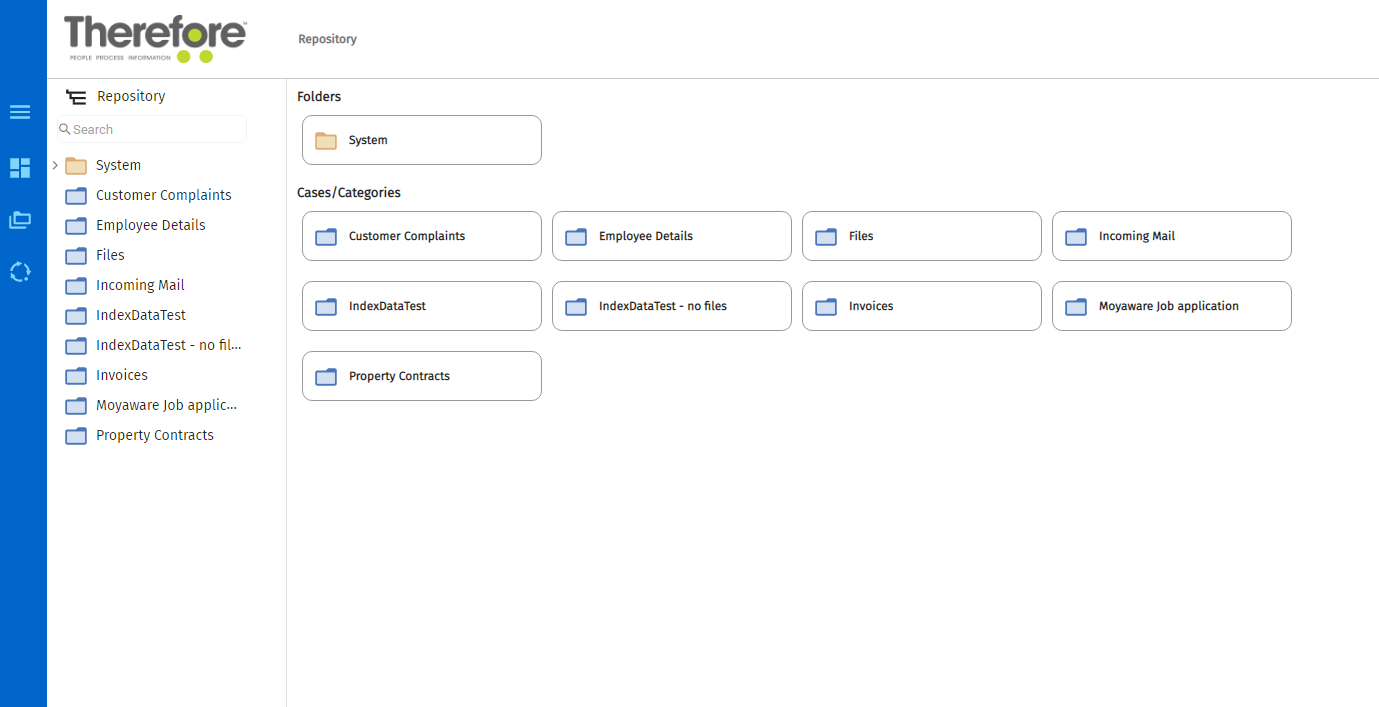
|
Note: The Folders page of the Thereforeā¢ Dynamic Web View is the same as the Landing page. |
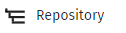
Repository
Returns users to the main repository page.
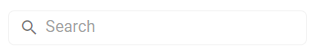
Search in Repository
Enter search terms to search throughout the repository.
Clicking on a case definition opens an an Advanced Search tab pertaining to the case definition as well as an action menu containing the Add case option.
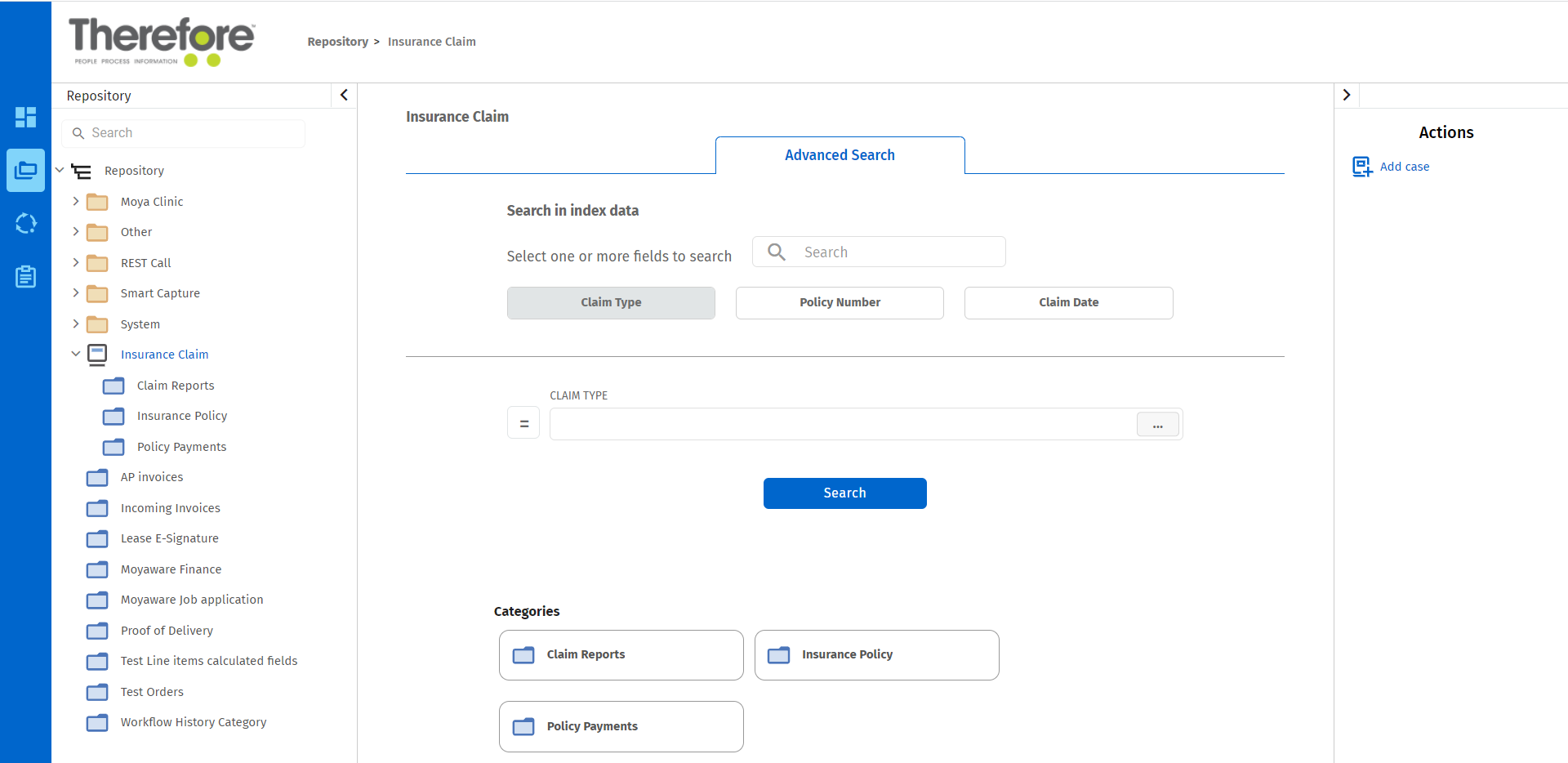
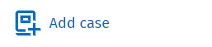
Add case
Add a case to the repository.
Clicking on a case opens a search menu with a Simple Search and Advanced Search tab as well as an Actions menu containing the Add new document option.
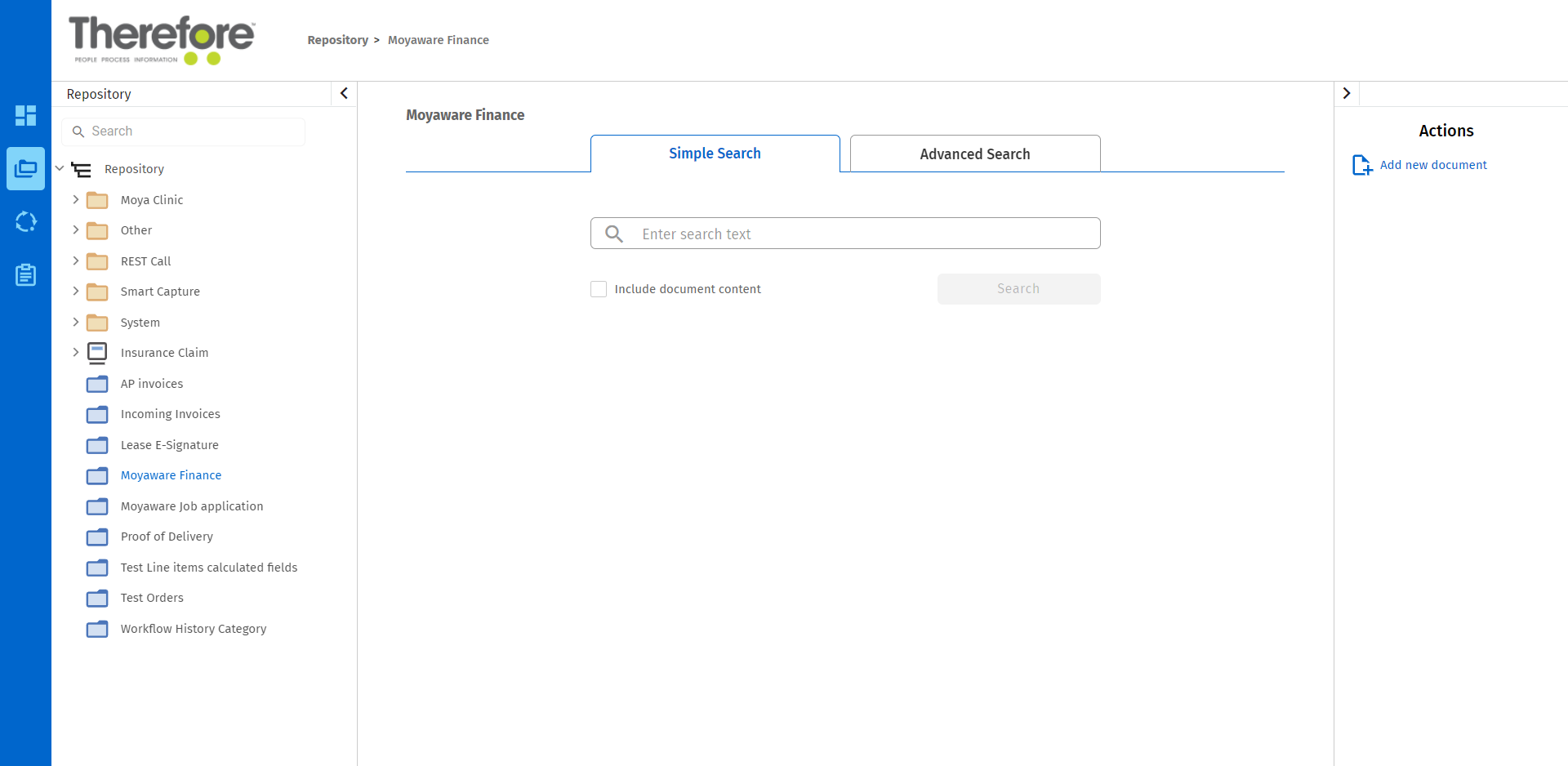
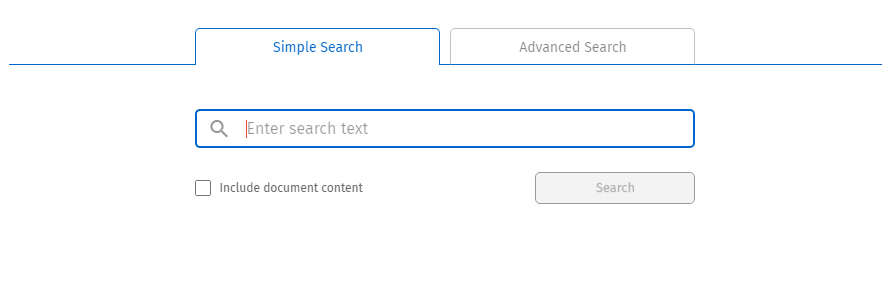
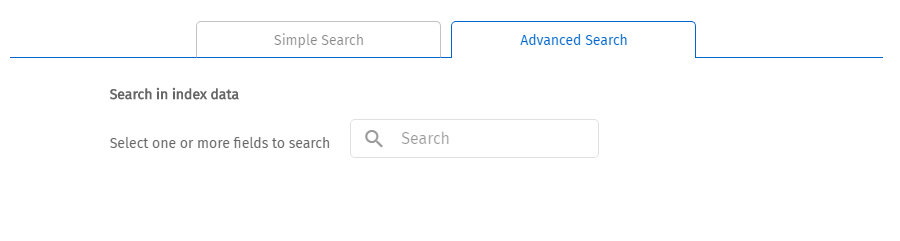
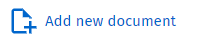
Add new document
Enables a document to be uploaded from a local machine into the specific category.
Uploaded Document Viewer
View the document before saving it into Thereforeā¢.
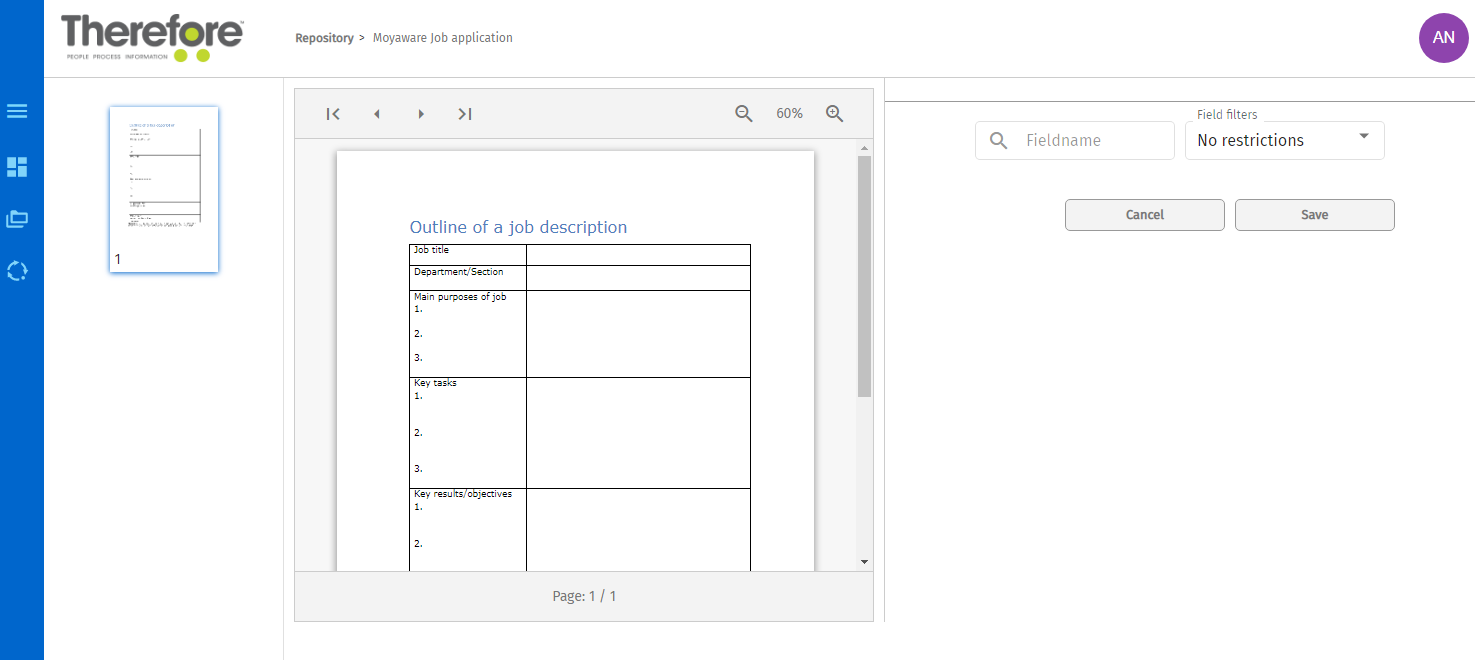
Case Document View
When selecting a case document in the case documents panel, a preview of the document is shown.