1.On the Workflow Process page, click on a process to open the list of instances within the inbox of the selected process.
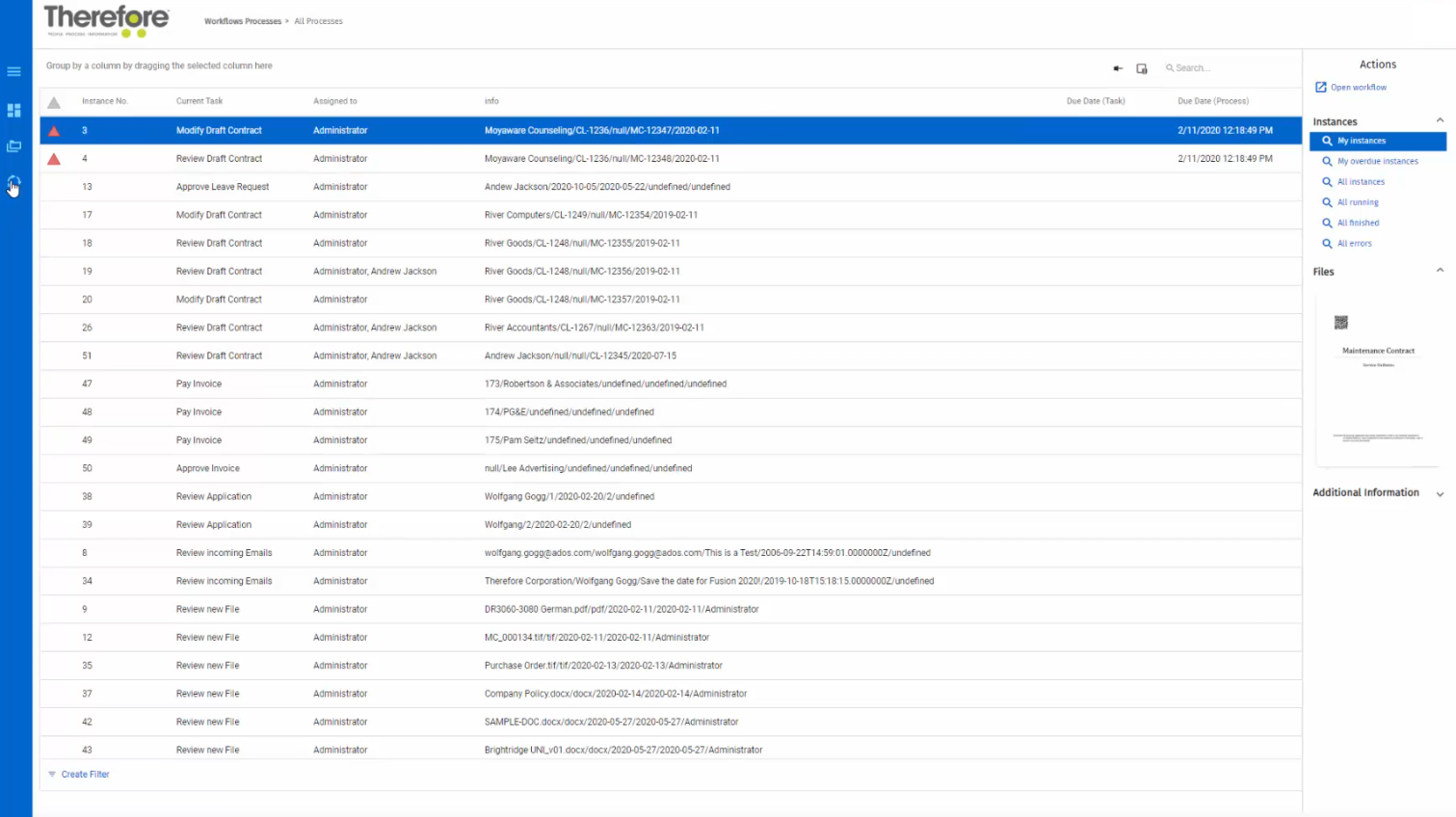
2.On the list of workflow instances, click the instance in which to process.
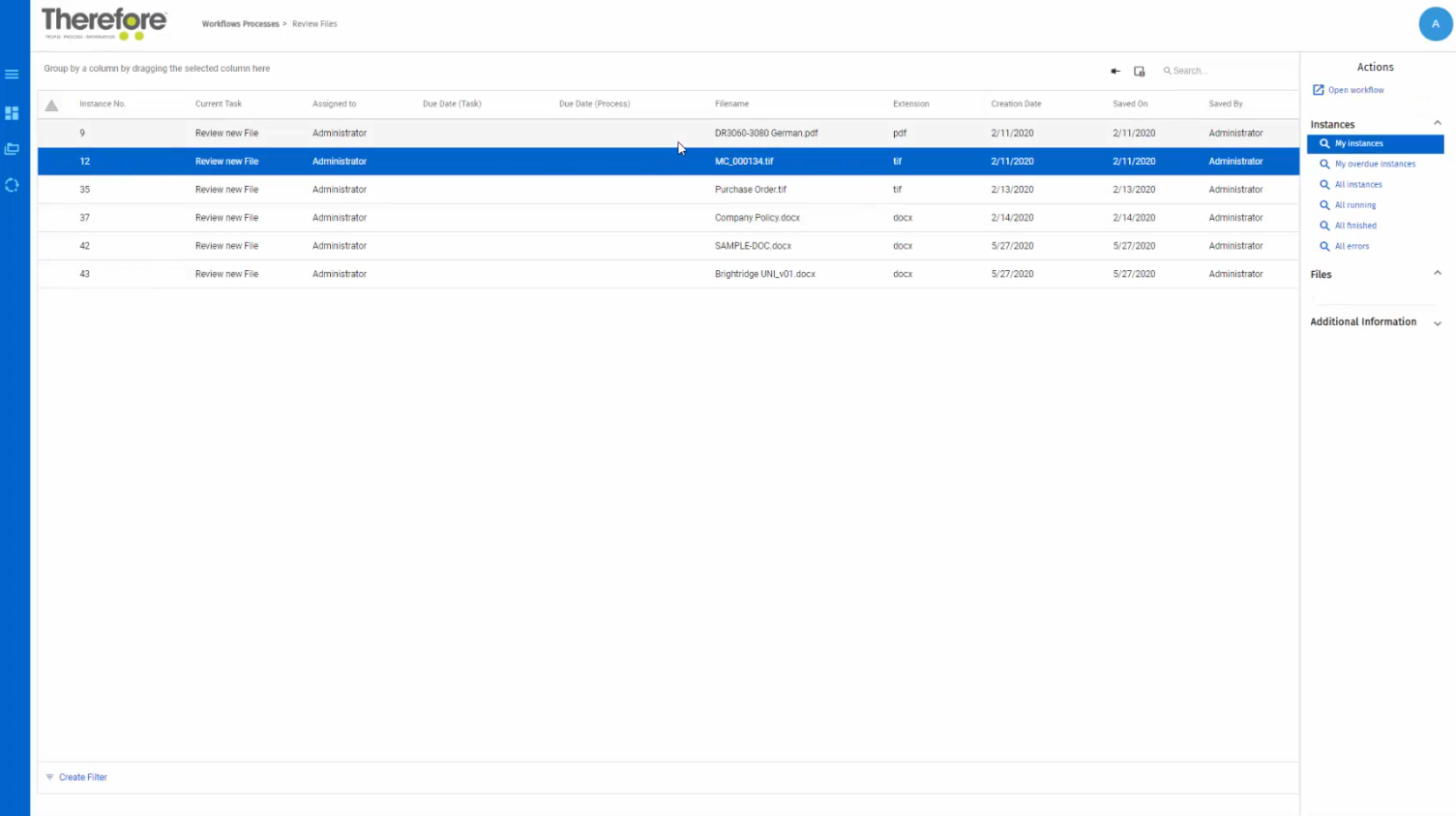
3.On the document viewer, click 'Edit Index Data' under the Actions menu if new index data is required with the processed document.
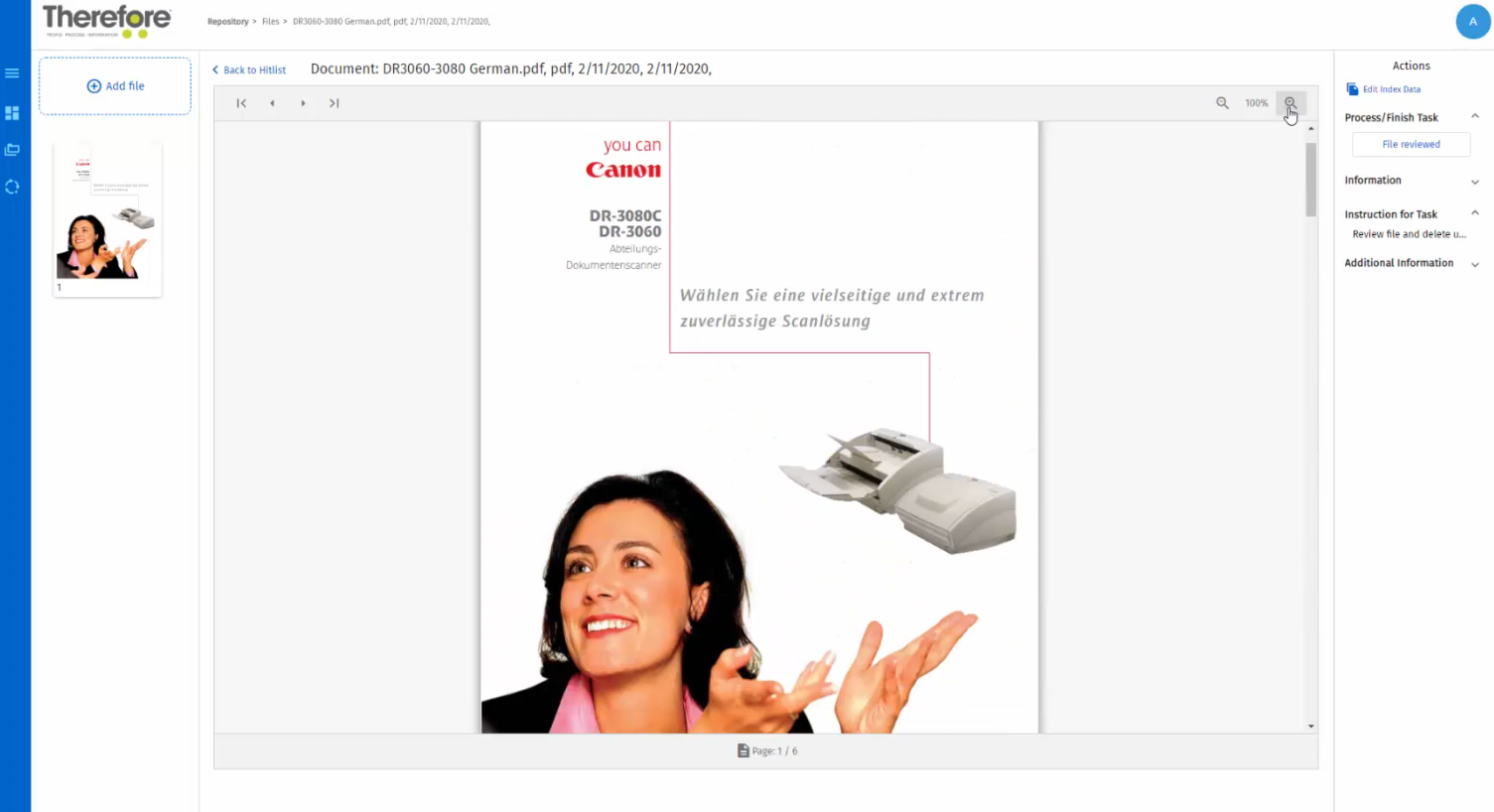
4.Include and save any updated index data required and then process the task (under Process/Finish Task) to end this instance of the workflow.
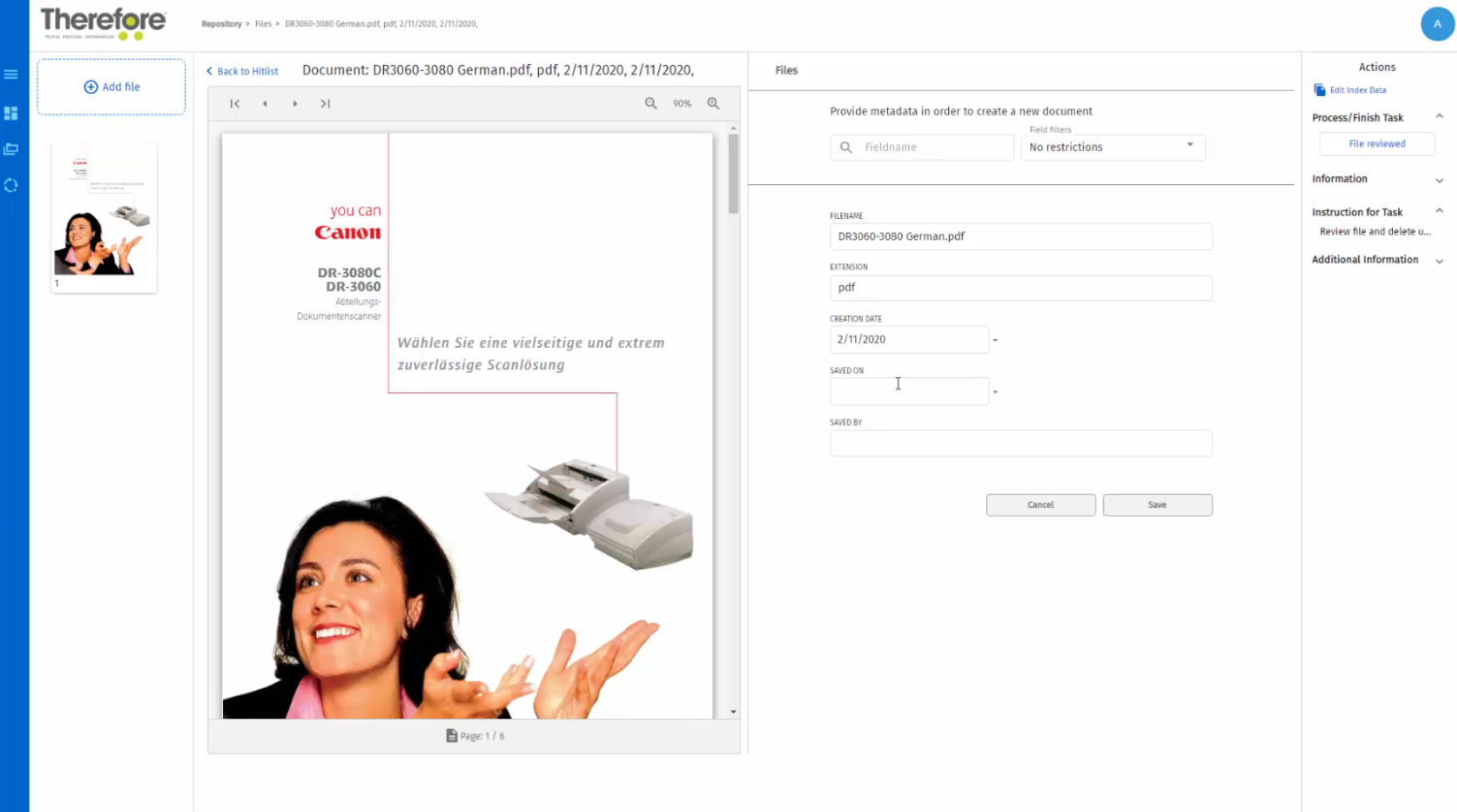
|
