
|
How can I sign out of a Thereforeâ„¢ Go session? |
Scroll |
1. Click on the menu icon (≡) on the top-left hand corner of the screen.
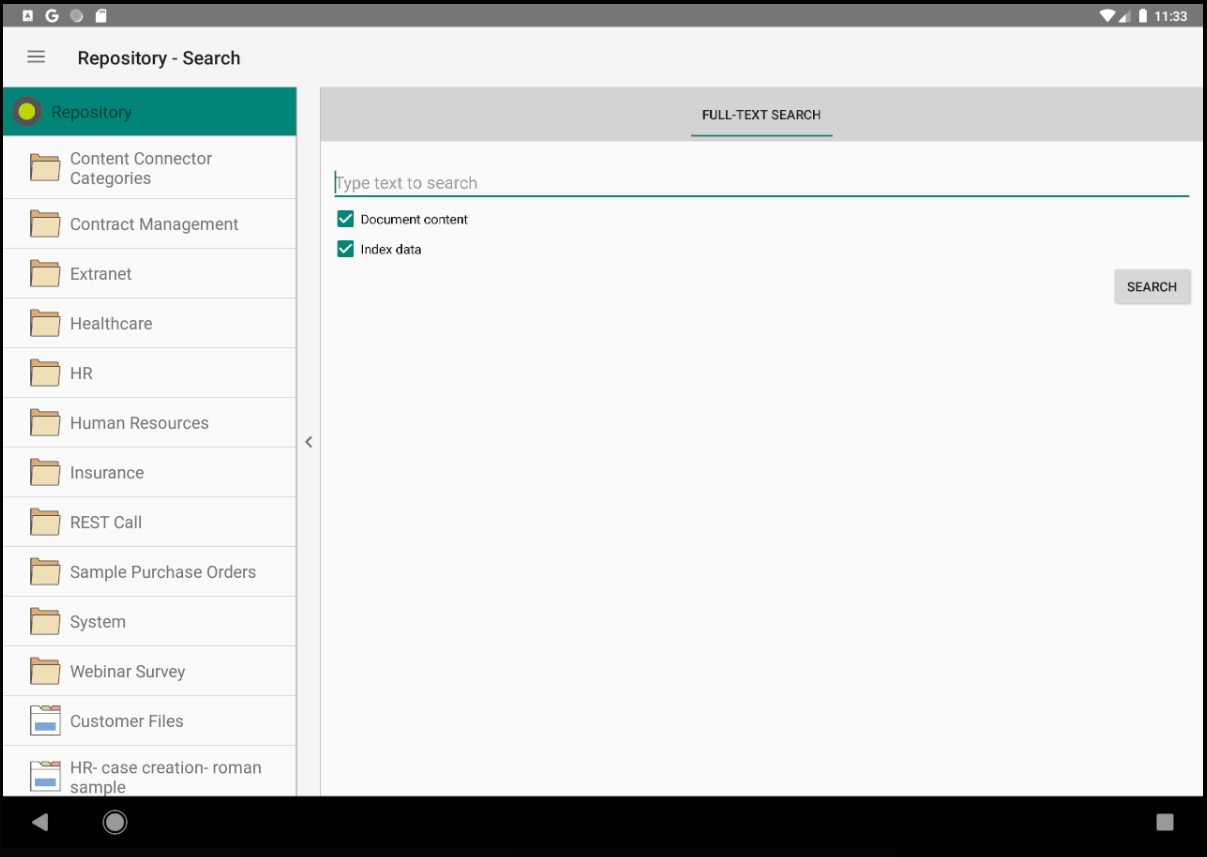
2. Choose Sign out to disconnect the session.
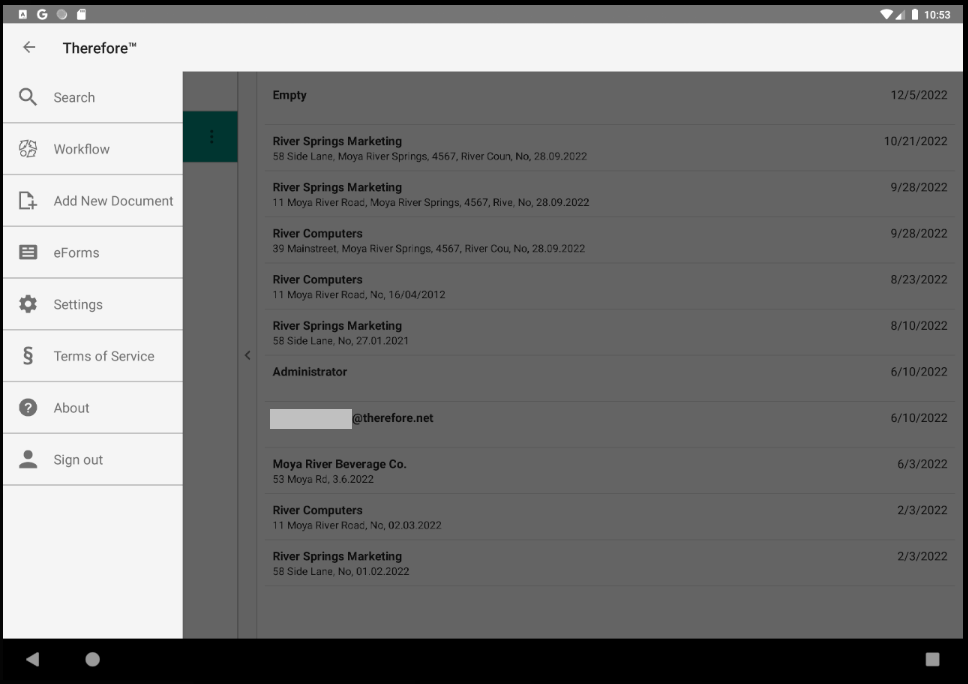
|
Note: Signing out with Automatic login mode enabled If the user chose the option to be automatically logged in, they will still be able to Sign Out at any time. Sign out disconnects the user from the server. |
|---|

