
|
Thereforeā¢ Online Server Connection |
Scroll |
To connect from an installed Thereforeā¢ client via Internet using the XML web service connection, use the service address and the tenant name:
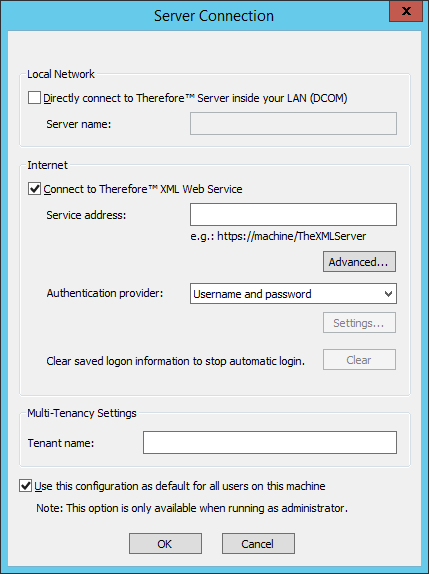
The Advanced button will open a dialog to allow for Proxy Settings to be entered.
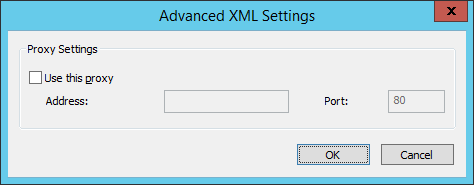
For alternative login options, select an option from the Authentication provider drop-down list. After making a selection, click Settings to enter the details for the corresponding authentication provider. For more details, refer to the Connection dialog in the Solution Designer.
