
|
Auto-Append |
Scroll |
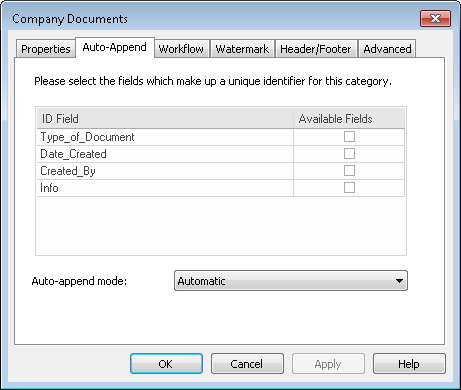
Available Fields
The auto-append feature requires a unique document identifier. Hence, if only one field is chosen as the ID Field, then it must be set as unique. If multiple fields are selected, documents will be appended when the values match those in the existing document. When a document is saved to Thereforeā¢ with the same unique identifier, Thereforeā¢ will populate all other fields with the data from the existing document. In addition, an auto-append tool bar will appear at the bottom of the dialog.
This will set the default append option that users will see.
Automatic
This is the default setting and will automatically activate auto-append if the category has a unique index field. The default setting a user will see when saving documents is: Append to end of existing document.
Disabled
The auto append feature will be disabled.
Insert at beginning of existing document
The new document will be added as the first file in the composite document.
Append to end of existing document
The new document will be added as the last file in the composite document.
Replace existing document
All existing files in the document will be deleted and replaced with the new document.
