
|
Header/Footer |
Scroll |
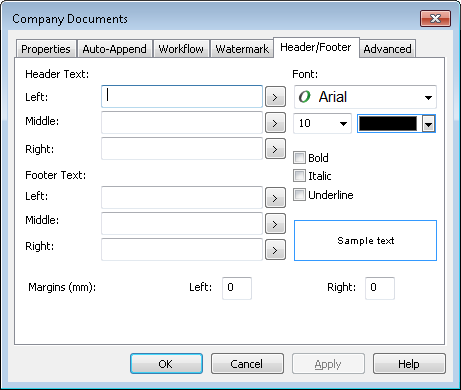
Header/Footer text:
The Left, Middle and Right sections of the header/footer text can be set, either by entering a string or by clicking on the  button and selecting a dynamic variable from the list. A number of standard variables are listed together with the category's index fields.
button and selecting a dynamic variable from the list. A number of standard variables are listed together with the category's index fields.
Font:
The font attributes can be set.
Margins (mm):
The Left and Right margins can be set.
|
For the header/footer to be applied to documents printed from Thereforeā¢, the Therefore Multi-format Viewer must be set as the viewing option, and not the native application. |

