
|
Mailbox Monitoring |
Scroll |
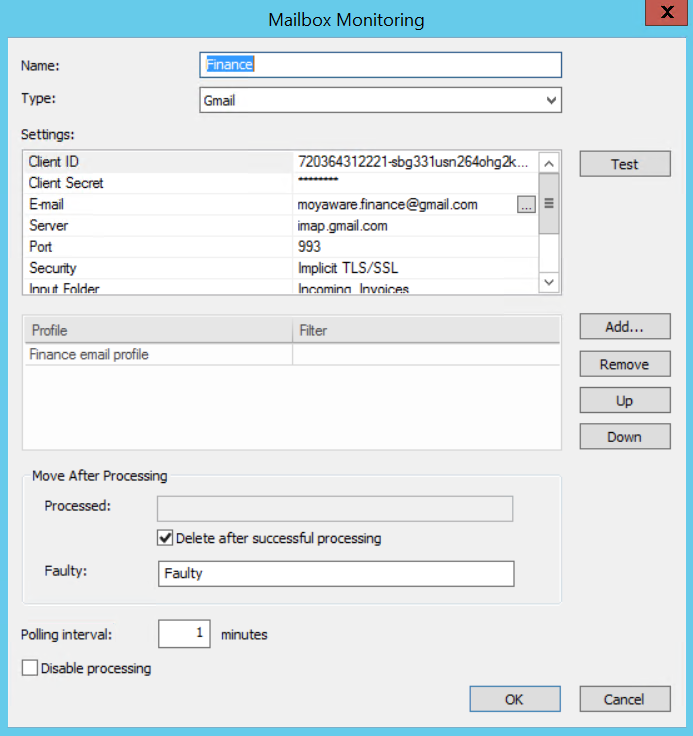
Name:
The name of the mailbox monitoring profile.
Type:
Choose the mailbox type, either Exchange Web Services or IMAP4. The settings will differ slightly for each option.
The email address of the account that should be monitored.
User name
The username of the account that should be monitored.
Password
The password of the account that should be monitored.
Exchange Web Services URL (EWS only):
The URL of the Microsoft Exchange Web Services. This can be determined automatically, but will be quicker if specified.
Server (IMAP4 only)
The URL of the IMAP4 server.
Port (IMAP4 only)
The appropriate port on the IMAP4 server.
The security protocol used when connecting to the IMAP4 server. Choose from either None, Implicit TLS/SSL or Explicit TLS/SSL depending on the port number. Common ports are 143 (use either None or Explicit TLS/SSL security) and 993 (use Implicit TLS/SSL security).
Input Folder
The name of the folder that should be monitored. Only the folder name should be specified and not the path.
Jobs
Jobs can be added, removed and the order can be moved up and down. The system will use the first matching job in the list.
Move after Processing
| Processed: If Delete after successful processing is not checked, then a mailbox folder needs to be created (in the user's mailbox) and specified. All processed e-mails will be moved to this folder. |
Faulty: a mailbox folder needs to be created (in the user's mailbox) and specified. All e-mails that could not be saved will be moved to this folder. Indexing errors are handled in the indexing profile and by default reported in the Windows Event Viewer.
Polling Interval:
This determines how often the service will check for new e-mails. By default this is 10 min.
