
|
Additional Settings |
Scroll |
Configure additional settings for sending documents for signing. Each provider's additional settings can be referenced on the following pages.
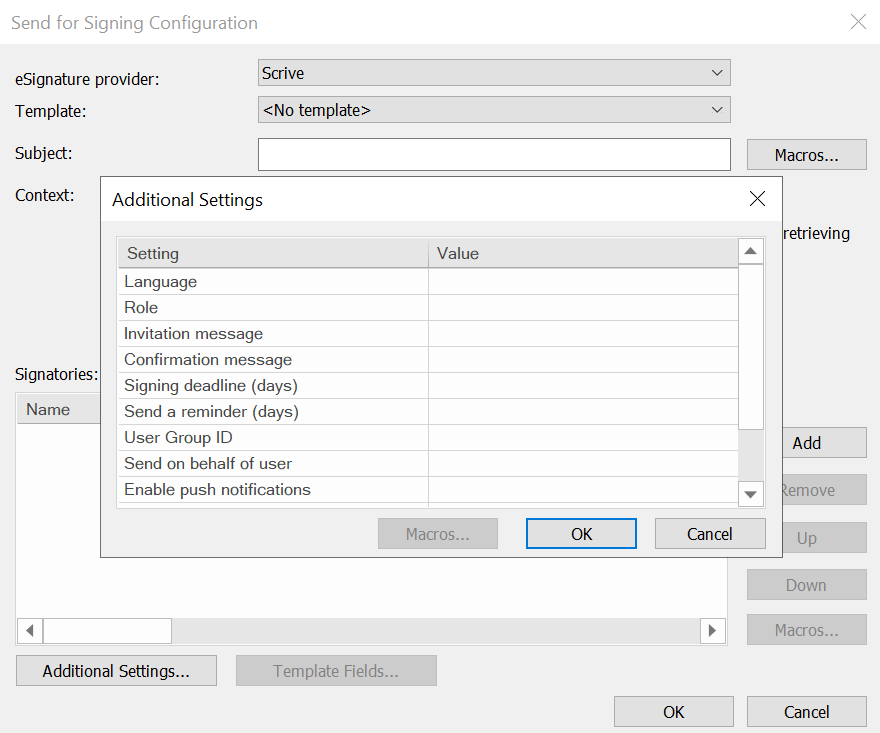
Push Notifications: Document-based
Push notifications can be enabled in the Additional Settings if they are supported by the provider. To do so, set 'Enable Push Notifications' to 'True'.
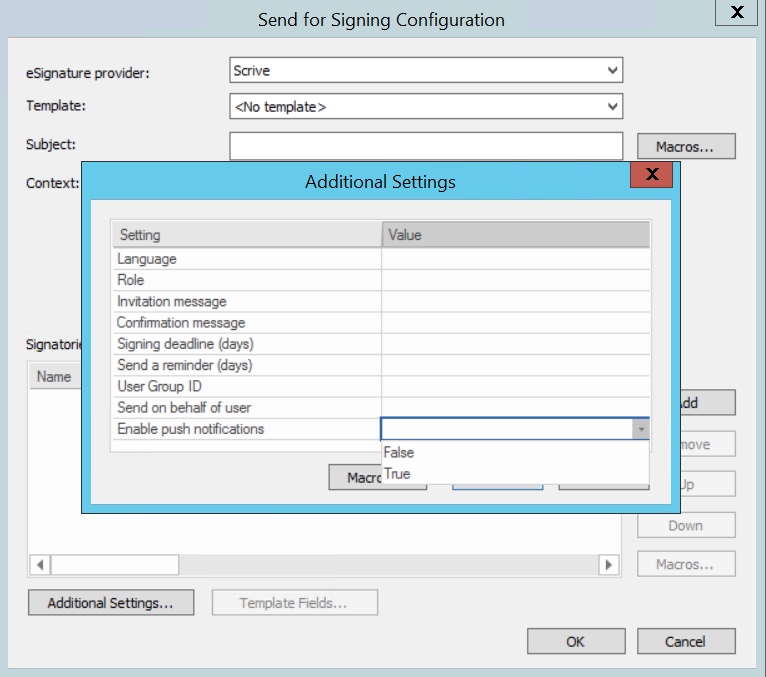
Push Notifications: Account-based
Push notifications can be enabled using the web application of the eSignature provider. The target URL for the notifications has to be entered into the web application. The target URL is constructed as follows:
•Take the eSignature service URL from the provider configuration in the Thereforeâ„¢ Solution Designer
•Add /Notifications
•Only for Multi-Tenant Systems: Add /Tenant Name
•Example: https://tenantname.thereforeonline.com/Signing/SimpleSign/Notifications/Tenant Name
