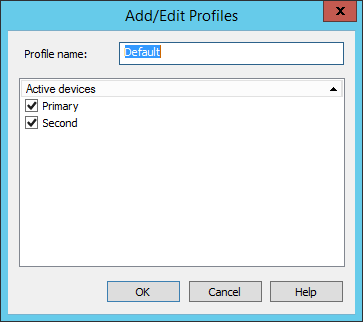|
Migrate Schedule |
Scroll |
Migration schedules move documents from the Buffer directory to a Thereforeā¢ device based on storage policies and device definitions. They include a weekly schedule of default (active) and inactive periods. Default periods are when the migration will occur. During inactive periods, no migration of documents occur.
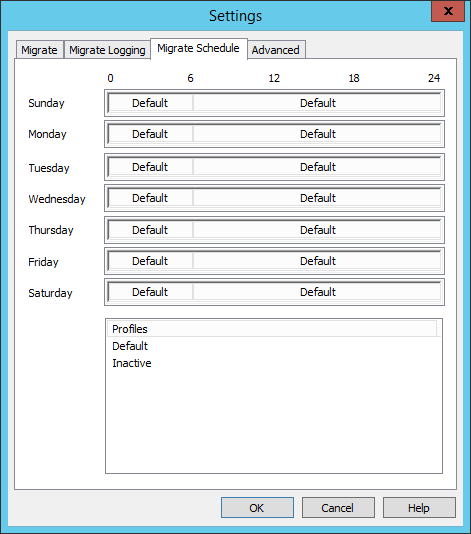
Double-clicking on a default (active) or inactive time zone opens the Schedule Entries dialog for that particular day. The duration of the default (active) and inactive zones can then be edited.
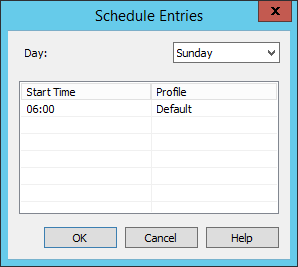
Double-clicking on a profile opens a dialog where attached devices can be switched on by selecting them.