
|
Advanced |
Scroll |
The Advanced tab allows modification of settings and additional high-level settings in a single, central location.
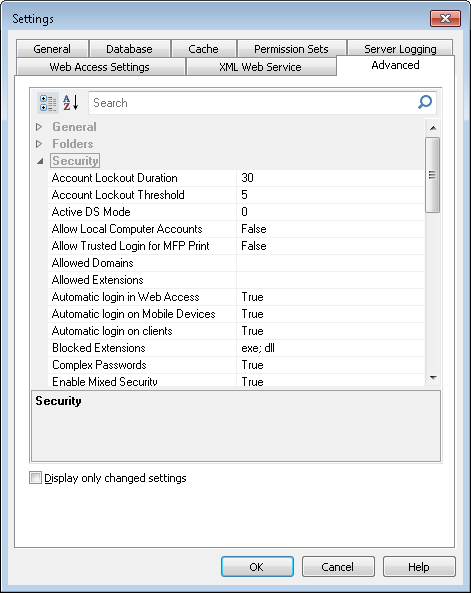
Search
Perform a text search on the setting names. (Note: names are all in English. However, if a setting is selected, then description is displayed in the configured UI language).
Display only changed settings (checkbox)
Only settings that differ from their default values are displayed.
For information on a certain setting, select it to display information in the pane below the list.
|
Changes to advanced settings generally require the Thereforeā¢ Server Service to be restarted before they will be active. |

