
|
Create Document |
Scroll |
Links to specific template profiles can be added to manual workflow tasks. For example, to create a response letter that has the customers details already filled in from the index data of the Thereforeā¢ document or case that started the workflow.
|
•If the template profile has a defined source category or case, this can only be used with workflows for that category or case. •If the template has no defined source category or case, it can be used with any workflow. •Form template profiles can also be selected to submit a new form. |
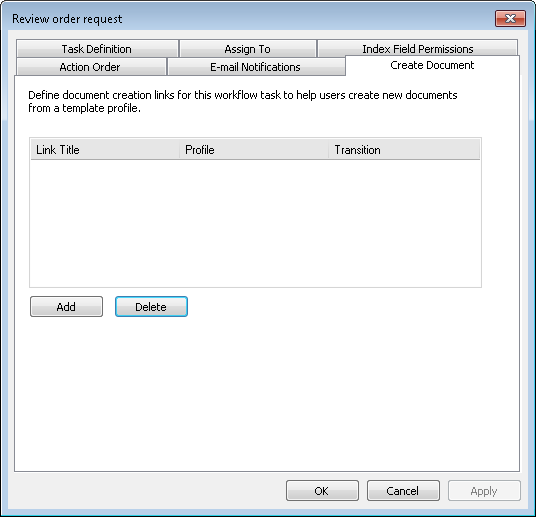
Add
A new link can be added to the task.
Link Title
A name for the link (this is what the user will see).
Profile
Choose the relevant template profile from the drop-down list.
Transition
A transition can be specified that will automatically be used once the document has been successfully created.
Delete
Links can be deleted by selecting and clicking Delete.


