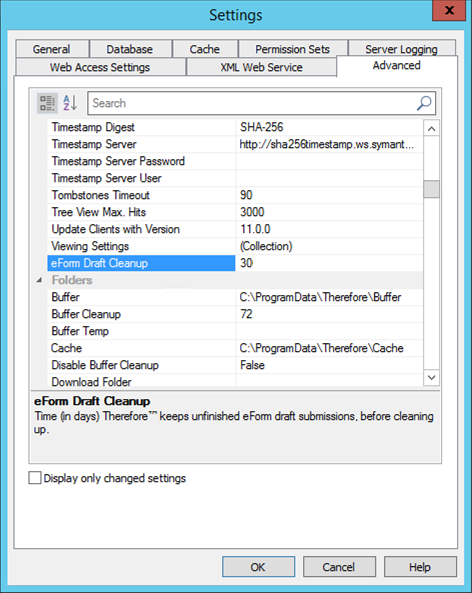|
eForms Draft Cleanup |
Scroll |
How can I configure an automatic removal of unfinished draft submissions after a set time?
1.In the Thereforeā¢ Solution Designer's Advanced Settings, open the 'Advanced' tab and scroll to the 'eForm Draft Cleanup' option.
2.Enter a number to denote the number of days before drafts (in the drafts list) are deleted (e.g. '1' denotes that drafts will be deleted after 1 day)