How do I embed a template-based XML into a document?
1.Create a workflow that includes an 'Embed Index Data' task.
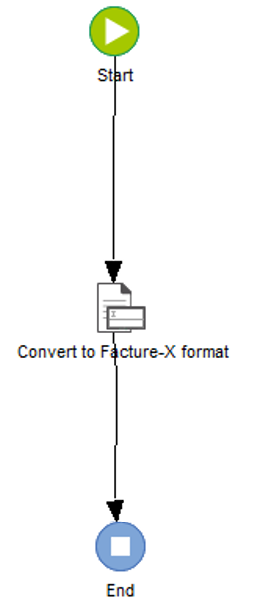
2.In the 'PDF Conversions Options' tab of the 'Embed Index Data Task Configuration' dialog, select the format for the PDF conversion (i.e. PDF or PDF/A-3b).
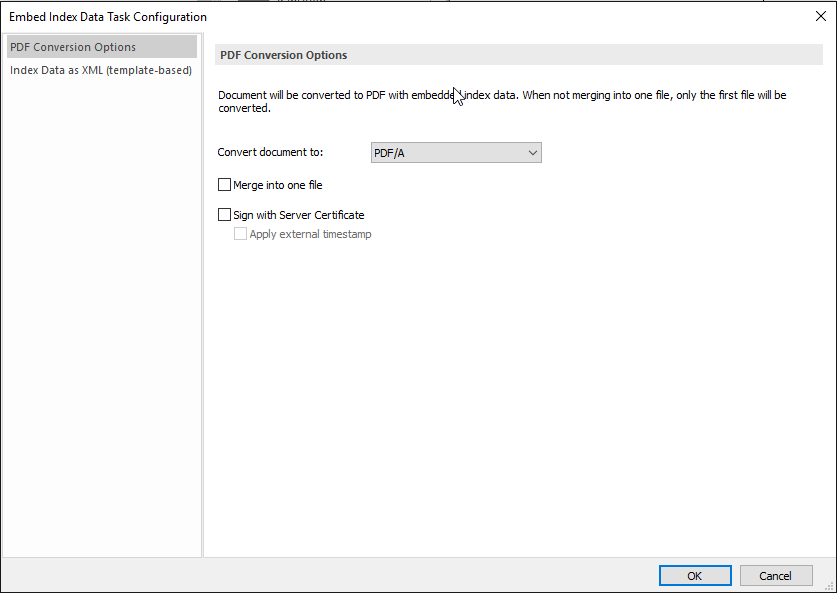
3.Creates the XML with the index data based on the given XML-template, and inserts the XML into the PDF/A-3b file (created in Step-2). This can include additional inserts from Factur-x or ZUGFeRD specific information into the PDF (via the 'Index data' table field.
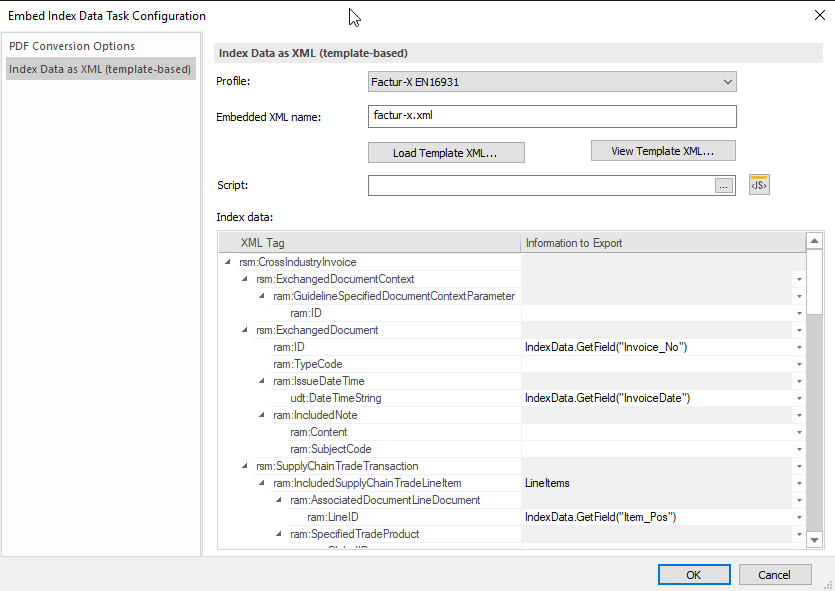
4.When all the settings are configured and the task is fulfilled through the workflow, the system archives this PDF as a new document version.
|
