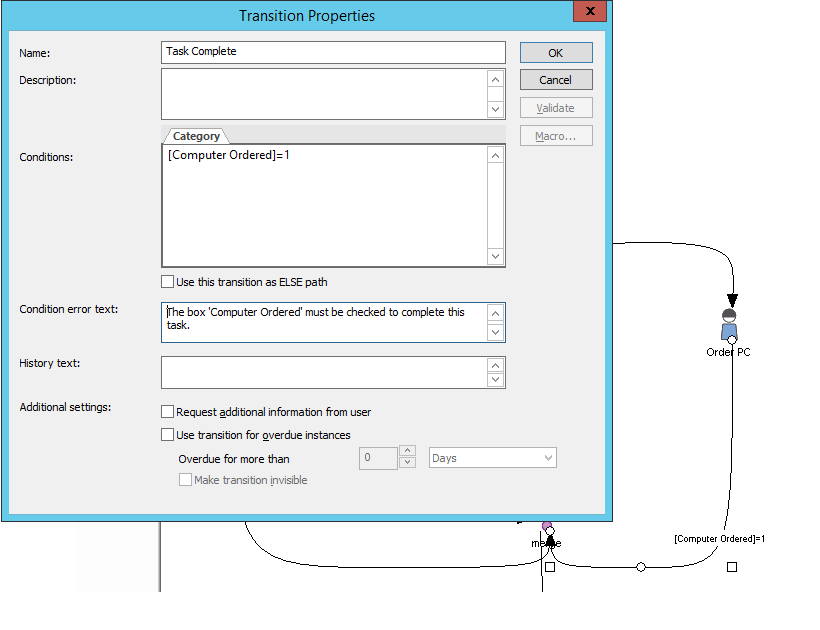|
Determine Manual Task Options |
Scroll |
Conditions can also be used to dynamically filter the options a user has to complete a task. For example, the user may have the task to complete certain activities (e.g. order a new employee a computer). To make sure that the task is completed before the user can proceed, they need to update the document's index data by checking a box labeled 'Computer ordered'. You can make sure the user understands this requirement by entering a custom Condition error text. This is the text which will be shown to users if they select a transition while its condition is not true. In this example, the condition error text explains to the user that they need to check the box 'Computer ordered' before proceeding.