
|
Creating New Documents |
Scroll |
It is possible to create new documents by using the index data from a document in Thereforeā¢ to automatically fill out a Microsoft Office template.
How do I create a new document from a Microsoft Office template and automatically fill it out?
|
This feature requires a Microsoft Office template, a Template Profile and an Indexing Profile. |
1. Click the Templates button. All profiles that have been linked to this category or case, and for which you have read permission, will now appear in the drop-down list. Select the required profile.
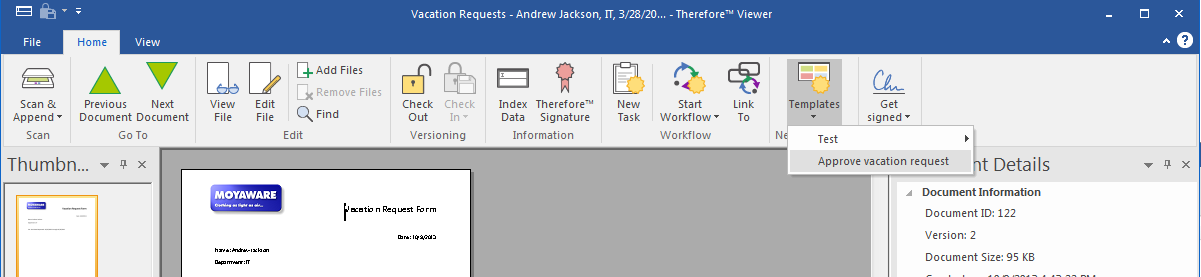
2.The linked template will then open in Microsoft Office and will be automatically populated with the selected document's index data.
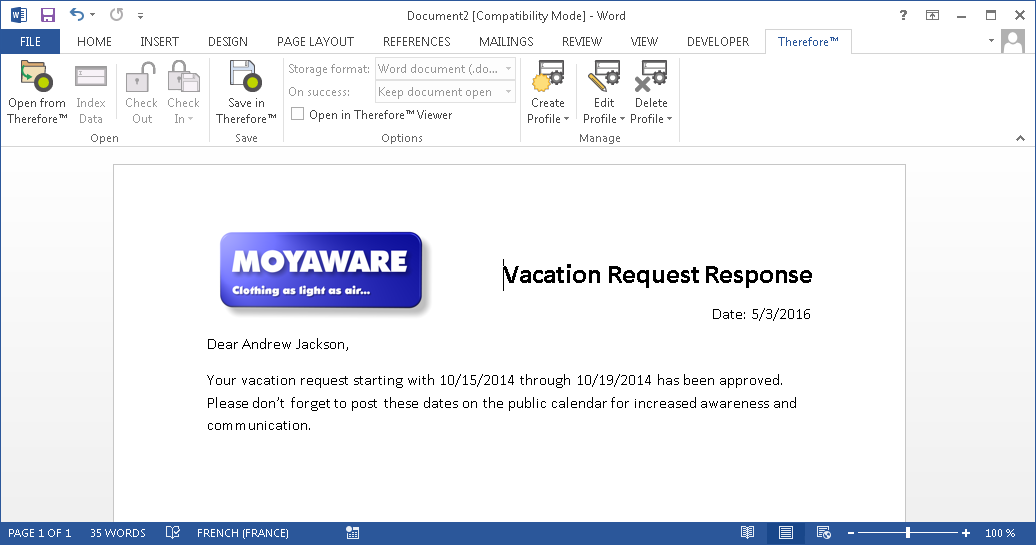
|
If you wish to change any information in the new document, simply edit it like a normal document. |
3.The profile can also be configured to allow a user to save this new document to Thereforeā¢ and then additionally to send the document using Microsoft Outlook.

