
|
User DLLs |
Scroll |
This step allows DLLs (Dynamic Link Libraries) to be executed at various points in the document capture process.
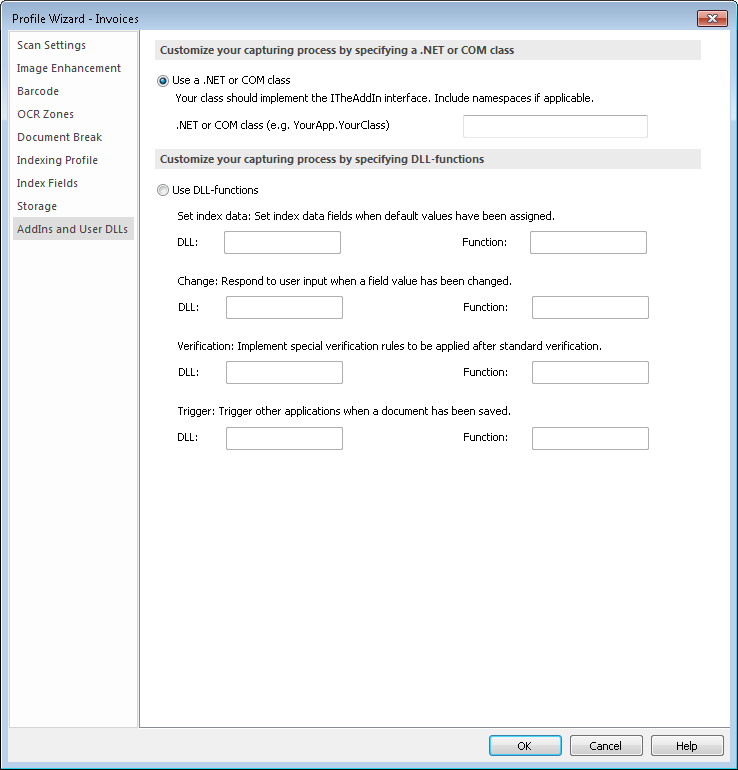
Customize your capturing process by...(radio button)
Check this button to use .NET or COM classes.
.NET or COM class: user can specify the name of the .NET or COM class, which implements some callback functions for the capture process.
Customize your capturing process by specifying DLL-functions (radio button)
Check this button to use DLL functions.
Setting index data: This DLL will execute before indexing starts. Enter the name of a DLL and the function to call.
Change: This DLL will execute when a user modifies an index field value. Enter the name of a DLL and the function to call.
Verification: This DLL will execute after indexing is complete. Enter the name of a DLL and the function to call.
Trigger: This DLL will execute after the document is saved to Thereforeā¢. Enter the name of a DLL and the function to call.
