
|
Dashboards |
Scroll |
The Dashboards page of the Thereforeā¢ Web Client:
An example of an empty dashboard:
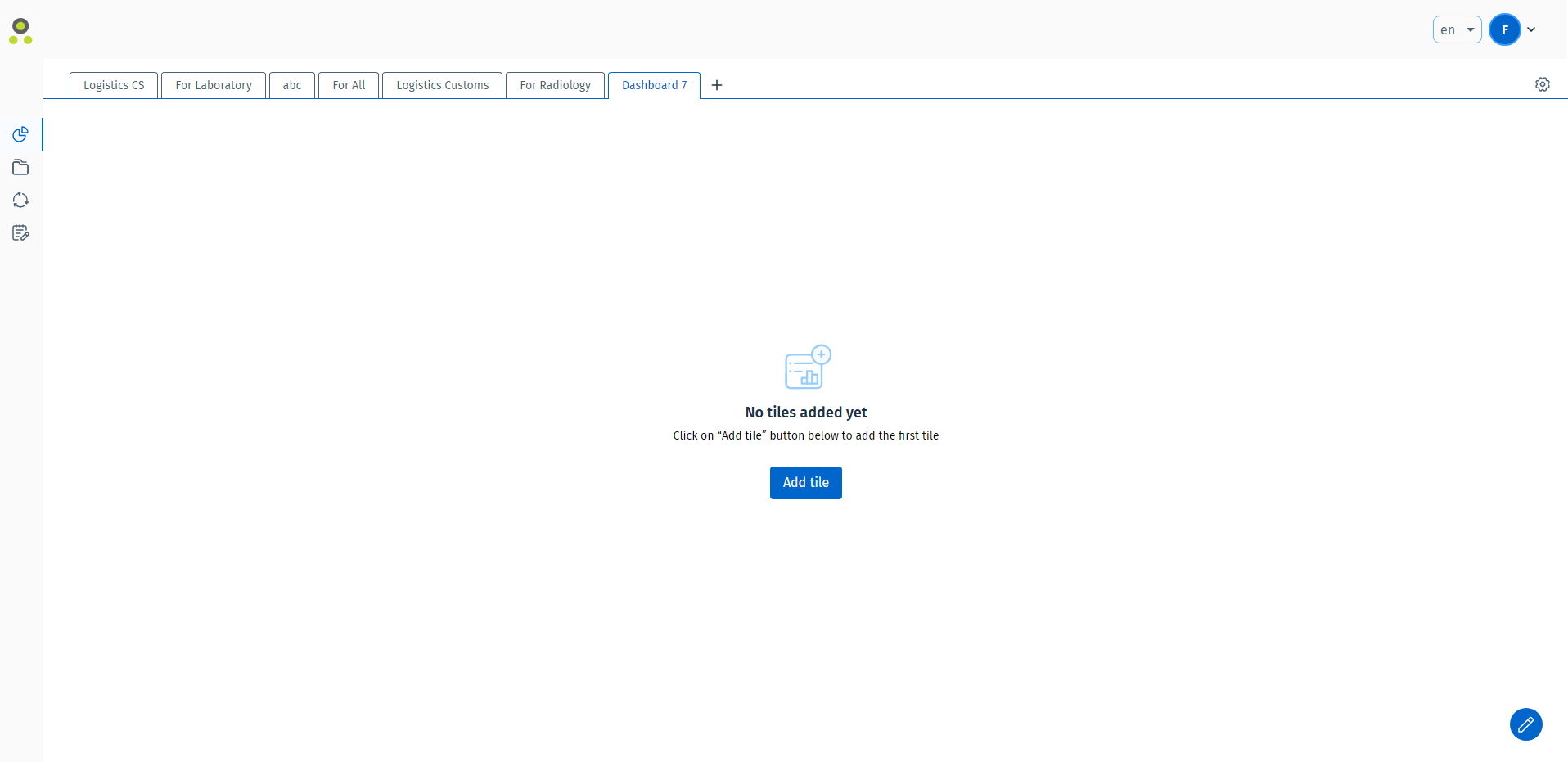
An example of a dashboard with tiles:
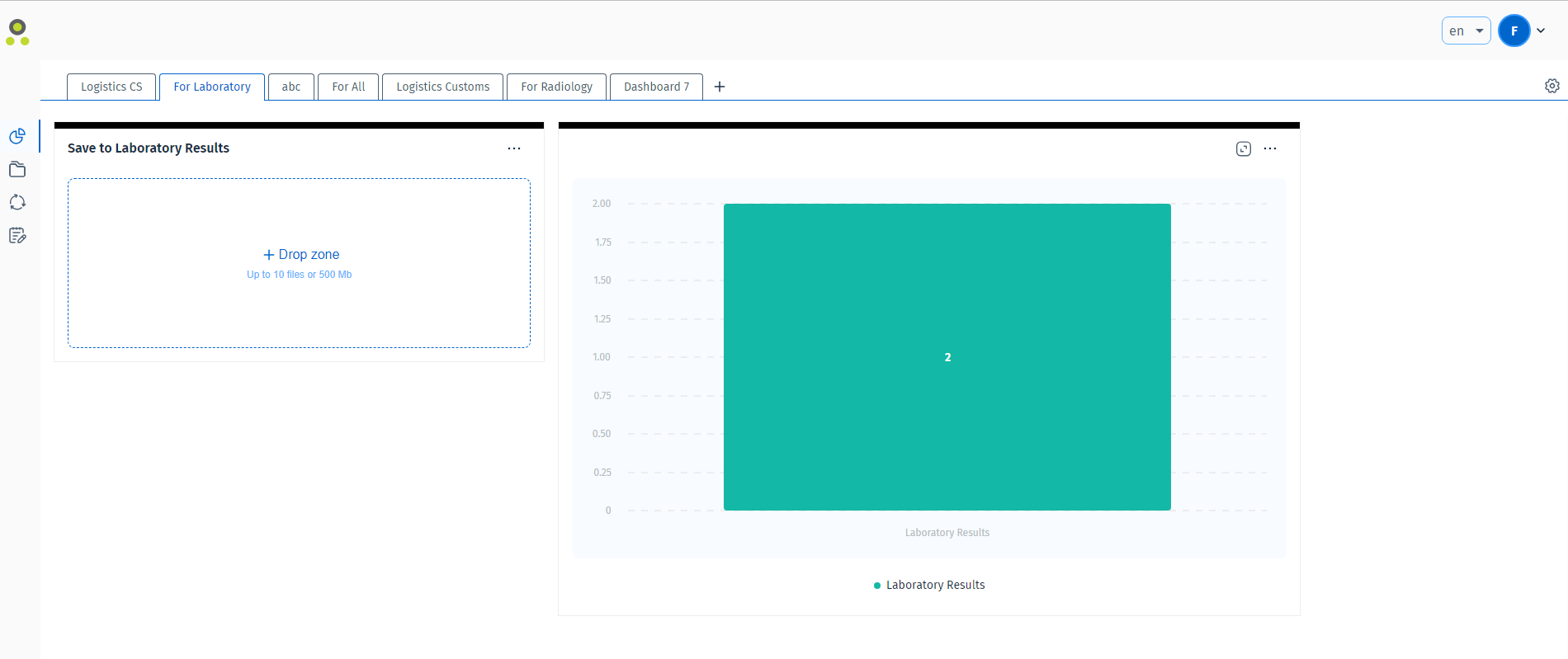
|
Manage Dashboards |
|---|
Displays the Manage Dashboards dialog.
Reference: Dashboard Management
|
Edit Dashboard Tiles |
|---|
Enables the Dashboard to be edited by adding or removing tiles.
The Dashboard in edit mode:
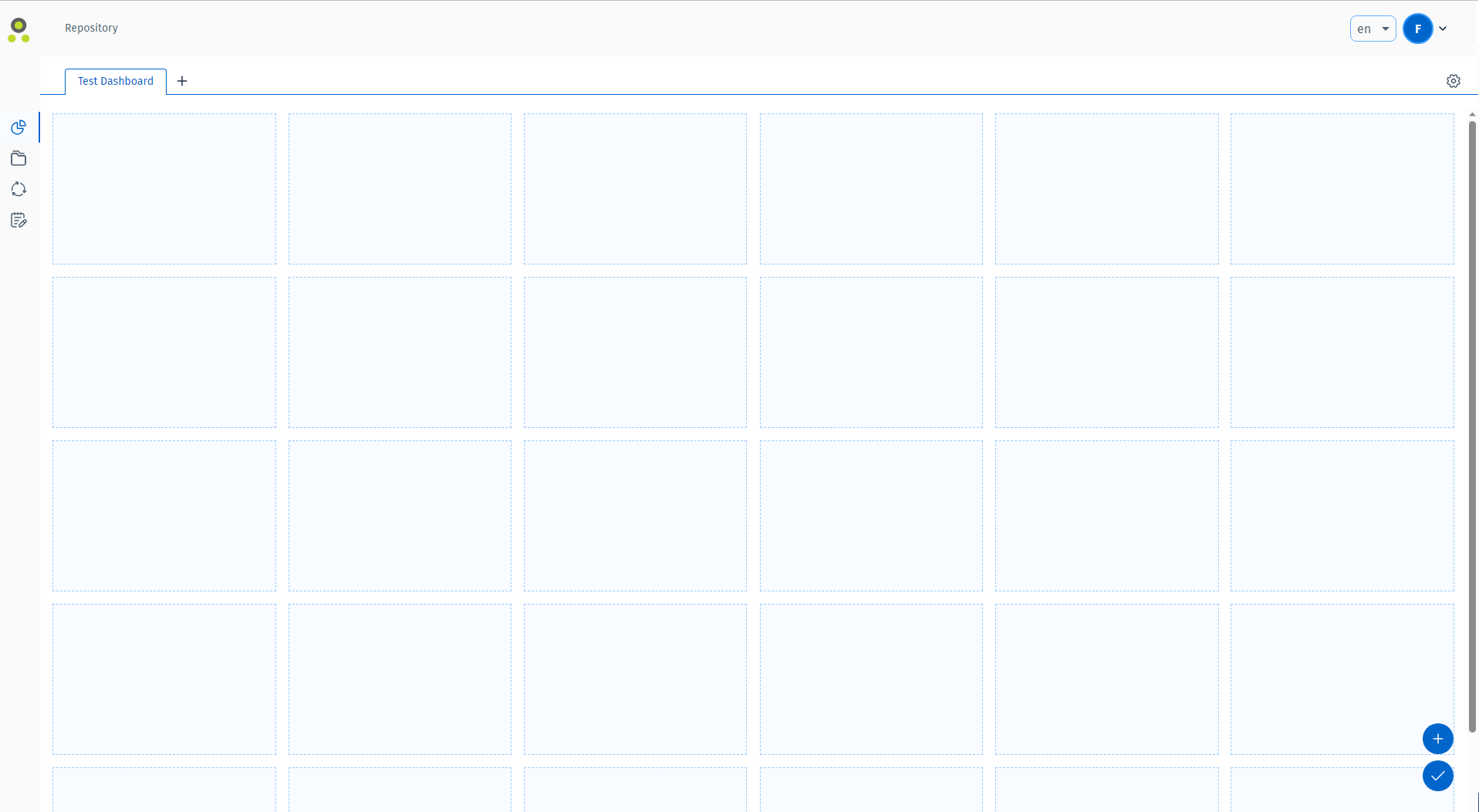
|
Add Tiles |
|---|
Prompts the Add New Tile to Dashboard dialog.
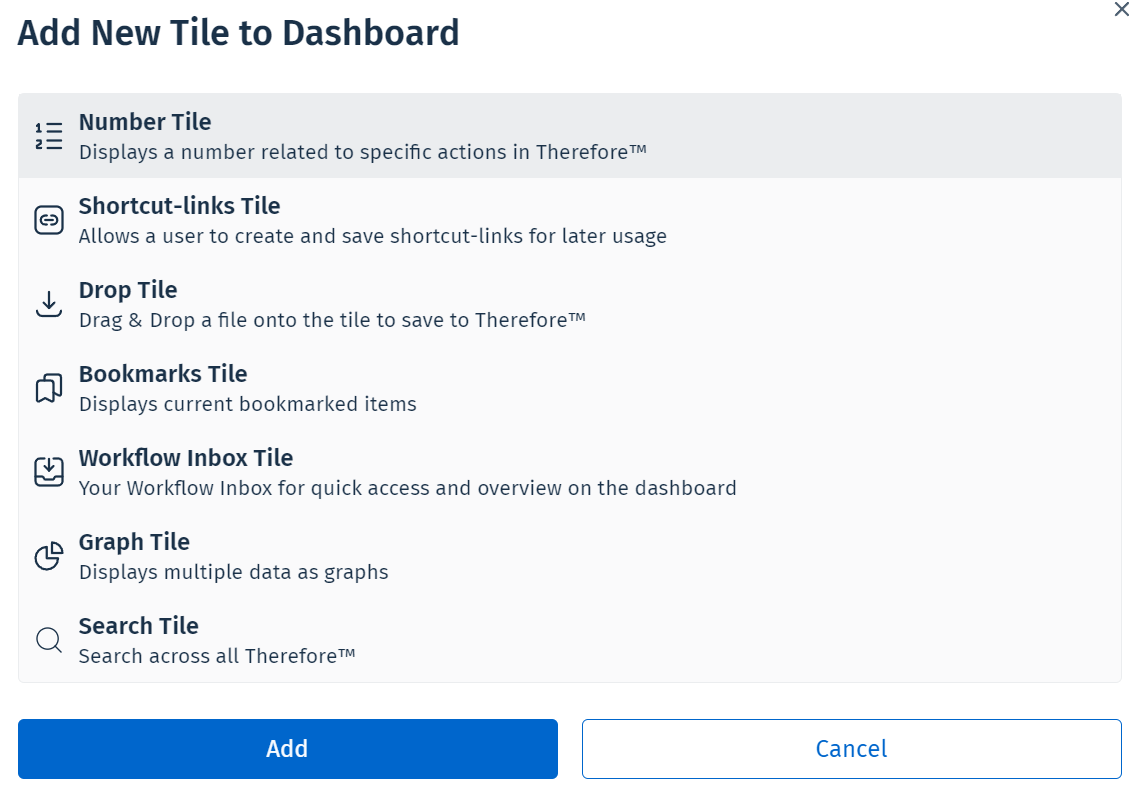
|
End Editing |
|---|
Ends the editing mode.




